
Hot search terms: 360 Security Guard Office365 360 browser WPS Office iQiyi Huawei Cloud Market Tencent Cloud Store

Hot search terms: 360 Security Guard Office365 360 browser WPS Office iQiyi Huawei Cloud Market Tencent Cloud Store

Utility tools Storage size: 104.4 MB Time: 2022-08-25
Software introduction: The PC version is a powerful sending and receiving management tool. The full email mailbox document compression package helps users efficiently manage their own overall improvement...
QQ Mailbox PC version is a professional email management tool launched by Tencent, which is perfectly adapted to Windows and macOS systems. Its simple interface design allows users to get started quickly, and it supports multiple account logins, making it easy to manage personal and work mailboxes at the same time. Next, let the editor of Huajun explain to you how to change the name of QQ mailbox and how to change the name of QQ mailbox!
first step
Log in to your QQ mailbox and click the "Write Letter" button.
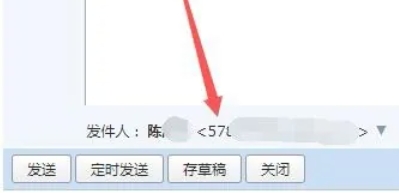
Step 2
Under the recipient and subject lines, find the sender display area (usually the current nickname or QQ number).

Step 3
Click this option in the pop-up menu and enter a new nickname.
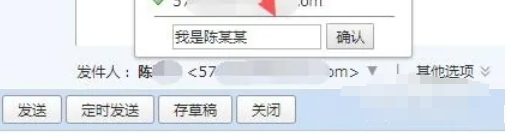
Step 4
After clicking "OK", this email will be sent using the new nickname and will not affect the default settings. The nickname can contain text and symbols (such as "·" and "-"), but special characters (such as @, #) must be avoided.

Step 5
After logging in to your QQ mailbox, click the "Settings" button (gear icon) in the upper left corner of the page, find the "Account" option in the settings menu, and pull down to the "Default Account Information" area.

Step 6
Click the "pencil icon" after the default nickname and enter a new nickname in the pop-up window (such as "XX Real Estate-Manager Zhang"). After clicking "OK", the system will automatically save it and all subsequent emails will use the new nickname by default.

The above is how to change the name of QQ mailbox and the method of changing the name of QQ mailbox compiled by Huajun editor for you. I hope it can help you!
 How does coreldraw generate barcodes - How does coreldraw generate barcodes
How does coreldraw generate barcodes - How does coreldraw generate barcodes
 How to correct pictures with coreldraw - How to correct pictures with coreldraw
How to correct pictures with coreldraw - How to correct pictures with coreldraw
 How to split cells in coreldraw - How to split cells in coreldraw
How to split cells in coreldraw - How to split cells in coreldraw
 How to center the page in coreldraw - How to center the page in coreldraw
How to center the page in coreldraw - How to center the page in coreldraw
 How to customize symbols in coreldraw - How to customize symbols in coreldraw
How to customize symbols in coreldraw - How to customize symbols in coreldraw
 Sohu video player
Sohu video player
 WPS Office
WPS Office
 Tencent Video
Tencent Video
 Lightning simulator
Lightning simulator
 MuMu emulator
MuMu emulator
 iQiyi
iQiyi
 Eggman Party
Eggman Party
 WPS Office 2023
WPS Office 2023
 Minecraft PCL2 Launcher
Minecraft PCL2 Launcher
 What to do if there is no sound after reinstalling the computer system - Driver Wizard Tutorial
What to do if there is no sound after reinstalling the computer system - Driver Wizard Tutorial
 How to switch accounts in WPS Office 2019-How to switch accounts in WPS Office 2019
How to switch accounts in WPS Office 2019-How to switch accounts in WPS Office 2019
 How to clear the cache of Google Chrome - How to clear the cache of Google Chrome
How to clear the cache of Google Chrome - How to clear the cache of Google Chrome
 How to practice typing with Kingsoft Typing Guide - How to practice typing with Kingsoft Typing Guide
How to practice typing with Kingsoft Typing Guide - How to practice typing with Kingsoft Typing Guide
 How to upgrade the bootcamp driver? How to upgrade the bootcamp driver
How to upgrade the bootcamp driver? How to upgrade the bootcamp driver