
Hot search terms: 360 Security Guard Office365 360 browser WPS Office iQiyi Huawei Cloud Market Tencent Cloud Store

Hot search terms: 360 Security Guard Office365 360 browser WPS Office iQiyi Huawei Cloud Market Tencent Cloud Store

Utility tools Storage size: 104.4 MB Time: 2022-08-25
Software introduction: The PC version is a powerful sending and receiving management tool. The full email mailbox document compression package helps users efficiently manage their own overall improvement...
QQ Mailbox is the core tool for integrating Tencent's ecosystem. QQ Mailbox is deeply linked to social platforms such as WeChat and QQ. New emails will be pushed to associated devices in real time, and it supports direct sending and receiving of emails through WeChat. Its intelligent classification system can automatically distinguish promotional emails, bill notifications and important letters, and can quickly locate historical emails with the "full-text search" function. Next, let the editor of Huajun explain to you how to change the password of QQ mailbox and how to change the password of QQ mailbox!
first step
Enter your QQ account number and password and click “Login”.
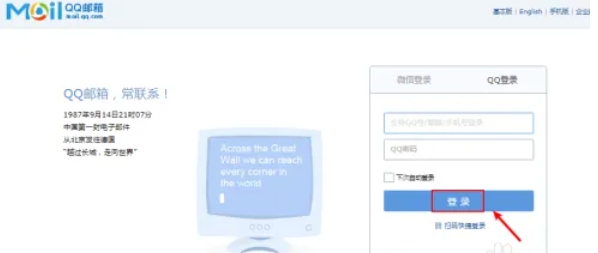
Step 2
After successfully logging in, click "Settings" in the upper right corner.

Step 3
On the settings page, click the "Account" option on the left menu.

Step 4
If the QQ mailbox has an "independent password" (that is, a password used solely for the mailbox, not a QQ login password), you can click "Change Independent Password Settings".

Step 5
Enter your current unique password (old password) to verify and click Confirm.

Step 6
Enter a new password (8-16 characters recommended, including letters, numbers or symbols). Confirm the new password again and click "Confirm" to complete the modification.

The above is how to change the password of QQ mailbox and the method of changing the password of QQ mailbox compiled by Huajun editor for you. I hope it can help you!
 How to separate text from the background in coreldraw - How to separate text from the background in coreldraw
How to separate text from the background in coreldraw - How to separate text from the background in coreldraw
 How to edit text in coreldraw - How to edit text in coreldraw
How to edit text in coreldraw - How to edit text in coreldraw
 How to cut out pictures quickly in coreldraw - How to cut out pictures quickly in coreldraw
How to cut out pictures quickly in coreldraw - How to cut out pictures quickly in coreldraw
 How to modify paragraph character height in coreldraw - How to modify paragraph character height in coreldraw
How to modify paragraph character height in coreldraw - How to modify paragraph character height in coreldraw
 How to reset the Word 2013 Quick Access Toolbar to its default state - How to reset the Word 2013 Quick Access Toolbar to its default state
How to reset the Word 2013 Quick Access Toolbar to its default state - How to reset the Word 2013 Quick Access Toolbar to its default state
 WPS Office 2023
WPS Office 2023
 WPS Office
WPS Office
 Minecraft PCL2 Launcher
Minecraft PCL2 Launcher
 WeGame
WeGame
 Tencent Video
Tencent Video
 Steam
Steam
 CS1.6 pure version
CS1.6 pure version
 Eggman Party
Eggman Party
 Office 365
Office 365
 What to do if there is no sound after reinstalling the computer system - Driver Wizard Tutorial
What to do if there is no sound after reinstalling the computer system - Driver Wizard Tutorial
 How to switch accounts in WPS Office 2019-How to switch accounts in WPS Office 2019
How to switch accounts in WPS Office 2019-How to switch accounts in WPS Office 2019
 How to clear the cache of Google Chrome - How to clear the cache of Google Chrome
How to clear the cache of Google Chrome - How to clear the cache of Google Chrome
 How to practice typing with Kingsoft Typing Guide - How to practice typing with Kingsoft Typing Guide
How to practice typing with Kingsoft Typing Guide - How to practice typing with Kingsoft Typing Guide
 How to upgrade the bootcamp driver? How to upgrade the bootcamp driver
How to upgrade the bootcamp driver? How to upgrade the bootcamp driver