
Hot search terms: 360 Security Guard Office365 360 browser WPS Office iQiyi Huawei Cloud Market Tencent Cloud Store

Hot search terms: 360 Security Guard Office365 360 browser WPS Office iQiyi Huawei Cloud Market Tencent Cloud Store

Game software Storage size: 48 MB Time: 2021-10-22
Software introduction: The official version of the Epic Game Platform is a new game download platform (Epic Games Store) established by Fortnite developer Epic Games. Epi...
Epic Games Platform, full name Epic Games Store, is a comprehensive online game distribution and community service platform. Epic Games Store aims to provide a comprehensive platform integrating game purchase, download, play and community interaction to compete with platforms such as Steam. Next, let the editor of Huajun explain to you how to add friends to epic and how to add friends to epic!
first step
Make sure you are logged in to your Epic account
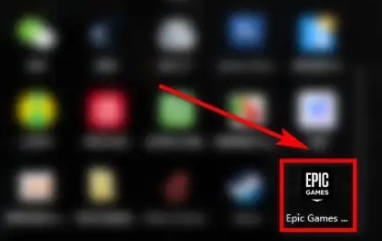
Step 2
On the main interface of the Epic client, click the "Friends" icon in the left or upper right corner (the specific location may vary depending on the version) to enter the friends interface.
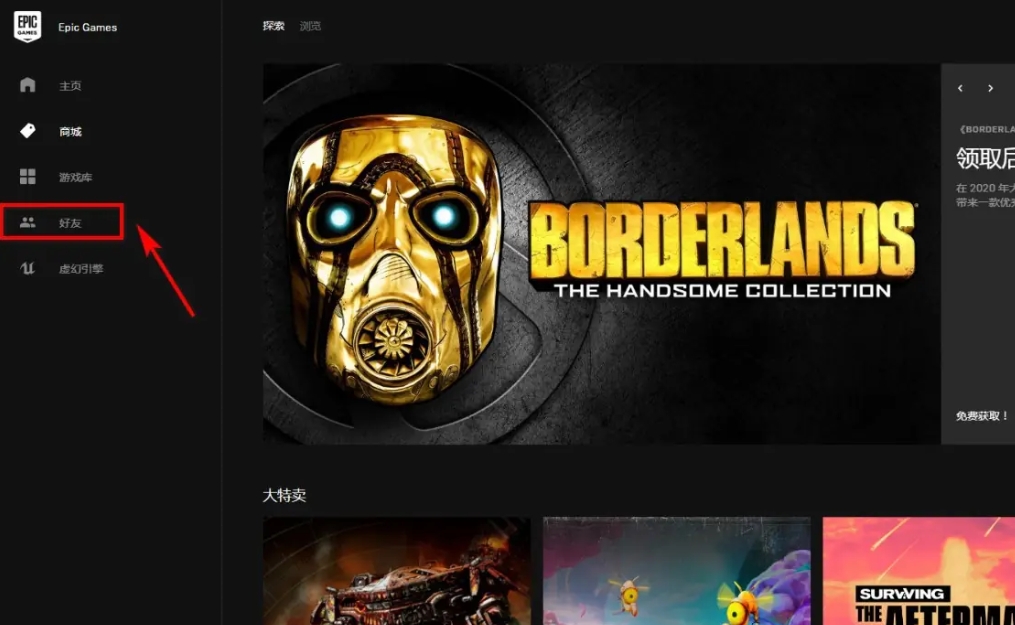
Step 3
In the friends interface, find and click the "Find or Add Players" option. Enter the Epic username or nickname of the friend you want to add in the search box.
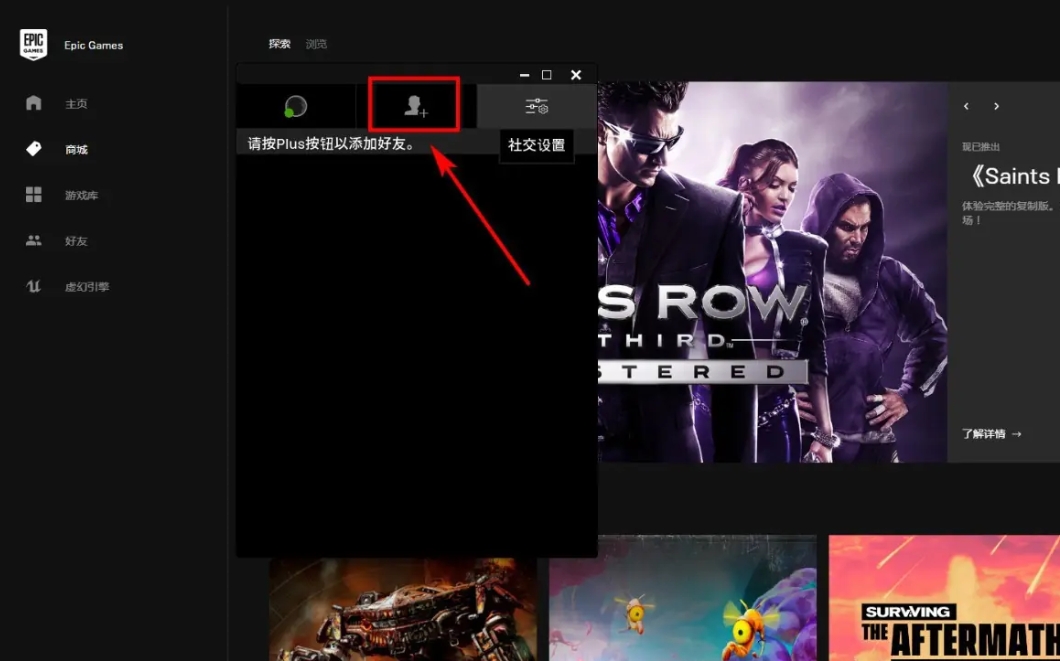
Step 4
The system will automatically search and display a list of matching users. After confirmation, click the "Add Friend" button to send a friend request.
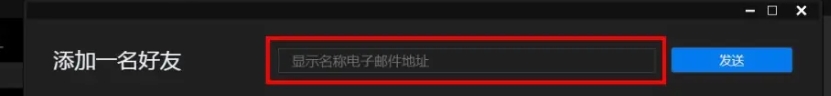
Step 5
After sending a friend request, you need to wait for confirmation from the other party.
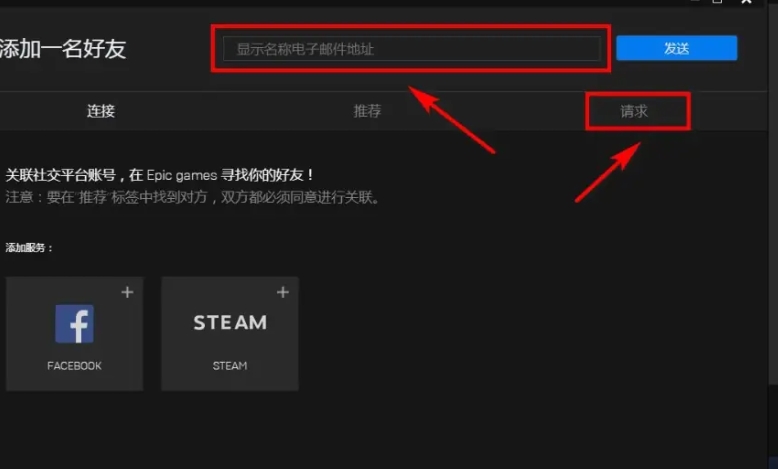
Step 6
Once the other person agrees, you can become friends on Epic.

The above is how to add friends to epic and how to add friends to epic compiled by Huajun editor for you. I hope it can help you!
 How to import modules into the international version of Minecraft? -How to import modules into the international version of Minecraft
How to import modules into the international version of Minecraft? -How to import modules into the international version of Minecraft
 How to capture the opponent in Bleach vs Naruto? -How to capture the opponent in Bleach vs Naruto
How to capture the opponent in Bleach vs Naruto? -How to capture the opponent in Bleach vs Naruto
 How to hide character skills in Bleach vs Naruto? -How to hide character skills in Bleach vs Naruto
How to hide character skills in Bleach vs Naruto? -How to hide character skills in Bleach vs Naruto
 How to use the Substitute Technique to turn into wood in Death vs Naruto? -Death vs. Naruto's method of turning into wood using the Substitution Technique
How to use the Substitute Technique to turn into wood in Death vs Naruto? -Death vs. Naruto's method of turning into wood using the Substitution Technique
 How about Death vs Naruto? -The method of Shinigami vs. Naruto Yubu
How about Death vs Naruto? -The method of Shinigami vs. Naruto Yubu
 WPS Office 2023
WPS Office 2023
 WPS Office
WPS Office
 Minecraft PCL2 Launcher
Minecraft PCL2 Launcher
 WeGame
WeGame
 Tencent Video
Tencent Video
 Steam
Steam
 CS1.6 pure version
CS1.6 pure version
 Eggman Party
Eggman Party
 Office 365
Office 365
 How to transform into a Titan in Attack on Titan? -How to supply supplies in Attack on Titan game?
How to transform into a Titan in Attack on Titan? -How to supply supplies in Attack on Titan game?
 Which character is good in Genshin Impact? -Recommended guide for Genshin Impact characters
Which character is good in Genshin Impact? -Recommended guide for Genshin Impact characters
 How does Red Alert quickly select the third level of troops? -How does Red Alert make soldiers squat and attack?
How does Red Alert quickly select the third level of troops? -How does Red Alert make soldiers squat and attack?
 How does Ni Shuihan combo attacks with one click? -How does Nishuihan use coordinates to find paths?
How does Ni Shuihan combo attacks with one click? -How does Nishuihan use coordinates to find paths?
 How to operate Forza Horizon 4 - How to operate Forza Horizon 4
How to operate Forza Horizon 4 - How to operate Forza Horizon 4