
Hot search terms: 360 Security Guard Office365 360 browser WPS Office iQiyi Huawei Cloud Market Tencent Cloud Store

Hot search terms: 360 Security Guard Office365 360 browser WPS Office iQiyi Huawei Cloud Market Tencent Cloud Store

action shooting Storage size: 395.90 MB Time: 2019-09-16
Software introduction: It is a very fun side-scrolling fighting game called FlasH. The graphics of the game are exquisite, the character skill combos are gorgeous, the music and...
Bleach vs Naruto is a classic side-scrolling fighting game, so how do you capture your opponent in Bleach vs Naruto? How to capture the opponent in Bleach vs Naruto? Let the editor give you the answer below!
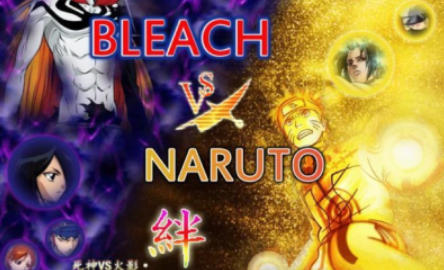
How to capture the opponent in Bleach vs Naruto?
1. Basic crawling operations
Universal crawl keys:
Player 1 (P1): Press the U key (some characters use the I key or key combination).
Player 2 (P2): Press key 4 on the numeric keypad (corresponding to the left arrow key + attack key).
Example: Rukia Kuchiki presses the U key to release the ice grab skill, freezing the enemy and pulling it in front of her.
Directional control:
When grabbing, use the direction keys (such as W key/S key/A key/D key) to adjust the grabbing trajectory or range.
Example: Uchiha Sasuke presses the S key + U key to activate the "Chidori Spear" to rush forward and grab the enemy.

2. Character-specific grabbing skills
Death character:
Kurosaki Ichigo:
Void state: Press the U key to release "Crescent Chong·Void Flash", sucking the enemy into the void and then slashing.
Hitsugaya Toshiro:
Hyōrinmaru: Press the U key to summon an ice dragon to attack the enemy, and then freeze it to continue the combo.
Naruto type characters:
Uzumaki Naruto (Nine-Tailed Transformation):
Grab the tailed beast jade: Press the U key to release the tailed beast jade, and after hitting it, pull the enemy in front of you.
Gaara:
Sand Falls Burial: Press the U key to wrap the enemy in sand, restrict their movement and then launch an attack.
Special roles:
Aizen Sosuke:
Mirror Flower, Water Moon: Press the U key to release the illusion, causing the enemy to freeze briefly and then grab it.
Reincarnated characters (such as Madara Uchiha):
Wheel Tomb·Border Prison: Press the U key to summon a shadow to grab the enemy, ignoring defense.

3. Advanced crawling techniques
Grabbed in a combo:
Following a normal attack (such as J key combo) with grabbing skills can extend the combo time.
Example: Naruto J key + J key + J key + U key, first attack normally and then grab the tailed beast jade.
Counter grab:
Use grab skills to interrupt the enemy's movements when attacking and counterattack.
Example: When the enemy releases his special move, Sasuke presses the U key to grab it with "Amaterasu".
Terrain Utilization:
Use grab skills in corners or edges to limit the enemy's movement space.
Example: After forcing the enemy into a corner, Rukia presses the U key to release the ice grab.
The above is what the editor of Huajun compiled for you. How to capture the opponent in Death vs. Naruto? Here's how to capture your opponent in Bleach vs Naruto, I hope it helps.
 How to register for the international version of Minecraft? -How to register for the international version of Minecraft
How to register for the international version of Minecraft? -How to register for the international version of Minecraft
 How to install light and shadow in the international version of Minecraft? -How to install light and shadow in the international version of Minecraft
How to install light and shadow in the international version of Minecraft? -How to install light and shadow in the international version of Minecraft
 How to create a LAN room in the international version of Minecraft? -How to create a LAN room in the international version of Minecraft
How to create a LAN room in the international version of Minecraft? -How to create a LAN room in the international version of Minecraft
 How to adjust the crosshair in the international version of Minecraft? -How to adjust the crosshair in the international version of Minecraft
How to adjust the crosshair in the international version of Minecraft? -How to adjust the crosshair in the international version of Minecraft
 How to switch to spectator mode in the international version of Minecraft? -How to switch to spectator mode in the international version of Minecraft
How to switch to spectator mode in the international version of Minecraft? -How to switch to spectator mode in the international version of Minecraft
 Sohu video player
Sohu video player
 WPS Office
WPS Office
 Tencent Video
Tencent Video
 Lightning simulator
Lightning simulator
 MuMu emulator
MuMu emulator
 iQiyi
iQiyi
 Eggman Party
Eggman Party
 WPS Office 2023
WPS Office 2023
 Minecraft PCL2 Launcher
Minecraft PCL2 Launcher
 How to transform into a Titan in Attack on Titan? -How to supply supplies in Attack on Titan game?
How to transform into a Titan in Attack on Titan? -How to supply supplies in Attack on Titan game?
 Which character is good in Genshin Impact? -Recommended guide for Genshin Impact characters
Which character is good in Genshin Impact? -Recommended guide for Genshin Impact characters
 How does Red Alert quickly select the third level of troops? -How does Red Alert make soldiers squat and attack?
How does Red Alert quickly select the third level of troops? -How does Red Alert make soldiers squat and attack?
 How does Ni Shuihan combo attacks with one click? -How does Nishuihan use coordinates to find paths?
How does Ni Shuihan combo attacks with one click? -How does Nishuihan use coordinates to find paths?
 How to operate Forza Horizon 4 - How to operate Forza Horizon 4
How to operate Forza Horizon 4 - How to operate Forza Horizon 4