
Hot search terms: 360 Security Guard Office365 360 browser WPS Office iQiyi Huawei Cloud Market Tencent Cloud Store

Hot search terms: 360 Security Guard Office365 360 browser WPS Office iQiyi Huawei Cloud Market Tencent Cloud Store

Game software Storage size: 48 MB Time: 2021-10-22
Software introduction: The official version of the Epic Game Platform is a new game download platform (Epic Games Store) established by Fortnite developer Epic Games. Epi...
The Epic platform is a platform that provides social functions, allowing players to interact with friends, team up for games, and participate in community activities. Players can share game experiences, strategies, etc. on the platform to enhance mutual understanding and friendship. Players can purchase virtual goods, such as in-game currency, skins, season passes, etc., to enrich their gaming experience. Next, let the editor of Huajun explain to you how to switch languages in Epic and how to switch languages in Epic!
first step
After successfully logging in, find the personal avatar icon (usually the first letter of the user name) in the upper right corner of the Epic client or the corresponding location on the interface. Hover your mouse over this icon and a list will pop up. In the list, find and click the "Settings" option. The location of this option may vary depending on the version of the Epic client or interface layout, but it's usually located lower or in the middle of the list.
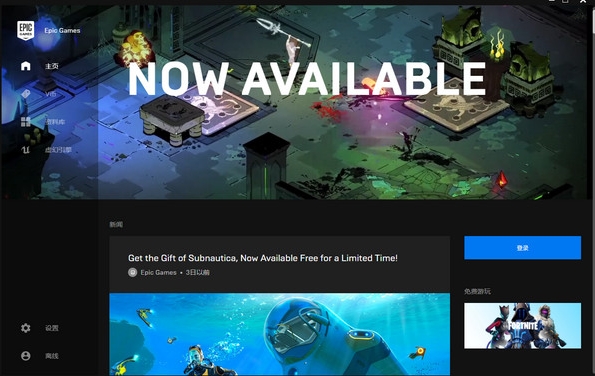
Step 2
In the settings interface, you need to find language-related options. This option is usually found under the General, Preferences, or Account tabs. The exact location may vary depending on the version of the Epic client, but just be patient and look for it.

Step 3
After finding the language option, click to enter. At this point, you'll see a language drop-down menu listing all of the language options Epic supports. In order to set the interface to Chinese, you need to find and select "Simplified Chinese" or "Traditional Chinese" (select according to personal needs).
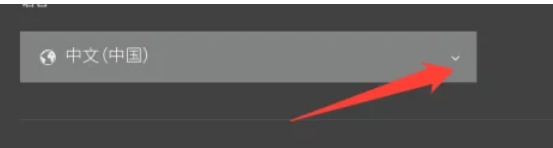
Step 4
After selecting the desired language, click the "Save" or "Apply" button at the bottom of the interface to save the language settings. At this point, the system may prompt you that you need to restart the Epic platform for the changes to take effect.
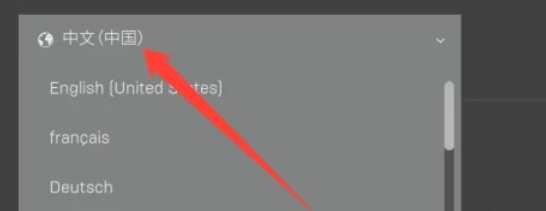
Step 5
After closing the Epic client, open it again. At this point, you will find that the game library and other interface elements have become Chinese.
The above is how to switch languages in epic and how to switch languages in epic compiled by Huajun editor for you. I hope it can help you!
 How to import modules into the international version of Minecraft? -How to import modules into the international version of Minecraft
How to import modules into the international version of Minecraft? -How to import modules into the international version of Minecraft
 How to capture the opponent in Bleach vs Naruto? -How to capture the opponent in Bleach vs Naruto
How to capture the opponent in Bleach vs Naruto? -How to capture the opponent in Bleach vs Naruto
 How to hide character skills in Bleach vs Naruto? -How to hide character skills in Bleach vs Naruto
How to hide character skills in Bleach vs Naruto? -How to hide character skills in Bleach vs Naruto
 How to use the Substitute Technique to turn into wood in Death vs Naruto? -Death vs. Naruto's method of turning into wood using the Substitution Technique
How to use the Substitute Technique to turn into wood in Death vs Naruto? -Death vs. Naruto's method of turning into wood using the Substitution Technique
 How about Death vs Naruto? -The method of Shinigami vs. Naruto Yubu
How about Death vs Naruto? -The method of Shinigami vs. Naruto Yubu
 WPS Office 2023
WPS Office 2023
 WPS Office
WPS Office
 Minecraft PCL2 Launcher
Minecraft PCL2 Launcher
 WeGame
WeGame
 Tencent Video
Tencent Video
 Steam
Steam
 CS1.6 pure version
CS1.6 pure version
 Eggman Party
Eggman Party
 Office 365
Office 365
 How to transform into a Titan in Attack on Titan? -How to supply supplies in Attack on Titan game?
How to transform into a Titan in Attack on Titan? -How to supply supplies in Attack on Titan game?
 Which character is good in Genshin Impact? -Recommended guide for Genshin Impact characters
Which character is good in Genshin Impact? -Recommended guide for Genshin Impact characters
 How does Red Alert quickly select the third level of troops? -How does Red Alert make soldiers squat and attack?
How does Red Alert quickly select the third level of troops? -How does Red Alert make soldiers squat and attack?
 How does Ni Shuihan combo attacks with one click? -How does Nishuihan use coordinates to find paths?
How does Ni Shuihan combo attacks with one click? -How does Nishuihan use coordinates to find paths?
 How to operate Forza Horizon 4 - How to operate Forza Horizon 4
How to operate Forza Horizon 4 - How to operate Forza Horizon 4