
Hot search terms: 360 Security Guard Office365 360 browser WPS Office iQiyi Huawei Cloud Market Tencent Cloud Store

Hot search terms: 360 Security Guard Office365 360 browser WPS Office iQiyi Huawei Cloud Market Tencent Cloud Store
Super AI search (DeepSeek) is an intelligent search tool launched by DeepSeek, which combines powerful natural language processing (NLP) capabilities and scenario-based solutions to provide users with an efficient and accurate search experience. It supports multi-terminal login, including web page, mobile phone and API access, and is suitable for professionals, creators and developers.

How to register for Super AI Search
Visit the official website:
Open the browser and visit the official website of Super AI Search: DeepSeek official website.
Register an account:
Click the "Register" button in the upper right corner and select "Email/Mobile Phone Registration".
Fill in your mobile phone number or email address and set a password.
If you use your mobile phone number to register, enter the verification code you received to complete the registration.
Login account:
Log in to the platform using your registered account and password.
Super AI search usage tutorial
1. Interface introduction
Dialog window: This is where the user enters questions or instructions.
Function menu: including core functions such as Q&A, content generation, and data analysis.
History: Save the user’s previous conversation records for easy viewing at any time.
2. Basic operations
Ask a question: Enter a question in the dialogue window, for example, "You are a fifth-grade primary school student. Please write a 600-word essay on your hometown fifty years from now."
Select a feature: If you need a specific feature (such as content generation or data analysis), you can select it in the features menu.
View results: DeepSeek will quickly generate answers or content, which can be viewed or downloaded directly.
3. Advanced features
Deep thinking mode: The upper right corner of the dialogue interface lights up
 How to export a file list in EveryThing - How to export a file list in EveryThing
How to export a file list in EveryThing - How to export a file list in EveryThing
 How to add EveryThing to the right-click menu-How to add EveryThing to the right-click menu
How to add EveryThing to the right-click menu-How to add EveryThing to the right-click menu
 How to set EveryThing to Chinese-How to set EveryThing to Chinese
How to set EveryThing to Chinese-How to set EveryThing to Chinese
 How to delete bookmarks in EveryThing-How to delete bookmarks in EveryThing
How to delete bookmarks in EveryThing-How to delete bookmarks in EveryThing
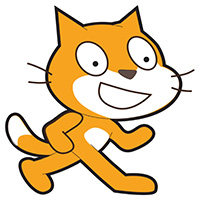 How to cut out images in scratch-How to cut out images in scratch
How to cut out images in scratch-How to cut out images in scratch
 Sohu video player
Sohu video player
 WPS Office
WPS Office
 Tencent Video
Tencent Video
 Lightning simulator
Lightning simulator
 MuMu emulator
MuMu emulator
 iQiyi
iQiyi
 Eggman Party
Eggman Party
 WPS Office 2023
WPS Office 2023
 Minecraft PCL2 Launcher
Minecraft PCL2 Launcher
 What to do if there is no sound after reinstalling the computer system - Driver Wizard Tutorial
What to do if there is no sound after reinstalling the computer system - Driver Wizard Tutorial
 How to switch accounts in WPS Office 2019-How to switch accounts in WPS Office 2019
How to switch accounts in WPS Office 2019-How to switch accounts in WPS Office 2019
 How to clear the cache of Google Chrome - How to clear the cache of Google Chrome
How to clear the cache of Google Chrome - How to clear the cache of Google Chrome
 How to practice typing with Kingsoft Typing Guide - How to practice typing with Kingsoft Typing Guide
How to practice typing with Kingsoft Typing Guide - How to practice typing with Kingsoft Typing Guide
 How to upgrade the bootcamp driver? How to upgrade the bootcamp driver
How to upgrade the bootcamp driver? How to upgrade the bootcamp driver