
Hot search terms: 360 Security Guard Office365 360 browser WPS Office iQiyi Huawei Cloud Market Tencent Cloud Store

Hot search terms: 360 Security Guard Office365 360 browser WPS Office iQiyi Huawei Cloud Market Tencent Cloud Store

programming tools Storage size: 169.50 MB Time: 2022-10-13
Software introduction: MySQL is an open source, high-performance relational database management system (RDBMS) developed by the Swedish MySQL AB company and now belongs to Ora...
MySQL is a database management system software with powerful functions, clear structure, easy to use and superior performance, which can meet the needs of various application scenarios. It provides a variety of management tools to facilitate users' database management. In addition, there are storage engines such as BDB, Archive, Federated, Cluster/NDB, CSV, BlackHole and EXAMPLE. Next, let the editor of Huajun explain to you how to delete all the data in the table with mysql and how to delete all the data in the table with mysql!
first step
Use your MySQL client (such as command line client, Navicat, phpMyAdmin, etc.) to connect to the database containing the tables.
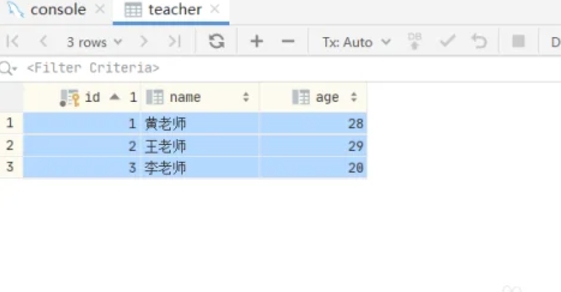
Step 2
Enter and execute the following SQL statement to delete all data in the table:
DELETE FROM corresponding data;
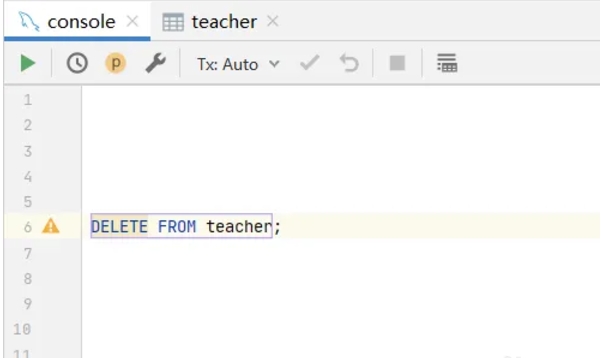
Step 3
If your MySQL administration tool provides a delete confirmation prompt, you may see a dialog box asking if you really want to perform this action. After confirmation, the operation will be executed.
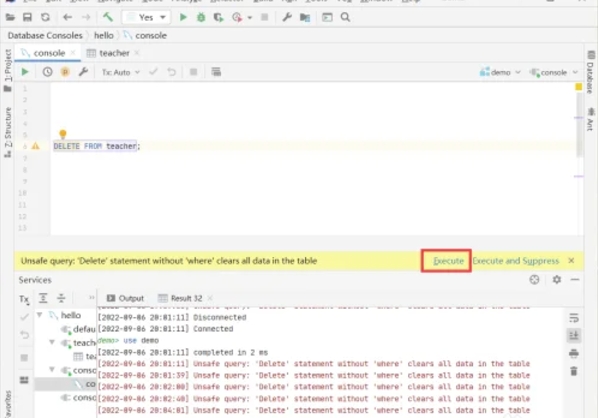
Step 4
You can verify that the teacher table is empty by executing a SELECT statement: SELECT * FROM teacher;
If the table is empty, this query will return no rows.
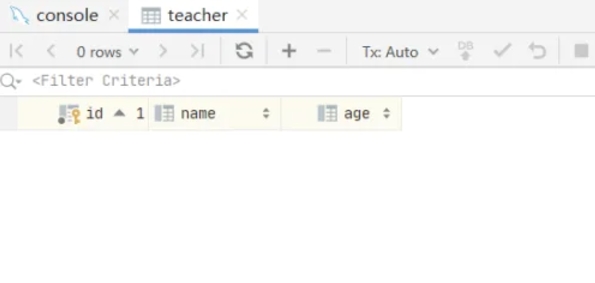
Step 5
Deleting all the data in a table without any conditions is very dangerous, especially if you are dealing with a production database. Always make sure you have a backup of your data and double-check your SQL statements before performing such operations.
The above is how to delete all the data in the table in mysql and the method of deleting all the data in the table in mysql organized by Huajun editor for you. I hope it can help you!
 How does coreldraw generate barcodes - How does coreldraw generate barcodes
How does coreldraw generate barcodes - How does coreldraw generate barcodes
 How to correct pictures with coreldraw - How to correct pictures with coreldraw
How to correct pictures with coreldraw - How to correct pictures with coreldraw
 How to split cells in coreldraw - How to split cells in coreldraw
How to split cells in coreldraw - How to split cells in coreldraw
 How to center the page in coreldraw - How to center the page in coreldraw
How to center the page in coreldraw - How to center the page in coreldraw
 How to customize symbols in coreldraw - How to customize symbols in coreldraw
How to customize symbols in coreldraw - How to customize symbols in coreldraw
 Sohu video player
Sohu video player
 WPS Office
WPS Office
 Tencent Video
Tencent Video
 Lightning simulator
Lightning simulator
 MuMu emulator
MuMu emulator
 iQiyi
iQiyi
 Eggman Party
Eggman Party
 WPS Office 2023
WPS Office 2023
 Minecraft PCL2 Launcher
Minecraft PCL2 Launcher
 What to do if there is no sound after reinstalling the computer system - Driver Wizard Tutorial
What to do if there is no sound after reinstalling the computer system - Driver Wizard Tutorial
 How to switch accounts in WPS Office 2019-How to switch accounts in WPS Office 2019
How to switch accounts in WPS Office 2019-How to switch accounts in WPS Office 2019
 How to clear the cache of Google Chrome - How to clear the cache of Google Chrome
How to clear the cache of Google Chrome - How to clear the cache of Google Chrome
 How to practice typing with Kingsoft Typing Guide - How to practice typing with Kingsoft Typing Guide
How to practice typing with Kingsoft Typing Guide - How to practice typing with Kingsoft Typing Guide
 How to upgrade the bootcamp driver? How to upgrade the bootcamp driver
How to upgrade the bootcamp driver? How to upgrade the bootcamp driver