
Hot search terms: 360 Security Guard Office365 360 browser WPS Office iQiyi Huawei Cloud Market Tencent Cloud Store

Hot search terms: 360 Security Guard Office365 360 browser WPS Office iQiyi Huawei Cloud Market Tencent Cloud Store

programming tools Storage size: 169.50 MB Time: 2022-10-13
Software introduction: MySQL is an open source, high-performance relational database management system (RDBMS) developed by the Swedish MySQL AB company and now belongs to Ora...
MySQL supports a variety of high-availability solutions, such as master-slave replication, failover, and clustering. These solutions ensure continuous database availability and provide fault tolerance and disaster recovery capabilities. In master-slave replication, data can be copied from one master server to multiple slave servers to achieve redundant backup and load balancing of data. In failover, when the master server fails, operations can be automatically switched to the slave server to ensure service continuity. A cluster can combine multiple MySQL servers into a logical database to improve overall performance and security. Next, let Huajun editor explain to you how to view all users of the command line database with mysql and how to view all users of the command line database with mysql!
first step
On Windows, you can open command prompt (cmd) or PowerShell.
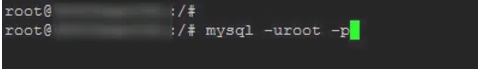
Step 2
Enter mysql -u root -p to log in to MySQL using the root user. After pressing Enter, you will be prompted to enter the password for the MySQL root user. When entering your password, the characters you enter will not be displayed on the screen (for security reasons).
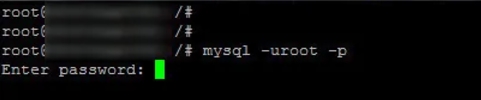
Step 3
After successfully entering your password, you should see mysql> indicating that you have successfully connected to MySQL
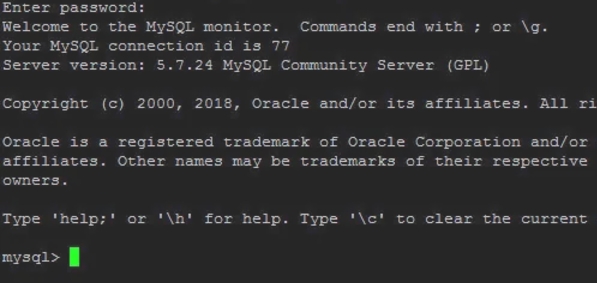
Step 4
At the MySQL prompt, enter the following SQL query to view all users: SELECT user, host FROM mysql.user;
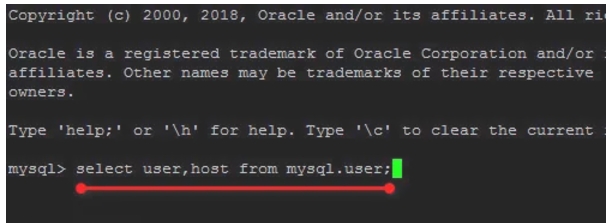
Step 5
After pressing Enter, MySQL will display a result set listing all users and their corresponding host names.
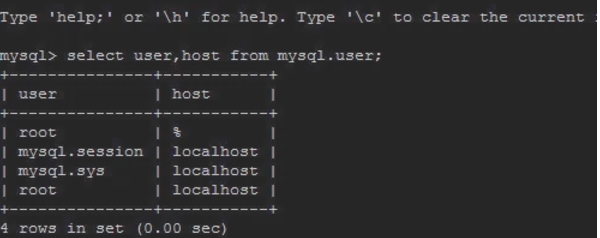
The above is how to view all users of the command line database in mysql and how to view all users of the command line database in mysql organized by Huajun editor for you. I hope it can help you!
 How does coreldraw generate barcodes - How does coreldraw generate barcodes
How does coreldraw generate barcodes - How does coreldraw generate barcodes
 How to correct pictures with coreldraw - How to correct pictures with coreldraw
How to correct pictures with coreldraw - How to correct pictures with coreldraw
 How to split cells in coreldraw - How to split cells in coreldraw
How to split cells in coreldraw - How to split cells in coreldraw
 How to center the page in coreldraw - How to center the page in coreldraw
How to center the page in coreldraw - How to center the page in coreldraw
 How to customize symbols in coreldraw - How to customize symbols in coreldraw
How to customize symbols in coreldraw - How to customize symbols in coreldraw
 Sohu video player
Sohu video player
 WPS Office
WPS Office
 Tencent Video
Tencent Video
 Lightning simulator
Lightning simulator
 MuMu emulator
MuMu emulator
 iQiyi
iQiyi
 Eggman Party
Eggman Party
 WPS Office 2023
WPS Office 2023
 Minecraft PCL2 Launcher
Minecraft PCL2 Launcher
 What to do if there is no sound after reinstalling the computer system - Driver Wizard Tutorial
What to do if there is no sound after reinstalling the computer system - Driver Wizard Tutorial
 How to switch accounts in WPS Office 2019-How to switch accounts in WPS Office 2019
How to switch accounts in WPS Office 2019-How to switch accounts in WPS Office 2019
 How to clear the cache of Google Chrome - How to clear the cache of Google Chrome
How to clear the cache of Google Chrome - How to clear the cache of Google Chrome
 How to practice typing with Kingsoft Typing Guide - How to practice typing with Kingsoft Typing Guide
How to practice typing with Kingsoft Typing Guide - How to practice typing with Kingsoft Typing Guide
 How to upgrade the bootcamp driver? How to upgrade the bootcamp driver
How to upgrade the bootcamp driver? How to upgrade the bootcamp driver