
Hot search terms: 360 Security Guard Office365 360 browser WPS Office iQiyi Huawei Cloud Market Tencent Cloud Store

Hot search terms: 360 Security Guard Office365 360 browser WPS Office iQiyi Huawei Cloud Market Tencent Cloud Store

Utility tools Storage size: 334.7 MB Time: 2023-06-27
Software Description: Microsoft Teams is your teamwork hub, bringing together everything your team needs: chat and threaded conversations, meetings and video...
Microsoft Teams is a video conferencing and office chat software. Teams provides functions such as instant messaging, group chat, file sharing, and collaborative editing to facilitate communication and collaboration among team members. It supports high-definition video conferencing and can accommodate multiple people to participate online at the same time. The maximum number of people supported varies according to the subscription plan, and can usually reach more than 1,000 people. Video conferencing features include screen sharing, whiteboard collaboration, real-time subtitles and translation, etc. to improve meeting efficiency and experience. Next, let the editor of Huajun explain to you how to set Chinese for teams and how to set Chinese for teams!
first step
In the upper left corner of the main interface of the Teams app, find and click your avatar. This will open a menu with profile information and settings options.

Step 2
In the profile menu, find and click the [settings] option. This will open the Teams settings window.

Step 3
In the settings window, find and click the [general] option page. This will display options related to general Teams settings.
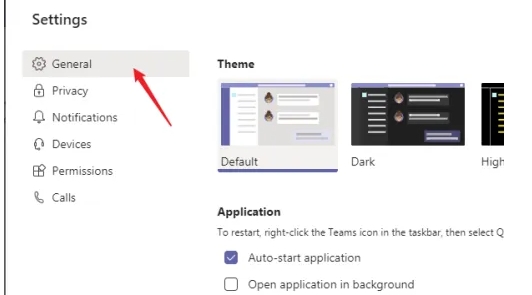
Step 4
In the [general] tab, scroll or search until you find the [Language] area. The language settings for the current application will be displayed here.

Step 5
In the [Language] area, find the App language option and click the drop-down arrow on the right. In the drop-down list, select "Chinese (China)" as the language you want to use.

Step 6
After selecting the language, find and click the [save and restart] button. This will save your language settings and automatically restart the Teams app for the changes to take effect.

The above is how the editor of Huajun compiled for you how to set Chinese for teams and how to set Chinese for teams. I hope it can help you!
 How to consult online customer service for Sunshine College Entrance Examination? -Operation process of Sunshine College Entrance Examination Consultation Online Customer Service
How to consult online customer service for Sunshine College Entrance Examination? -Operation process of Sunshine College Entrance Examination Consultation Online Customer Service
 How to check universities in Sunshine College Entrance Examination? -How to check universities in Sunshine College
How to check universities in Sunshine College Entrance Examination? -How to check universities in Sunshine College
 How to check the major in the Sunshine College Entrance Examination? -Methods for checking majors in Sunshine College Entrance Examination
How to check the major in the Sunshine College Entrance Examination? -Methods for checking majors in Sunshine College Entrance Examination
 How to set up Anjuke Mobile Broker to allow brokers to say hello? -Anjuke mobile broker sets a method to allow brokers to say hello
How to set up Anjuke Mobile Broker to allow brokers to say hello? -Anjuke mobile broker sets a method to allow brokers to say hello
 How can Anjuke Mobile Broker turn off allowing brokers to say hello? - Anjuke mobile broker closes the method that allows brokers to say hello
How can Anjuke Mobile Broker turn off allowing brokers to say hello? - Anjuke mobile broker closes the method that allows brokers to say hello
 Double speed classroom computer version
Double speed classroom computer version
 KuGou Music
KuGou Music
 little red book
little red book
 Seven Cats Free Novel
Seven Cats Free Novel
 learning pass
learning pass
 tomato free novel
tomato free novel
 Tencent App Store
Tencent App Store
 QQ HD
QQ HD
 and family relatives
and family relatives
 How to use Fliggy’s student discount? List of student certification methods on Fliggy
How to use Fliggy’s student discount? List of student certification methods on Fliggy
 How to find the help center for Panzhi Sales - How to find the help center for Panzhi Sales
How to find the help center for Panzhi Sales - How to find the help center for Panzhi Sales
 How to change ID card with taptap-How to change ID card with taptap
How to change ID card with taptap-How to change ID card with taptap
 How to add friends on steam mobile version - How to add friends on steam mobile version
How to add friends on steam mobile version - How to add friends on steam mobile version
 How to Chineseize ourplay with one click - How to Chineseize ourplay with one click
How to Chineseize ourplay with one click - How to Chineseize ourplay with one click