
Hot search terms: 360 Security Guard Office365 360 browser WPS Office iQiyi Huawei Cloud Market Tencent Cloud Store

Hot search terms: 360 Security Guard Office365 360 browser WPS Office iQiyi Huawei Cloud Market Tencent Cloud Store

study education Storage size: 110.1 MB Time: 2020-09-19
Software introduction: Youzhi official version is a software for filling in the application form for students taking the college entrance examination. Youzhi, like Wuyou and Volunteer Help, are available at any time...
Youzhizhi is a volunteer application assistance software designed specifically for college entrance examination students. Like other similar software, such as Volunteer Worry-Free and Volunteer Help, it provides convenient volunteer application services. Youzhi official version is committed to providing scientific and intelligent volunteer application solutions for college entrance examination students. It combines modern technology and educational concepts, and provides candidates with accurate volunteer application suggestions through big data analysis and artificial intelligence technology. Next, let the editor of Huajun explain to you how to switch accounts in Youzhi and how to switch accounts in Youzhi!
first step
First, make sure you have opened the Youzhi software and are in the main interface or any operable page.

Step 2
Find and click the "My" category module in the lower right corner of the software, which will take you to the personal center page.
Step 3
On the My page, find and click the settings icon in the upper right corner (usually a gear shape). This will take you to the system settings page.

Step 4
On the system settings page, swipe or find and click the "Switch Account" option. After clicking, the system may ask you to confirm whether you want to switch accounts, or you may be required to enter new account information (such as login name and password).
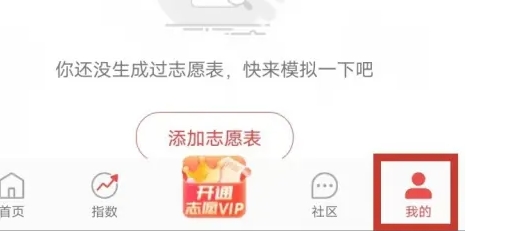
Step 5
Follow the prompts and submit a request to switch accounts. If everything goes well, you will successfully switch to the new account and can use various functions of Youzhi under the new account.
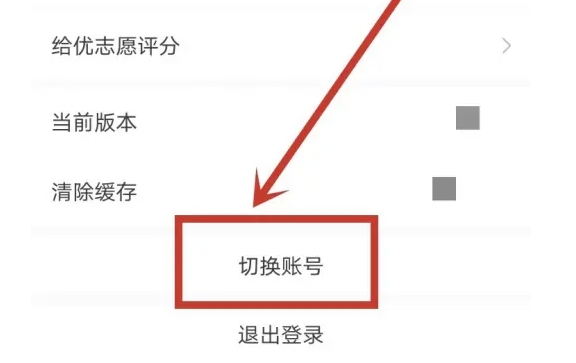
The above is what the editor of Huajun compiled for you on how to switch accounts in Youzhi and how to switch accounts in Youzhi. I hope it can help you!
 How to cancel Tiangong account? -How to cancel your account in Tiangong
How to cancel Tiangong account? -How to cancel your account in Tiangong
 How to clear the records of Tiangong? -Tiangong’s method of clearing records
How to clear the records of Tiangong? -Tiangong’s method of clearing records
 How to set up the character for Tiangong? -Tiangong’s method of setting up characters
How to set up the character for Tiangong? -Tiangong’s method of setting up characters
 How does Tiangong write songs? -Tiangong’s operating process for writing songs
How does Tiangong write songs? -Tiangong’s operating process for writing songs
 How does Tiangong make PPT? -Tiangong’s method of making PPT
How does Tiangong make PPT? -Tiangong’s method of making PPT
 Traffic control 12123
Traffic control 12123
 Minecraft Bedrock Edition
Minecraft Bedrock Edition
 KMPlayer
KMPlayer
 watermelon video
watermelon video
 Meijia Market TV version
Meijia Market TV version
 movie paradise
movie paradise
 Double speed classroom computer version
Double speed classroom computer version
 KuGou Music
KuGou Music
 little red book
little red book
 How to use Fliggy’s student discount? List of student certification methods on Fliggy
How to use Fliggy’s student discount? List of student certification methods on Fliggy
 How to find the help center for Panzhi Sales - How to find the help center for Panzhi Sales
How to find the help center for Panzhi Sales - How to find the help center for Panzhi Sales
 How to change ID card with taptap-How to change ID card with taptap
How to change ID card with taptap-How to change ID card with taptap
 How to add friends on steam mobile version - How to add friends on steam mobile version
How to add friends on steam mobile version - How to add friends on steam mobile version
 How to Chineseize ourplay with one click - How to Chineseize ourplay with one click
How to Chineseize ourplay with one click - How to Chineseize ourplay with one click