
Hot search terms: 360 Security Guard Office365 360 browser WPS Office iQiyi Huawei Cloud Market Tencent Cloud Store

Hot search terms: 360 Security Guard Office365 360 browser WPS Office iQiyi Huawei Cloud Market Tencent Cloud Store

study education Storage size: 110.1 MB Time: 2020-09-19
Software introduction: Youzhi official version is a software for filling in the application form for students taking the college entrance examination. Youzhi, like Wuyou and Volunteer Help, are available at any time...
Youzhiyuan is a powerful, easy-to-operate, and comprehensive information-based auxiliary software for filling out volunteer applications. It can provide scientific and intelligent application suggestions for college entrance examination students, helping them to more accurately choose colleges and majors that suit them. Next, let the editor of Huajun explain to you how to cancel your account and how to cancel your account!
first step
Open the YouZhi software on your mobile phone. Click "My" in the lower right corner of the main interface to enter the personal center page.
Step 2
In the personal center page, click the gear-shaped settings icon in the upper right corner to enter the system settings page.
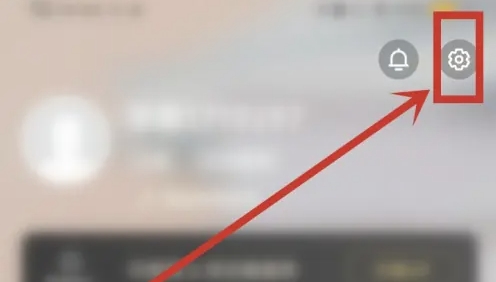
Step 3
On the system settings page, find and click the "Account and Security" option.

Step 4
On the Account and Security page, find and click the "Cancel Account" option.
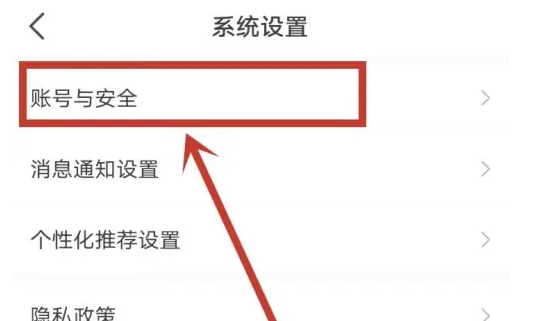
Step 5
The system will jump to the confirmation page for account cancellation. You need to read the cancellation instructions carefully. After confirming that it is correct, click the "Confirm Logout" button.

Step 6
After clicking Confirm to log out, the system will prompt you again to confirm whether you want to log out of your account. If you are sure you want to log out, click the corresponding confirmation button to submit the logout request.

Step 7
After submitting the cancellation request, the system will cancel the account. After successfully logging out, you will no longer be able to use this account to log in to the Youzhi software.
The above is how the editor of Huajun compiled for you how to cancel your account and how to cancel your account. I hope it can help you!
 How to cancel Tiangong account? -How to cancel your account in Tiangong
How to cancel Tiangong account? -How to cancel your account in Tiangong
 How to clear the records of Tiangong? -Tiangong’s method of clearing records
How to clear the records of Tiangong? -Tiangong’s method of clearing records
 How to set up the character for Tiangong? -Tiangong’s method of setting up characters
How to set up the character for Tiangong? -Tiangong’s method of setting up characters
 How does Tiangong write songs? -Tiangong’s operating process for writing songs
How does Tiangong write songs? -Tiangong’s operating process for writing songs
 How does Tiangong make PPT? -Tiangong’s method of making PPT
How does Tiangong make PPT? -Tiangong’s method of making PPT
 Traffic control 12123
Traffic control 12123
 Minecraft Bedrock Edition
Minecraft Bedrock Edition
 KMPlayer
KMPlayer
 watermelon video
watermelon video
 Meijia Market TV version
Meijia Market TV version
 movie paradise
movie paradise
 Double speed classroom computer version
Double speed classroom computer version
 KuGou Music
KuGou Music
 little red book
little red book
 How to use Fliggy’s student discount? List of student certification methods on Fliggy
How to use Fliggy’s student discount? List of student certification methods on Fliggy
 How to find the help center for Panzhi Sales - How to find the help center for Panzhi Sales
How to find the help center for Panzhi Sales - How to find the help center for Panzhi Sales
 How to change ID card with taptap-How to change ID card with taptap
How to change ID card with taptap-How to change ID card with taptap
 How to add friends on steam mobile version - How to add friends on steam mobile version
How to add friends on steam mobile version - How to add friends on steam mobile version
 How to Chineseize ourplay with one click - How to Chineseize ourplay with one click
How to Chineseize ourplay with one click - How to Chineseize ourplay with one click