
Hot search words: 360 Security Guard Office365 360 browser WPS Office IQiyi Huawei Cloud Market Tencent Cloud Store

Hot search words: 360 Security Guard Office365 360 browser WPS Office IQiyi Huawei Cloud Market Tencent Cloud Store

Notepad management Occupy: 235MB Time: 2020-06-04
Software Introduction: Evernote is an excellent electronic notes management software. The interface is similar to Microsoft's OneNote, captured with strong content, and searched in real time ...
Step 1: Double -click to open the Evernote to enter the homepage;
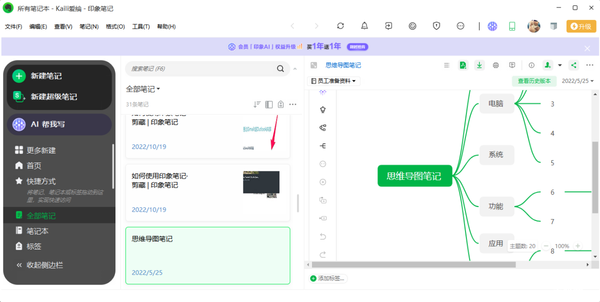
Step 2: Click the "password lock" in the "Tools" tab;
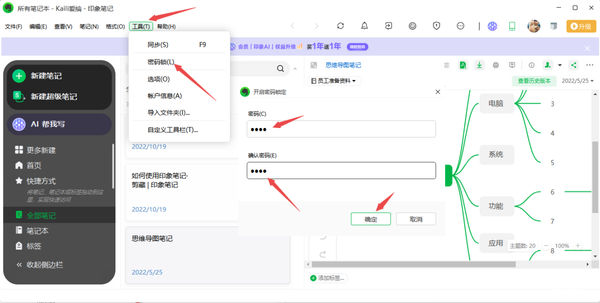
Step 3: Enter the required password and determine in the open window;
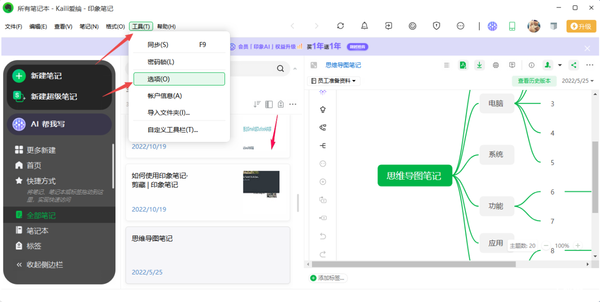
Step 4: After clicking the Tools "tab, click" Options ", and then click to switch to the" Security "column. You can set the locking parameter as needed and click OK;

Step 5: You can also click the "Tool" tab again in the follow -up, click the "Password Lock" button to quickly enter the lock state.
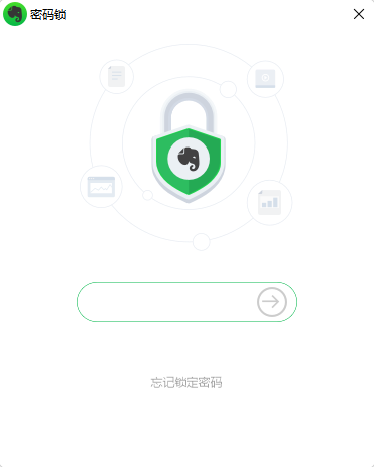
The above is the introduction of the method of setting the password protection of Evernote for the Evernote Settings. I hope it will be helpful to everyone.
 How does Sogou browser quickly reach the webpage to the desktop
How does Sogou browser quickly reach the webpage to the desktop
 How to see the historical browse record of Sogou Browser
How to see the historical browse record of Sogou Browser
 How to cut a long picture of Sogou Browser
How to cut a long picture of Sogou Browser
 How to set the default browser for Sogou browser-the method of setting the default browser for Sogou browser
How to set the default browser for Sogou browser-the method of setting the default browser for Sogou browser
 How to intercept videos in Thunder Video Software? -Shalem video software intercept the video method
How to intercept videos in Thunder Video Software? -Shalem video software intercept the video method
 Wegame
Wegame
 Microsoft Office
Microsoft Office
 Microsoft Edge browser
Microsoft Edge browser
 Sohu Video Player
Sohu Video Player
 Working help computer version
Working help computer version
 Imitation of Song GB2312 font
Imitation of Song GB2312 font
 Netease MUMU simulator
Netease MUMU simulator
 360 security browser
360 security browser
 Plants vs. zombie
Plants vs. zombie
 What to do if there is no sound after computer reinstalling the system-driver elves tutorial
What to do if there is no sound after computer reinstalling the system-driver elves tutorial
 How to practice typing in Jinshan typing-Jinshan typing practice method
How to practice typing in Jinshan typing-Jinshan typing practice method
 How to upgrade the bootcamp driver? Bootcamp driver upgrade method
How to upgrade the bootcamp driver? Bootcamp driver upgrade method
 How to change QQ music skin? -Qq music to change skin methods
How to change QQ music skin? -Qq music to change skin methods
 Driver President Download-Drive Software Download very slow how to solve it
Driver President Download-Drive Software Download very slow how to solve it