
Hot search terms: 360 Security Guard Office365 360 browser WPS Office iQiyi Huawei Cloud Market Tencent Cloud Store

Hot search terms: 360 Security Guard Office365 360 browser WPS Office iQiyi Huawei Cloud Market Tencent Cloud Store

map navigation Storage size: 176.7 MB Time: 2022-01-14
Software introduction: The mobile version of Tencent Maps is renamed based on the SOSO Street View map. It provides real-time traffic conditions in more than 400 cities across the country, and high-definition coverage of all 6 major domestic cities...
Tencent Maps is a powerful and comprehensive Internet map service application. It not only provides users with accurate navigation and positioning services, but also creates a convenient and intelligent travel and life experience platform for users through rich life service information and personalized service options. Tencent Maps also focuses on user experience and personalized services. It supports intelligent interaction methods such as voice search and voice navigation, allowing users to operate applications more conveniently. At the same time, Tencent Maps also provides a variety of theme skins and personalization options, allowing users to customize the application interface according to their own preferences. Next, let the editor of Huajun explain to you how to set the zoom map on Tencent Map and how to set the zoom map on Tencent Map!
first step
Find and click the Tencent Maps icon on your phone to launch the app. On the main interface of Tencent Maps, click the avatar icon in the upper left corner (usually a round or square icon located in the upper left corner of the page, containing the user avatar or default icon) to enter the personal center page.

Step 2
On the personal center page, continue to click the settings icon in the upper right corner (usually a gear-shaped icon) to enter the settings page.
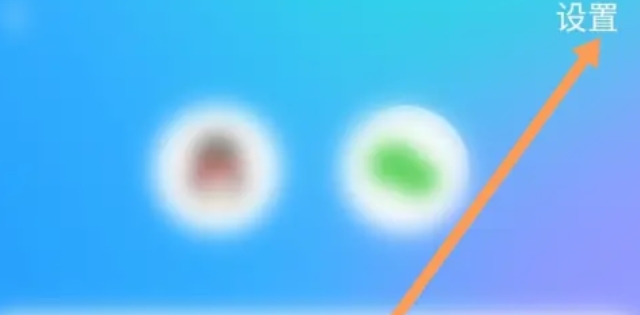
Step 3
On the settings page, find and click the "Map Settings" option. This option may appear directly in the list on the settings page, or require the user to scroll down the page to find it.

Step 4
In the map settings page, find the "Zoom map method" or similar option. Different zoom methods are provided here for users to choose, such as sliding zoom, key zoom, etc. Click to select the corresponding zoom method. If you choose sliding zoom, you can zoom in and out on the map by pinching or spreading with two fingers; if you choose key zoom, you may need to find and click specific zoom buttons (such as the "+" and "-" buttons) on the map to operate.

Step 5
After completing the settings of the zoom method, click the Save or Exit button to exit the settings page and return to the main map interface. At this point, the user can use the newly set zoom method to browse and zoom the map.
The above is how to set the zoom map on Tencent Map and how to set the zoom map on Tencent Map compiled by Huajun editor for you. I hope it can help you!
 How to cancel Tiangong account? -How to cancel your account in Tiangong
How to cancel Tiangong account? -How to cancel your account in Tiangong
 How to clear the records of Tiangong? -Tiangong’s method of clearing records
How to clear the records of Tiangong? -Tiangong’s method of clearing records
 How to set up the character for Tiangong? -Tiangong’s method of setting up characters
How to set up the character for Tiangong? -Tiangong’s method of setting up characters
 How does Tiangong write songs? -Tiangong’s operating process for writing songs
How does Tiangong write songs? -Tiangong’s operating process for writing songs
 How does Tiangong make PPT? -Tiangong’s method of making PPT
How does Tiangong make PPT? -Tiangong’s method of making PPT
 Traffic control 12123
Traffic control 12123
 Minecraft Bedrock Edition
Minecraft Bedrock Edition
 KMPlayer
KMPlayer
 watermelon video
watermelon video
 Meijia Market TV version
Meijia Market TV version
 movie paradise
movie paradise
 Double speed classroom computer version
Double speed classroom computer version
 KuGou Music
KuGou Music
 little red book
little red book
 How to use Fliggy’s student discount? List of student certification methods on Fliggy
How to use Fliggy’s student discount? List of student certification methods on Fliggy
 How to find the help center for Panzhi Sales - How to find the help center for Panzhi Sales
How to find the help center for Panzhi Sales - How to find the help center for Panzhi Sales
 How to change ID card with taptap-How to change ID card with taptap
How to change ID card with taptap-How to change ID card with taptap
 How to add friends on steam mobile version - How to add friends on steam mobile version
How to add friends on steam mobile version - How to add friends on steam mobile version
 How to Chineseize ourplay with one click - How to Chineseize ourplay with one click
How to Chineseize ourplay with one click - How to Chineseize ourplay with one click