
Hot search terms: 360 Security Guard Office365 360 browser WPS Office iQiyi Huawei Cloud Market Tencent Cloud Store

Hot search terms: 360 Security Guard Office365 360 browser WPS Office iQiyi Huawei Cloud Market Tencent Cloud Store

map navigation Storage size: 176.7 MB Time: 2022-01-14
Software introduction: The mobile version of Tencent Maps is renamed based on the SOSO Street View map. It provides real-time traffic conditions in more than 400 cities across the country, and high-definition coverage of all 6 major domestic cities...
Tencent Map is an Internet map service application launched by Tencent, which provides rich navigation, positioning and life service functions. It provides intelligent planning solutions for driving, taxiing, bus, walking, cycling and other travel modes to help users choose the most suitable travel route. It adopts Beidou and GPS dual-mode positioning systems to achieve real-time precise positioning and provide detailed destination location guidance. At the same time, it supports AR real-life walking navigation to solve path-finding problems in complex road conditions. Next, let the editor of Huajun explain to you how to open footprints on Tencent Maps and how to open footprints on Tencent Maps!
first step
First, find and click to open the Tencent Maps APP on your mobile phone. On the main page of Tencent Map APP, click the "My" option in the lower right corner to enter the personal center page.

Step 2
On the My page, swipe or search to find the Footprints tab, and tap to open it.
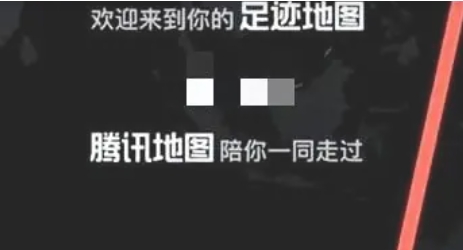
Step 3
On the "Footprints" page, click the "Enable Footprints" button to start the process of turning on the Footprints function.
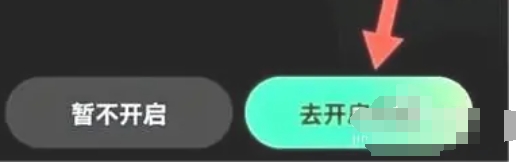
Step 4
The system will prompt you to authorize so that Tencent Maps can record your footprints. Click the "Agree Authorization" button to complete the authorization operation.
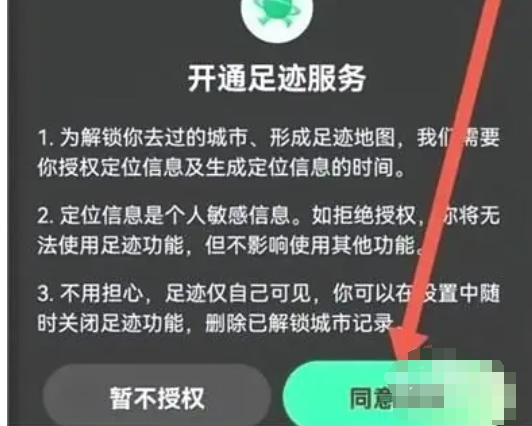
Step 5
After the authorization is successful, the footprint function is turned on. Next, when you use Tencent Maps, the cities you have visited will be automatically recorded and a footprint map will be formed for you to view.
Step 6
After the footprint is turned on, you can view your footprint map on the "Footprint" page to know which cities you have visited.
The above is how to open footprints on Tencent Maps and how to open footprints on Tencent Maps compiled by Huajun editor for you. I hope it can help you!
 How to cancel Tiangong account? -How to cancel your account in Tiangong
How to cancel Tiangong account? -How to cancel your account in Tiangong
 How to clear the records of Tiangong? -Tiangong’s method of clearing records
How to clear the records of Tiangong? -Tiangong’s method of clearing records
 How to set up the character for Tiangong? -Tiangong’s method of setting up characters
How to set up the character for Tiangong? -Tiangong’s method of setting up characters
 How does Tiangong write songs? -Tiangong’s operating process for writing songs
How does Tiangong write songs? -Tiangong’s operating process for writing songs
 How does Tiangong make PPT? -Tiangong’s method of making PPT
How does Tiangong make PPT? -Tiangong’s method of making PPT
 Traffic control 12123
Traffic control 12123
 Minecraft Bedrock Edition
Minecraft Bedrock Edition
 KMPlayer
KMPlayer
 watermelon video
watermelon video
 Meijia Market TV version
Meijia Market TV version
 movie paradise
movie paradise
 Double speed classroom computer version
Double speed classroom computer version
 KuGou Music
KuGou Music
 little red book
little red book
 How to use Fliggy’s student discount? List of student certification methods on Fliggy
How to use Fliggy’s student discount? List of student certification methods on Fliggy
 How to find the help center for Panzhi Sales - How to find the help center for Panzhi Sales
How to find the help center for Panzhi Sales - How to find the help center for Panzhi Sales
 How to change ID card with taptap-How to change ID card with taptap
How to change ID card with taptap-How to change ID card with taptap
 How to add friends on steam mobile version - How to add friends on steam mobile version
How to add friends on steam mobile version - How to add friends on steam mobile version
 How to Chineseize ourplay with one click - How to Chineseize ourplay with one click
How to Chineseize ourplay with one click - How to Chineseize ourplay with one click