
Hot search terms: 360 Security Guard Office365 360 browser WPS Office iQiyi Huawei Cloud Market Tencent Cloud Store

Hot search terms: 360 Security Guard Office365 360 browser WPS Office iQiyi Huawei Cloud Market Tencent Cloud Store

Mobile audio and video Storage size: 158.0 MB Time: 2022-12-08
Software introduction: Kugou Music is a mobile music player software, a new shocking release, high-definition full-screen photos, perfect visual enjoyment. At the same time, Kugou music player...
Kugou Music is a comprehensive and easy-to-operate music software that integrates music playback, search, download, management and sharing, providing users with a rich and personalized music experience. Kugou Music has independent intellectual property rights in music fingerprint technology, which makes it highly accurate in music identification. At the same time, it supports the playback of multiple audio formats, including MP3, AAC, WAV, APE, FLAC, etc., meeting users' needs for music in different formats. Next, let the editor of Huajun explain to you how to change the account of Kugou Music and how to change the account of Kugou Music!

first step
Open the Kugou Music app, find and click the "My" button in the lower right corner to enter the personal center.

Step 2
On the personal center page, click the logo in the upper right corner to enter the settings page.
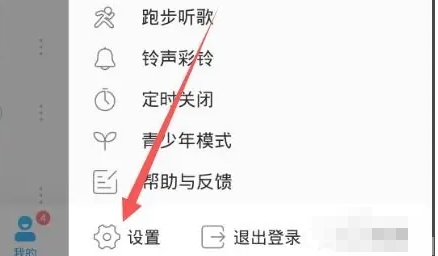
Step 3
In the settings page, click the "Settings" button in the lower left corner.

Step 4
In settings, find and click the "Account and binding settings" option.
Step 5
On the account and binding settings page, click the "Switch WeChat or QQ account" option.

Step 6
The system will prompt you to confirm the account switch. After confirmation, click the corresponding button to switch to another account.
The above is how to change the account of Kugou Music and the method of changing the account of Kugou Music compiled by Huajun editor for you. I hope it can help you!
 How to set the font for Toutiao today? -How to set font in Toutiao
How to set the font for Toutiao today? -How to set font in Toutiao
 How to register for Toutiao? -How to register for Toutiao
How to register for Toutiao? -How to register for Toutiao
 How to view Toutiao open classes on Toutiao today? - How to view Toutiao’s open classes on Toutiao today
How to view Toutiao open classes on Toutiao today? - How to view Toutiao’s open classes on Toutiao today
 How does Toutiao publish news? -How to publish news in Toutiao today
How does Toutiao publish news? -How to publish news in Toutiao today
 How to find the cover of Toutiao today? -How to find the cover of Toutiao today
How to find the cover of Toutiao today? -How to find the cover of Toutiao today
 Quark Browser
Quark Browser
 little red book
little red book
 Chinese University MOOC computer version
Chinese University MOOC computer version
 Xiaoetong
Xiaoetong
 Traffic control 12123
Traffic control 12123
 Minecraft Bedrock Edition
Minecraft Bedrock Edition
 KMPlayer
KMPlayer
 watermelon video
watermelon video
 Meijia Market TV version
Meijia Market TV version
 How to use Fliggy’s student discount? List of student certification methods on Fliggy
How to use Fliggy’s student discount? List of student certification methods on Fliggy
 How to find the help center for Panzhi Sales - How to find the help center for Panzhi Sales
How to find the help center for Panzhi Sales - How to find the help center for Panzhi Sales
 How to change ID card with taptap-How to change ID card with taptap
How to change ID card with taptap-How to change ID card with taptap
 How to add friends on steam mobile version - How to add friends on steam mobile version
How to add friends on steam mobile version - How to add friends on steam mobile version
 How to Chineseize ourplay with one click - How to Chineseize ourplay with one click
How to Chineseize ourplay with one click - How to Chineseize ourplay with one click