
Hot search terms: 360 Security Guard Office365 360 browser WPS Office iQiyi Huawei Cloud Market Tencent Cloud Store

Hot search terms: 360 Security Guard Office365 360 browser WPS Office iQiyi Huawei Cloud Market Tencent Cloud Store

media tools Storage size: 22.52MB Time: 2022-05-19
Software introduction: Kugou Music, the most popular music player, rich music resources, quick search for old songs, new songs, and popular songs. Via Kugou Music...
The tutorial for adding sound effect plug-in software to Kugou Music is as follows:
1. Open Kugou Music software, click "Main Menu" - "Sound Effect Plug-in", and the sound effect plug-in box will pop up.
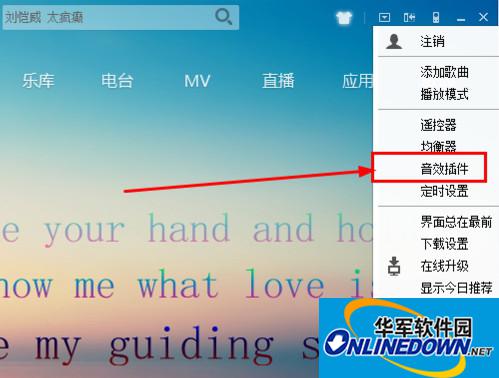
2. If you have not installed the sound effect plug-in, click "Get Plug-in" to search and install it. After clicking to get the plug-in, the browser will open and go to the corresponding web page, where you can find the plug-in you like and download it.


3. Here we take some plug-ins as examples, such as the "Echo Dual Tone" sound effect plug-in. Go to the "Sound Effects Plug-in" interface to complete the installation. Installation process: Click the "Click here to add plug-in" column to select and add it.
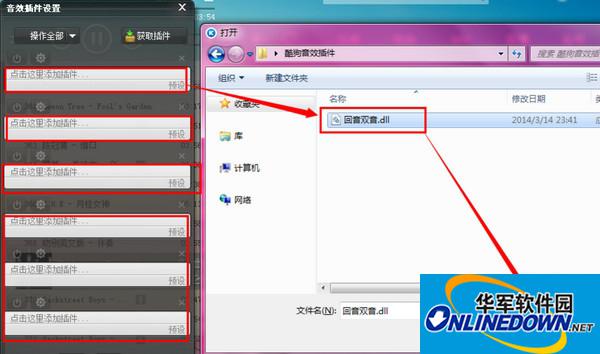
4. After the addition is completed, it is turned on by default. Next, you can find that the sound effect of the song has changed, and it sounds very reverberating and lingering (echo double tone). Click the "Close" button of the corresponding sound effect to turn off the corresponding sound effect.

5. You can make some adjustments to the corresponding sound effects. Click the corresponding setting button to make adjustments, including separate settings for "left and right channels" and other setting functions. Through such adjustments, you can further meet your own requirements.
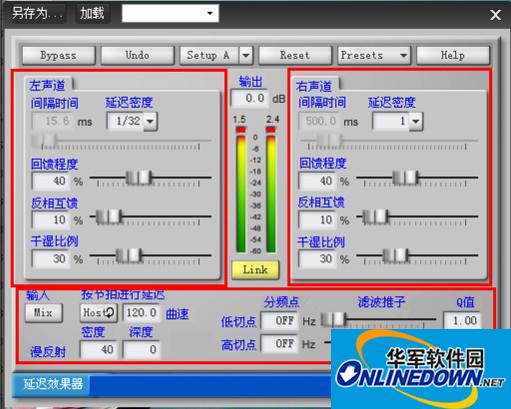
6. You can disable and enable all sound effects through the "Operation All" button.

7. You can adjust the ratio of left and right channels directly through "Sound Balance".
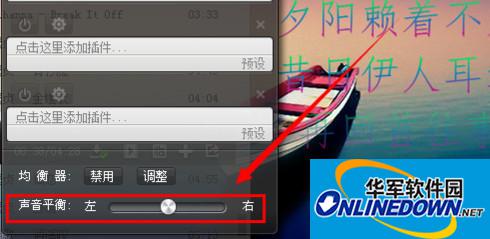
Okay, today I will introduce it to you here. Isn’t it very simple? Have you learned it? If you want to know more about Kugou Music, please pay attention to Huajun News at any time. More audio software is available in Huajun Software Park. This site provides you with more complete software downloads. It is completely safe and free, and you can use it with confidence.
 How does coreldraw generate barcodes - How does coreldraw generate barcodes
How does coreldraw generate barcodes - How does coreldraw generate barcodes
 How to correct pictures with coreldraw - How to correct pictures with coreldraw
How to correct pictures with coreldraw - How to correct pictures with coreldraw
 How to split cells in coreldraw - How to split cells in coreldraw
How to split cells in coreldraw - How to split cells in coreldraw
 How to center the page in coreldraw - How to center the page in coreldraw
How to center the page in coreldraw - How to center the page in coreldraw
 How to customize symbols in coreldraw - How to customize symbols in coreldraw
How to customize symbols in coreldraw - How to customize symbols in coreldraw
 Sohu video player
Sohu video player
 WPS Office
WPS Office
 Tencent Video
Tencent Video
 Lightning simulator
Lightning simulator
 MuMu emulator
MuMu emulator
 iQiyi
iQiyi
 Eggman Party
Eggman Party
 WPS Office 2023
WPS Office 2023
 Minecraft PCL2 Launcher
Minecraft PCL2 Launcher
 What to do if there is no sound after reinstalling the computer system - Driver Wizard Tutorial
What to do if there is no sound after reinstalling the computer system - Driver Wizard Tutorial
 How to switch accounts in WPS Office 2019-How to switch accounts in WPS Office 2019
How to switch accounts in WPS Office 2019-How to switch accounts in WPS Office 2019
 How to clear the cache of Google Chrome - How to clear the cache of Google Chrome
How to clear the cache of Google Chrome - How to clear the cache of Google Chrome
 How to practice typing with Kingsoft Typing Guide - How to practice typing with Kingsoft Typing Guide
How to practice typing with Kingsoft Typing Guide - How to practice typing with Kingsoft Typing Guide
 How to upgrade the bootcamp driver? How to upgrade the bootcamp driver
How to upgrade the bootcamp driver? How to upgrade the bootcamp driver