
Hot search words: 360 Security Guard Office365 360 browser WPS Office IQiyi Huawei Cloud Market Tencent Cloud Store

Hot search words: 360 Security Guard Office365 360 browser WPS Office IQiyi Huawei Cloud Market Tencent Cloud Store

Gaming entertainment Occupy: 1.45MB Time: 2020-04-21
Software Introduction: The official version of Steam is a very professional game platform. Steam's latest version supports new players, join the game group, build a club, in ...
How to change the password Steam?
Method 1: Modify through the Steam client
Open the Steam client, click the "Steam" button in the upper left corner, and select "Change the password".
In the pop -up window, enter the current password and click "Next".
In the new page, the system will ask us to verify identity. We can choose to send emails or mobile phone text messages for verification. If you choose to send an email, you need to log in to the binding mailbox to check the verification code and enter the verification code to the Steam client. If you select mobile phone SMS verification, you need to enter the mobile phone number and receive the verification code, and then perform the next step.
After the verification is successful, we need to enter a new password and confirm the new password. The password needs to meet the requirements, such as length, complexity, etc.
Finally, click the "Change Password" button to complete the modification.

Method 2: Modify through the mailbox
Open the official website of Steam and log in to the account.
Find the "Forgot Password" option below the login page and click to enter.
Enter the mailbox address used during the registration and click "Continue".
The official will send an email containing the verification code to the mailbox. You need to log in to the mailbox to check the verification code.
Enter the received verification code to the website and click "Continue" to complete the password modification.
Method 3: Modify through mobile phone SMS
Open the official website of Steam and log in to the account.
Find the "Forgot Password" option under the login page and click to enter.
Select the use of mobile phone SMS verification methods, enter the mobile phone number used during registration, and click "Continue".
The system will send a text message containing the verification code to the phone. You need to enter the verification code to perform the next operation.
After the verification code is entered correctly, you need to enter a new password and confirm the new password. The password needs to meet the requirements, such as length, complexity, etc.
Finally, click the "Change Password" button to complete the modification.
Retrieve the Steam account?
1. Open the Steam login interface and click I can't log in the option.
2. Then open the Steam customer service page. Here, click on my Steam account to be stolen, and you need to help find the account option.
3. Then click to change my password option.
4. Enter the email address or mobile phone number to find an account.
5. Then I found the affiliated account, click I can't use the email address.
6. Here we need to enter the basic information of the account.
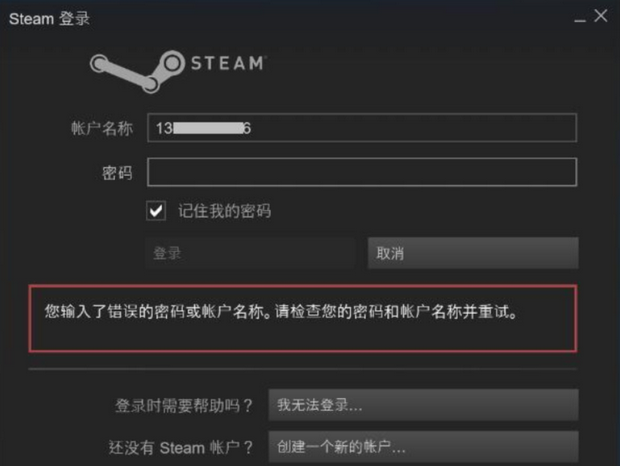
The above is the relevant content about steam, I hope to help you!
 How to switch accounts for the fifth person?
How to switch accounts for the fifth person?
 How to set the rendering mode in Thunder Video? -The method to set the rendering mode of Thunder Video
How to set the rendering mode in Thunder Video? -The method to set the rendering mode of Thunder Video
 How to add friends for the fifth person? -Fifrth personality plus a friend tutorial
How to add friends for the fifth person? -Fifrth personality plus a friend tutorial
 How to switch accounts in the fifth person-how to switch accounts for fifth personality
How to switch accounts in the fifth person-how to switch accounts for fifth personality
 How to set up video to accelerate the video of Thunder Video
How to set up video to accelerate the video of Thunder Video
 Mini world
Mini world
 Plants vs. zombie
Plants vs. zombie
 Wegame
Wegame
 Microsoft Office
Microsoft Office
 Microsoft Edge browser
Microsoft Edge browser
 Sohu Video Player
Sohu Video Player
 Work help computer version
Work help computer version
 Imitation of Song GB2312 font
Imitation of Song GB2312 font
 Netease MUMU simulator
Netease MUMU simulator
 What to do if there is no sound after computer reinstalling the system-driver elves tutorial
What to do if there is no sound after computer reinstalling the system-driver elves tutorial
 How to practice typing in Jinshan typing-Jinshan typing practice method
How to practice typing in Jinshan typing-Jinshan typing practice method
 How to upgrade the bootcamp driver? Bootcamp driver upgrade method
How to upgrade the bootcamp driver? Bootcamp driver upgrade method
 How to change QQ music skin? -Qq music to change skin methods
How to change QQ music skin? -Qq music to change skin methods
 Driver President Download-Drive Software Download very slow how to solve it
Driver President Download-Drive Software Download very slow how to solve it