
Hot search terms: 360 Security Guard Office365 360 browser WPS Office iQiyi Huawei Cloud Market Tencent Cloud Store

Hot search terms: 360 Security Guard Office365 360 browser WPS Office iQiyi Huawei Cloud Market Tencent Cloud Store

study education Storage size: 228.59 MB Time: 2022-12-08
Software Introduction: Frequently Asked Questions How to use Chaoxing Xuetong 1. Turn on your phone, and then open the Chaoxing Xuetong application. Lesson...
XueTong is a domestic knowledge dissemination and management sharing platform based on the principles of nervous system. It utilizes the massive books, journals, newspapers, videos, originals and other resources accumulated by Chaoxing over the past 20 years, and integrates knowledge management, course learning, and special topic creation to provide readers with a one-stop learning and working environment. Many students will encounter this problem when studying online courses: If they make a mistake in their homework, how do they submit it if they have to redo it? Today, let the editor of Huajun explain to you how to re-submit your Xuexuetong homework after it was rejected, and how to refresh the Xuexuetong video!


1. How to re-submit Xexuetong homework after it was rejected
first step
After opening the XueTong software, click "Courses" on the homepage
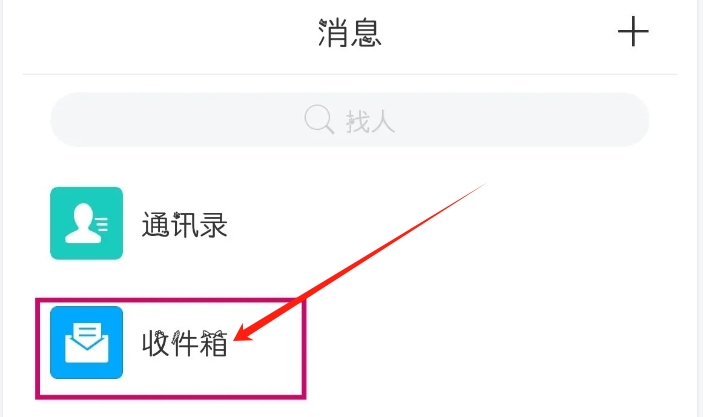
Step 2
In the course list, you can find the returned coursework, click "Returned Course" to enter

Step 3
You can see the corresponding replies and modification comments on the right
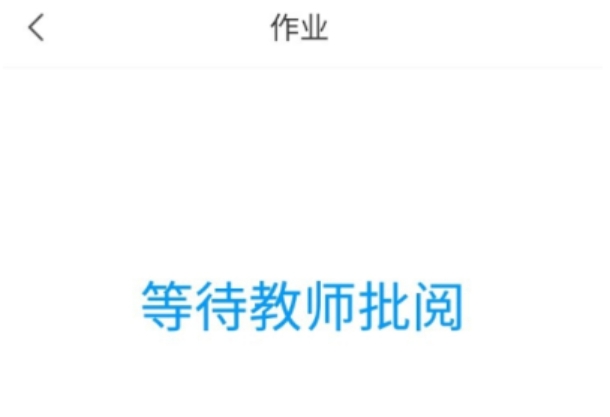
Step 4
You only need to make modifications according to the teacher's suggestions and re-upload the assignment. Just resubmit according to the prescribed format requirements.
Note: If you can do the questions within the end time, teachers usually send students back to do the assignment after the end time and feel dissatisfied with it. However, the teacher did not change the end time of the assignment (the assignment that was called back seems to be essentially the same as the original assignment, and the time range is also the same), so students need to take the initiative to find the teacher to modify the end time.
2. How to watch videos on XueTong
first step
After opening the downloaded and installed Xuetong software

Step 2
On My Page, find and click the Courses option.

Step 3
Select the online course you want to study, click on the chapter, click on the corresponding task point, open the video, open the multiplier and select 2x

Step 4
If there is a word document, you can also click on it directly to view it.

The above is what the editor of Huajun compiled for you. How to resubmit your homework if it is rejected? Learn how to watch videos on Tong, I hope it can help you~
 How to draw symmetrical graphics in coreldraw - How to draw symmetrical graphics in coreldraw
How to draw symmetrical graphics in coreldraw - How to draw symmetrical graphics in coreldraw
 How to copy a rectangle in coreldraw - How to draw a copied rectangle in coreldraw
How to copy a rectangle in coreldraw - How to draw a copied rectangle in coreldraw
 How to separate text from the background in coreldraw - How to separate text from the background in coreldraw
How to separate text from the background in coreldraw - How to separate text from the background in coreldraw
 How to edit text in coreldraw - How to edit text in coreldraw
How to edit text in coreldraw - How to edit text in coreldraw
 How to cut out pictures quickly in coreldraw - How to cut out pictures quickly in coreldraw
How to cut out pictures quickly in coreldraw - How to cut out pictures quickly in coreldraw
 WPS Office 2023
WPS Office 2023
 WPS Office
WPS Office
 Minecraft PCL2 Launcher
Minecraft PCL2 Launcher
 WeGame
WeGame
 Tencent Video
Tencent Video
 Steam
Steam
 CS1.6 pure version
CS1.6 pure version
 Eggman Party
Eggman Party
 Office 365
Office 365
 What to do if there is no sound after reinstalling the computer system - Driver Wizard Tutorial
What to do if there is no sound after reinstalling the computer system - Driver Wizard Tutorial
 How to switch accounts in WPS Office 2019-How to switch accounts in WPS Office 2019
How to switch accounts in WPS Office 2019-How to switch accounts in WPS Office 2019
 How to clear the cache of Google Chrome - How to clear the cache of Google Chrome
How to clear the cache of Google Chrome - How to clear the cache of Google Chrome
 How to practice typing with Kingsoft Typing Guide - How to practice typing with Kingsoft Typing Guide
How to practice typing with Kingsoft Typing Guide - How to practice typing with Kingsoft Typing Guide
 How to upgrade the bootcamp driver? How to upgrade the bootcamp driver
How to upgrade the bootcamp driver? How to upgrade the bootcamp driver