
Hot search terms: 360 Security Guard Office365 360 browser WPS Office iQiyi Huawei Cloud Market Tencent Cloud Store

Hot search terms: 360 Security Guard Office365 360 browser WPS Office iQiyi Huawei Cloud Market Tencent Cloud Store

Graphics card driver Storage size: 25.08 MB Time: 2022-12-28
Software Introduction: FurMark is a lightweight but very intensive graphics card/GPU stress test on the Windows platform. This is also a quick OpenGL benchmark...

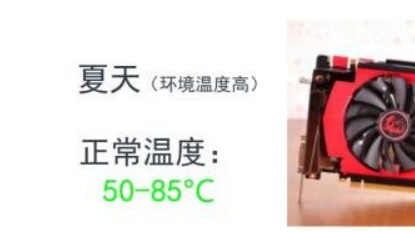




The above is the tutorial on using furmark, I hope it will be helpful to you!
 How to transcode qq music to mp3 qq music transcoding method
How to transcode qq music to mp3 qq music transcoding method
 How to enable Thunder P2P acceleration function in Thunder 11 How to enable Thunder P2P acceleration function in Thunder 11
How to enable Thunder P2P acceleration function in Thunder 11 How to enable Thunder P2P acceleration function in Thunder 11
 How to connect Xunlei to Xunlei server - How to connect Xunlei to Xunlei server
How to connect Xunlei to Xunlei server - How to connect Xunlei to Xunlei server
 How to turn off and start Thunder in Thunder 11? How to turn off and start Thunder in Thunder 11?
How to turn off and start Thunder in Thunder 11? How to turn off and start Thunder in Thunder 11?
 How to edit music clips in qq music How to edit music clips in qq music
How to edit music clips in qq music How to edit music clips in qq music
 Tencent Video
Tencent Video
 mini world
mini world
 Minecraft PCL2 Launcher
Minecraft PCL2 Launcher
 Office 365
Office 365
 quick worker
quick worker
 Word 2013
Word 2013
 HMCL launcher
HMCL launcher
 NetEase MuMu emulator
NetEase MuMu emulator
 Microsoft Edge browser
Microsoft Edge browser
 What to do if there is no sound after reinstalling the computer system - Driver Wizard Tutorial
What to do if there is no sound after reinstalling the computer system - Driver Wizard Tutorial
 How to practice typing with Kingsoft Typing Guide - How to practice typing with Kingsoft Typing Guide
How to practice typing with Kingsoft Typing Guide - How to practice typing with Kingsoft Typing Guide
 How to upgrade the bootcamp driver? How to upgrade the bootcamp driver
How to upgrade the bootcamp driver? How to upgrade the bootcamp driver
 How to change QQ music skin? -QQ music skin change method
How to change QQ music skin? -QQ music skin change method
 Driver President Download-How to solve the problem when downloading driver software is very slow
Driver President Download-How to solve the problem when downloading driver software is very slow