
Hot search terms: 360 Security Guard Office365 360 browser WPS Office iQiyi Huawei Cloud Market Tencent Cloud Store

Hot search terms: 360 Security Guard Office365 360 browser WPS Office iQiyi Huawei Cloud Market Tencent Cloud Store

Encryption and decryption Storage size: 5.71MB Time: 2021-03-19
Software introduction: Access2007 official version is a database structure management tool that is often used by office workers. Access2007 PC version has a newly designed...
Many people don’t know how to customize the primary key in Access? The article brought to you today is the tutorial on customizing the primary key in Access. If you still don’t know, let’s learn about it with the editor.
Method 1:
1. Open your access, open the data table where you want to set the primary key, and then click Start - View.

2. In the drop-down menu of View, click Design View.
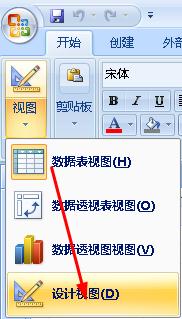
3. When we come to the design view panel, we right-click on the right side of the field where we want to set the primary key, which is where the red arrow is.
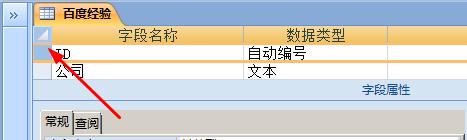
4. In the pop-up menu, we select the primary key. This creates a primary key for the ID field.
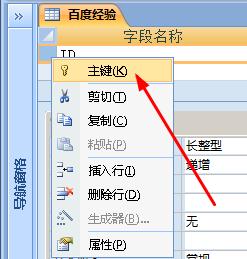
Method 2:
1. We select the field where the primary key will be established, and then click Primary Key on the menu bar.
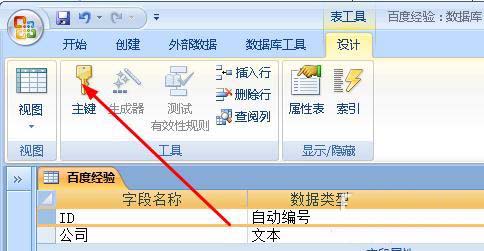
2. Finally, click the save button in the upper left corner to save the primary key.

3. Click the View button to return to the data table view.

The above is the Access shared with everyoneCustomize primary keyTutorialAll the content, interested friends, please come and watch it!
 How to add icons to the desktop in 360 Software Manager - How to add icons to the desktop in 360 Software Manager
How to add icons to the desktop in 360 Software Manager - How to add icons to the desktop in 360 Software Manager
 How to draw a lottery in 360 Software Butler - How to draw a lottery in 360 Software Butler
How to draw a lottery in 360 Software Butler - How to draw a lottery in 360 Software Butler
 How to enable the purification function in 360 Software Butler - How to enable the purification function in 360 Software Butler
How to enable the purification function in 360 Software Butler - How to enable the purification function in 360 Software Butler
 How to clear favorite software in 360 Software Manager - How to clear favorite software in 360 Software Manager
How to clear favorite software in 360 Software Manager - How to clear favorite software in 360 Software Manager
 How to set the installation package cleaning time in 360 Software Manager - How to set the installation package cleaning time in 360 Software Manager
How to set the installation package cleaning time in 360 Software Manager - How to set the installation package cleaning time in 360 Software Manager
 Microsoft Edge browser
Microsoft Edge browser
 Steam
Steam
 Tencent Video
Tencent Video
 WPS Office
WPS Office
 iQiyi
iQiyi
 Sohu video player
Sohu video player
 Lightning simulator
Lightning simulator
 MuMu emulator
MuMu emulator
 Eggman Party
Eggman Party
 What to do if there is no sound after reinstalling the computer system - Driver Wizard Tutorial
What to do if there is no sound after reinstalling the computer system - Driver Wizard Tutorial
 How to switch accounts in WPS Office 2019-How to switch accounts in WPS Office 2019
How to switch accounts in WPS Office 2019-How to switch accounts in WPS Office 2019
 How to clear the cache of Google Chrome - How to clear the cache of Google Chrome
How to clear the cache of Google Chrome - How to clear the cache of Google Chrome
 How to fire bullets in scratch-How to fire bullets in scratch
How to fire bullets in scratch-How to fire bullets in scratch
 How to practice typing with Kingsoft Typing Guide - How to practice typing with Kingsoft Typing Guide
How to practice typing with Kingsoft Typing Guide - How to practice typing with Kingsoft Typing Guide