
Hot search words: 360 Security Guard Office365 360 browser WPS Office IQiyi Huawei Cloud Market Tencent Cloud Store

Hot search words: 360 Security Guard Office365 360 browser WPS Office IQiyi Huawei Cloud Market Tencent Cloud Store

Graphics driver Occupy: 125.36MB Time: 2022-12-27
Software introduction: NVIDIA graphics card universal driver is a simple and practical graphics card driver software.
Little friends know how to view the version number when the NVIDIA graphics cartoon is used (64)? Today I will explain NVIDIA Grand Cartoon Drive (64) View the method of the version number. If you are interested, please take a look with the editor, I hope to help everyone.
Step 1: Right -click on the blank space of the mouse to open the [NVIDIA control panel].

Step 2: Click [System Information] at the bottom left in the control panel.

Step 3: After clicking, the [Show] tab is generally opened after clicking.

Step 4: In the display, you can see the current graphics card driver version.
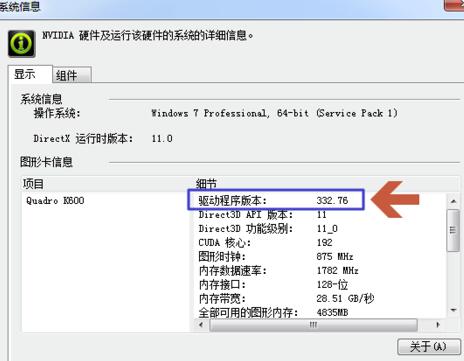
Step 5: In addition, click [Help], select [System Information], or view the driver version.

The above is the NVIDIA graphics cartoon universal driver (64) how to view the entire content of the version number, I hope to help everyone.
 How to adjust the video brightness of Thunder Video? -The method of Xunlei video adjustment video brightness
How to adjust the video brightness of Thunder Video? -The method of Xunlei video adjustment video brightness
 How to set up files in Thunder Video? -The method of setting file correlation by Thunder Video
How to set up files in Thunder Video? -The method of setting file correlation by Thunder Video
 How to find a cellar in the fifth personality? -Ti Fifth Personality to find a cellar method
How to find a cellar in the fifth personality? -Ti Fifth Personality to find a cellar method
 How does Sogou browser quickly reach the webpage to the desktop
How does Sogou browser quickly reach the webpage to the desktop
 Mini world
Mini world
 Plants vs. zombie
Plants vs. zombie
 Wegame
Wegame
 Microsoft Office
Microsoft Office
 Microsoft Edge browser
Microsoft Edge browser
 Sohu Video Player
Sohu Video Player
 Work help computer version
Work help computer version
 Imitation of Song GB2312 font
Imitation of Song GB2312 font
 Netease MUMU simulator
Netease MUMU simulator
 What to do if there is no sound after computer reinstalling the system-driver elves tutorial
What to do if there is no sound after computer reinstalling the system-driver elves tutorial
 How to practice typing in Jinshan typing-Jinshan typing practice method
How to practice typing in Jinshan typing-Jinshan typing practice method
 How to upgrade the bootcamp driver? Bootcamp driver upgrade method
How to upgrade the bootcamp driver? Bootcamp driver upgrade method
 How to change QQ music skin? -Qq music to change skin methods
How to change QQ music skin? -Qq music to change skin methods
 Driver President Download-Drive Software Download very slow how to solve it
Driver President Download-Drive Software Download very slow how to solve it