
Hot search words: 360 Security Guard Office365 360 browser WPS Office IQiyi Huawei Cloud Market Tencent Cloud Store

Hot search words: 360 Security Guard Office365 360 browser WPS Office IQiyi Huawei Cloud Market Tencent Cloud Store

Graphics driver Occupy: 125.36MB Time: 2022-12-27
Software introduction: NVIDIA graphics card universal driver is a simple and practical graphics card driver software.
What should I do if the installation fails of the NVIDIA graphics card (64)? The article brought to you today is NVIDIA The solution to the failure of the graphics card (64) installation failure, there are also unclear friends to learn with Xiaobian.
Step 1: First of all, let's turn on the computer first, find the "My Computer" option on the desktop, right -click the mouse click and click the "Properties" option in the pop -up menu bar, and then click "Device Manager" on the left side of the attribute interface. Options, after entering the device manager interface, right -click Nvidia in the display adapter drop -down option GeForce XXXX option, click "Uninstalling Device" in the pop -up menu bar, and then click OK.
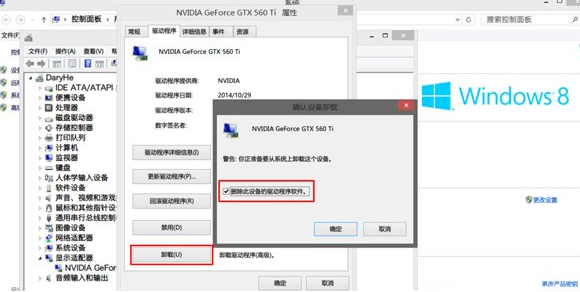
Step 2: Next, we will return to the device manager interface. As shown in the figure below, we find the "Scanning detection hardware modification" option above the interface, and then click on the positive option to enter the next step.

Step 3: Next, we click the "Display Adapter" option at the device manager interface, and then right -click Nvidia GeForce XXXX, in the pop -up options, we click "Update Drive Software Program". As shown in the figure below, we can enter the interface in the figure below. We choose to browse the computer to find the driver software.
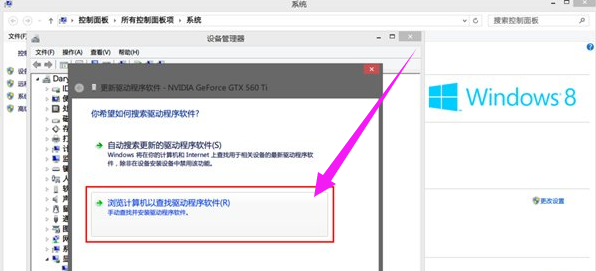
Step 4: Finally, we can choose the driver by ourselves. As shown in the figure below, we click "Browse", and then find the location of the driver you downloaded. After selecting it, we can click the next step and wait for the installation to complete.

The above is the entire content of the NVIDIA graphics cartoon universal driver (64) installation that the editor brings to you. I hope it can help everyone.
 How to find a cellar in the fifth personality? -Fang Fifth Personality Find Finding Cellar Raiders
How to find a cellar in the fifth personality? -Fang Fifth Personality Find Finding Cellar Raiders
 How to get fragments in the fifth personality? -The fifth personality obtain fragments strategy
How to get fragments in the fifth personality? -The fifth personality obtain fragments strategy
 How to use the fifth personality butcher tinnitus
How to use the fifth personality butcher tinnitus
 How to see the fifth person's back video-the method of seeing the fifth personality watch the video back video
How to see the fifth person's back video-the method of seeing the fifth personality watch the video back video
 How to intercept GIF in Thunder Video Software? -The method to intercept GIF by Thunder Video Software
How to intercept GIF in Thunder Video Software? -The method to intercept GIF by Thunder Video Software
 quick worker
quick worker
 Egg party
Egg party
 Mini world
Mini world
 Plants vs. zombie
Plants vs. zombie
 Wegame
Wegame
 Microsoft Office
Microsoft Office
 Microsoft Edge browser
Microsoft Edge browser
 Sohu Video Player
Sohu Video Player
 Work help computer version
Work help computer version
 What to do if there is no sound after computer reinstalling the system-driver elves tutorial
What to do if there is no sound after computer reinstalling the system-driver elves tutorial
 How to practice typing in Jinshan typing-Jinshan typing practice method
How to practice typing in Jinshan typing-Jinshan typing practice method
 How to upgrade the bootcamp driver? Bootcamp driver upgrade method
How to upgrade the bootcamp driver? Bootcamp driver upgrade method
 How to change QQ music skin? -Qq music to change skin methods
How to change QQ music skin? -Qq music to change skin methods
 Driver President Download-Drive Software Download very slow how to solve it
Driver President Download-Drive Software Download very slow how to solve it