
Hot search terms: 360 Security Guard Office365 360 browser WPS Office iQiyi Huawei Cloud Market Tencent Cloud Store

Hot search terms: 360 Security Guard Office365 360 browser WPS Office iQiyi Huawei Cloud Market Tencent Cloud Store

CAD software Storage size: 2.6 MB Time: 2022-06-10
Software introduction: Adobe Illustrator is a very professional and practical graphics and image processing tool launched by Adobe. Adobe Illustrator...
Many people don’t know how to create concentric circles in Adobe Illustrator? The article brought to you today is Adobe Illustrator If you still don’t know how to create concentric circles in Illustrator, let’s learn it with the editor.
Step 1: Open Adobe Illustrator software and create a new document (as shown in the picture).
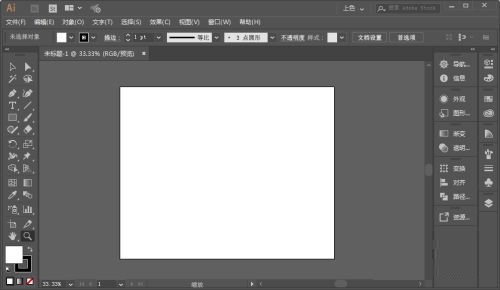
Step 2: Select the Ellipse tool in the toolbox, disable the fill color, set the edge color to black, and size 18pt. Hold down the shift key and draw a circle on the canvas (as shown in the picture).
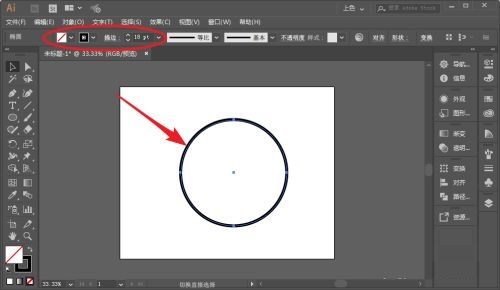
Step 3: Press ctrl+c to copy, then press ctrl+f to paste in place (as shown in the picture).

Step 4: Press the E key to display the deformation frame, hold down the shift+alt keys, adjust the copied circle smaller, and adjust the connection line of the small circle back to 18pt (as shown in the picture).
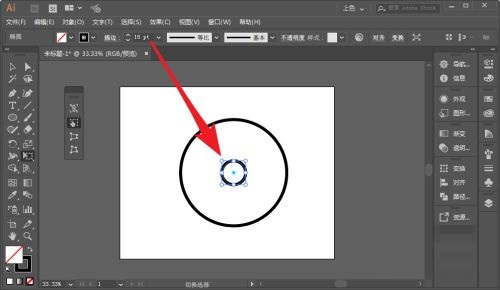
Step 5: Select the two circles and press the ctrl+alt+b shortcut keys to create a blend (as shown in the picture).
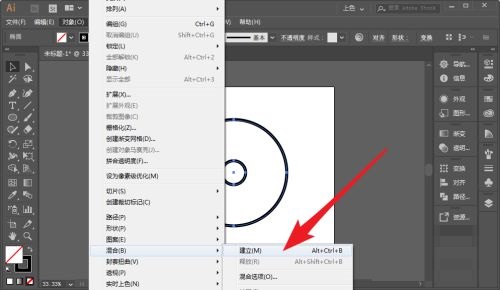
Step 6: Double-click the blending tool on the toolbox, set the specified number of steps to 3, and then confirm. This will complete the concentric circle shape (as shown in the picture).
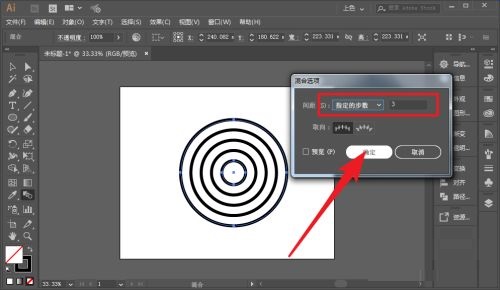
The above is the entire content of how to create concentric circles in Adobe Illustrator brought to you by the editor. I hope it can help you.
 How to make a blue sky background with scratch-How to make a blue sky background with scratch
How to make a blue sky background with scratch-How to make a blue sky background with scratch
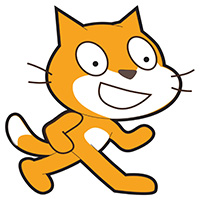 How to make a question and answer animation in scratch - How to make a question and answer animation in scratch
How to make a question and answer animation in scratch - How to make a question and answer animation in scratch
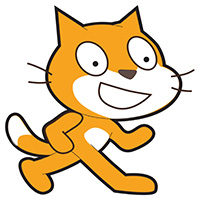 How to create a linked list in scratch-How to create a linked list in scratch
How to create a linked list in scratch-How to create a linked list in scratch
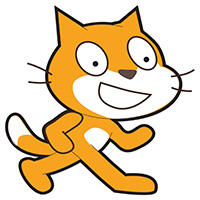 How to add local programs to scratch-How to add local programs to scratch
How to add local programs to scratch-How to add local programs to scratch
 How to input Chinese in scratch-How to input Chinese in scratch
How to input Chinese in scratch-How to input Chinese in scratch
 Steam
Steam
 Tencent Video
Tencent Video
 WPS Office
WPS Office
 iQiyi
iQiyi
 Sohu video player
Sohu video player
 Lightning simulator
Lightning simulator
 MuMu emulator
MuMu emulator
 Eggman Party
Eggman Party
 WPS Office 2023
WPS Office 2023
 What to do if there is no sound after reinstalling the computer system - Driver Wizard Tutorial
What to do if there is no sound after reinstalling the computer system - Driver Wizard Tutorial
 How to switch accounts in WPS Office 2019-How to switch accounts in WPS Office 2019
How to switch accounts in WPS Office 2019-How to switch accounts in WPS Office 2019
 How to clear the cache of Google Chrome - How to clear the cache of Google Chrome
How to clear the cache of Google Chrome - How to clear the cache of Google Chrome
 How to fire bullets in scratch-How to fire bullets in scratch
How to fire bullets in scratch-How to fire bullets in scratch
 How to practice typing with Kingsoft Typing Guide - How to practice typing with Kingsoft Typing Guide
How to practice typing with Kingsoft Typing Guide - How to practice typing with Kingsoft Typing Guide