
Hot search terms: 360 Security Guard Office365 360 browser WPS Office iQiyi Huawei Cloud Market Tencent Cloud Store

Hot search terms: 360 Security Guard Office365 360 browser WPS Office iQiyi Huawei Cloud Market Tencent Cloud Store

study education Storage size: 42.8 MB Time: 2021-12-17
Software introduction: Kingsoft PowerWord APP is one of the most popular English dictionary tools currently on the market, including more than 140 authoritative dictionaries such as Collins and Oxford Bilingual,...
当前许多亲们会使用到金山词霸来进行翻译的操作,非常方便快捷的,那么金山词霸如何设置播放读音呢? Here's how to do it.
1. First open Kingsoft PowerWord, enter the word to be translated in the translation function interface, there is a small speaker button under the original text function frame, which is the voice playback function, click to play the pronunciation of the original text
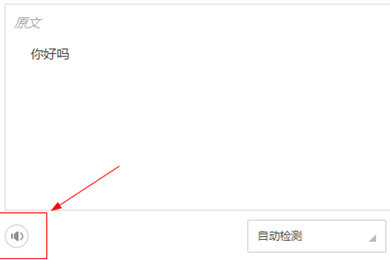
2. In the same way, after clicking Translate, there is also a small speaker button under the translation box below. Click to play the pronunciation of the translation.
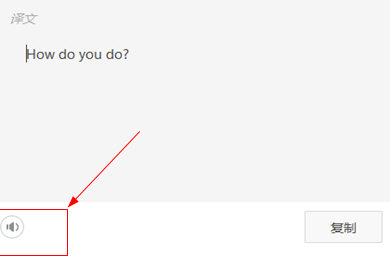
3. In addition, there is a small function which is sentence-by-sentence translation, which can help users segment sentences and allow users to segment sentences correctly while reading pronunciation. This way of reading is very formal.

以上这里为各位分享了金山词霸设置播放读音的操作内容。 Friends in need should hurry up and read this article.
 Top 10 list of mouse linkers: Double the efficiency of office games, get started with this magic tool in 5 minutes!
Top 10 list of mouse linkers: Double the efficiency of office games, get started with this magic tool in 5 minutes!
 How to download, install and register the EA platform (Rotten Orange), one article will teach you
How to download, install and register the EA platform (Rotten Orange), one article will teach you
 How to register for Google Mail - understand it all in one article - Huajun Software Park
How to register for Google Mail - understand it all in one article - Huajun Software Park
 How to connect HP wireless printer to WiFi, one article will teach you
How to connect HP wireless printer to WiFi, one article will teach you
 Eggman Party
Eggman Party
 WPS Office 2023
WPS Office 2023
 WPS Office
WPS Office
 Minecraft PCL2 Launcher
Minecraft PCL2 Launcher
 WeGame
WeGame
 Tencent Video
Tencent Video
 Steam
Steam
 CS1.6 pure version
CS1.6 pure version
 Office 365
Office 365
 Detailed steps for renaming shape layers in Image Factory
Detailed steps for renaming shape layers in Image Factory
 How to exit safe mode on Xiaomi? -How to exit safe mode in Xiaomi
How to exit safe mode on Xiaomi? -How to exit safe mode in Xiaomi
 How to use Xiaomi Mobile Assistant? -Xiaomi Mobile Assistant usage tutorial
How to use Xiaomi Mobile Assistant? -Xiaomi Mobile Assistant usage tutorial
 How to force restart Xiaomi phone? -How to force restart your phone in Xiaomi
How to force restart Xiaomi phone? -How to force restart your phone in Xiaomi
 How to set the computer shutdown timer? -Tutorial on setting up computer shutdown schedule
How to set the computer shutdown timer? -Tutorial on setting up computer shutdown schedule