
Hot search terms: 360 Security Guard Office365 360 browser WPS Office iQiyi Huawei Cloud Market Tencent Cloud Store

Hot search terms: 360 Security Guard Office365 360 browser WPS Office iQiyi Huawei Cloud Market Tencent Cloud Store

Office software Storage size: 1.7MB Time: 2020-04-24
Software introduction: Etu MindMaster (referred to as MindMaster) is a cross-platform mind map developed by Shenzhen Etu Software Co., Ltd....
Nowadays, many netizens like to use Edraw Max to create their favorite graphics. Today the author is explaining the operation content of creating fireworks blooming graphics with Edraw Max. Friends who want to learn can go and take a look below to understand. I believe it will be helpful to everyone.
1. Open the Edraw icon and enter the main interface;

2. Click on the cutout, find and double-click the holiday;

3. Enter the festival symbol library and you can see various festivals;
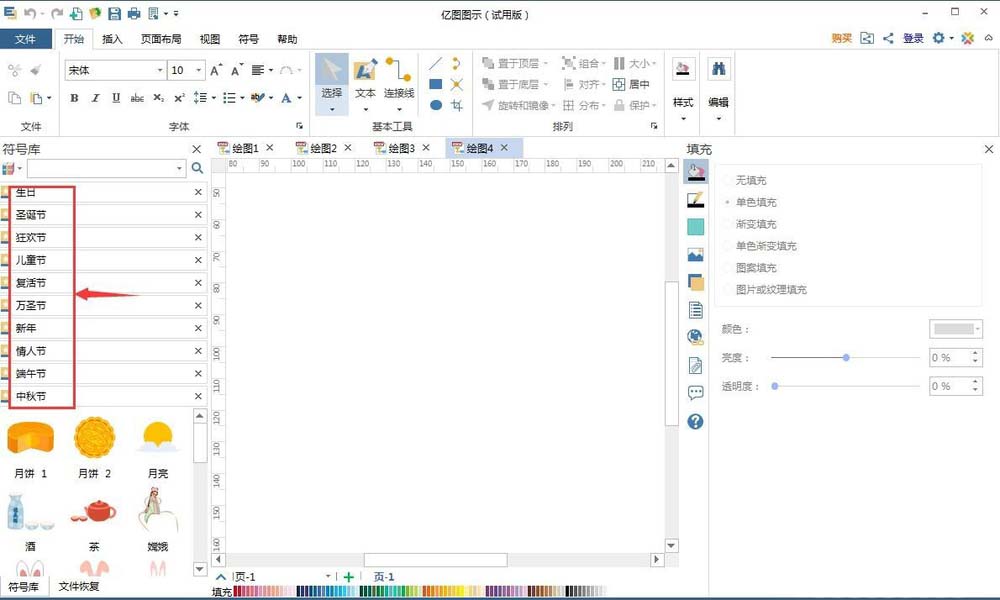
4. Click New Year to find the fireworks picture you need;
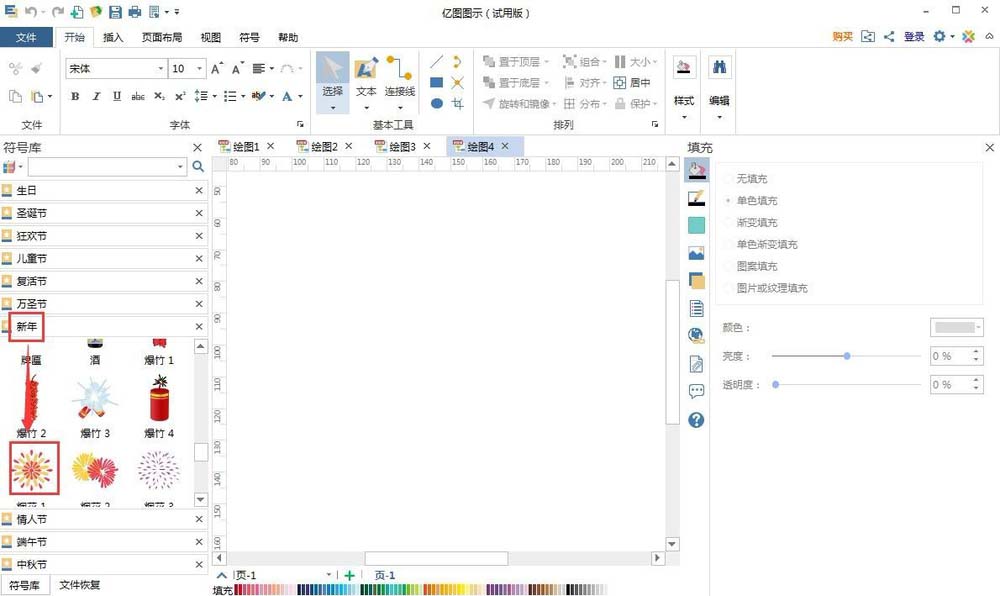
5. Pull the fireworks into the editing area on the right;
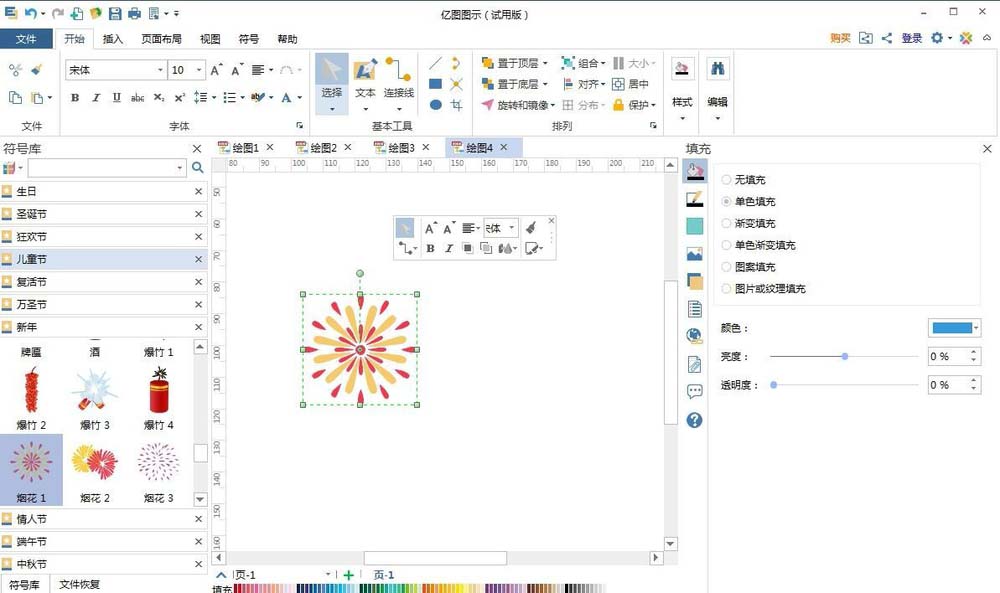
6. Use the mouse to pull out from the right end of the graphic to make the fireworks larger;
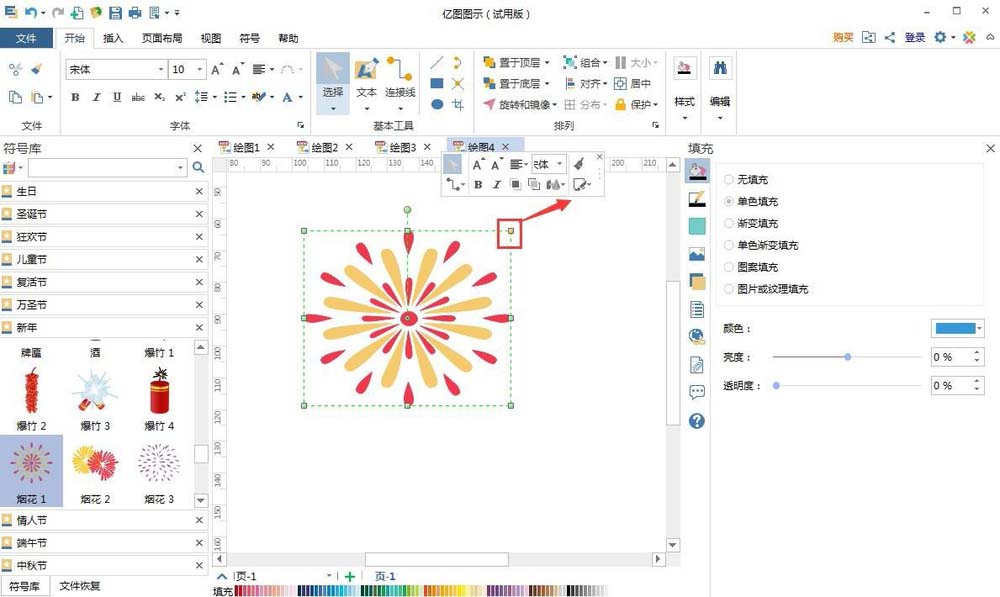
7. Using this method, you can quickly create a fireworks picture.
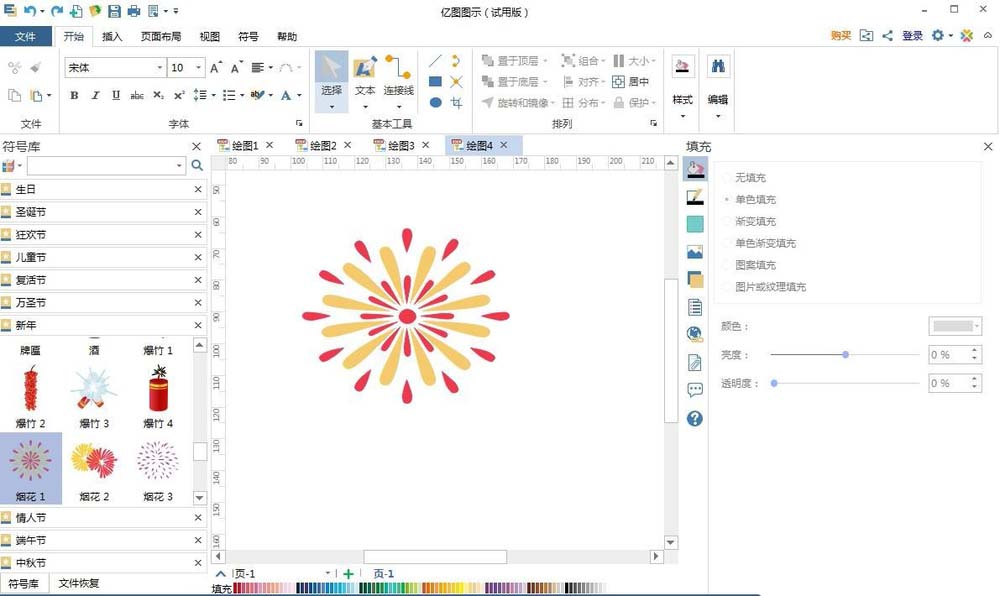
The above is the detailed operation steps for creating fireworks blooming graphics with Edraw Max that the editor has brought to you. Let’s learn together. I believe it can help some new users.
 Top 10 list of mouse linkers: Double the efficiency of office games, get started with this magic tool in 5 minutes!
Top 10 list of mouse linkers: Double the efficiency of office games, get started with this magic tool in 5 minutes!
 How to download, install and register the EA platform (Rotten Orange), one article will teach you
How to download, install and register the EA platform (Rotten Orange), one article will teach you
 How to register for Google Mail - understand it all in one article - Huajun Software Park
How to register for Google Mail - understand it all in one article - Huajun Software Park
 How to connect HP wireless printer to WiFi, one article will teach you
How to connect HP wireless printer to WiFi, one article will teach you
 WPS Office 2023
WPS Office 2023
 WPS Office
WPS Office
 Minecraft PCL2 Launcher
Minecraft PCL2 Launcher
 WeGame
WeGame
 Tencent Video
Tencent Video
 Steam
Steam
 CS1.6 pure version
CS1.6 pure version
 Eggman Party
Eggman Party
 Office 365
Office 365
 Detailed steps for renaming shape layers in Image Factory
Detailed steps for renaming shape layers in Image Factory
 How to exit safe mode on Xiaomi? -How to exit safe mode in Xiaomi
How to exit safe mode on Xiaomi? -How to exit safe mode in Xiaomi
 How to use Xiaomi Mobile Assistant? -Xiaomi Mobile Assistant usage tutorial
How to use Xiaomi Mobile Assistant? -Xiaomi Mobile Assistant usage tutorial
 How to force restart Xiaomi phone? -How to force restart your phone in Xiaomi
How to force restart Xiaomi phone? -How to force restart your phone in Xiaomi
 How to set the computer shutdown timer? -Tutorial on setting up computer shutdown schedule
How to set the computer shutdown timer? -Tutorial on setting up computer shutdown schedule