
Hot search terms: 360 Security Guard Office365 360 browser WPS Office iQiyi Huawei Cloud Market Tencent Cloud Store

Hot search terms: 360 Security Guard Office365 360 browser WPS Office iQiyi Huawei Cloud Market Tencent Cloud Store

Text editing Storage size: 2.83 MB Time: 2021-03-25
Software introduction: Swift CAD Editor is a simple and powerful cad file editing tool. Friends can use Swift CAD Editor to browse...
It is very simple to be familiar with the Swift CAD Editor software, but do you know how to convert a single PDF file to CAD through this software? Today I will share the method of Swift CAD Editor to convert a single PDF file to CAD. Let’s take a look if you need it!
There are two different situations
1. Convert a single PDF file to CAD
Open the Quick CAD Editor, click "File - Open", find the PDF file to be converted according to the path in the pop-up dialog box, and then open the file.

Click "File - Save As" in the upper left corner of the software, then in the pop-up dialog box, select the save type as the corresponding AutoCAD drawing file, and then click "Save".
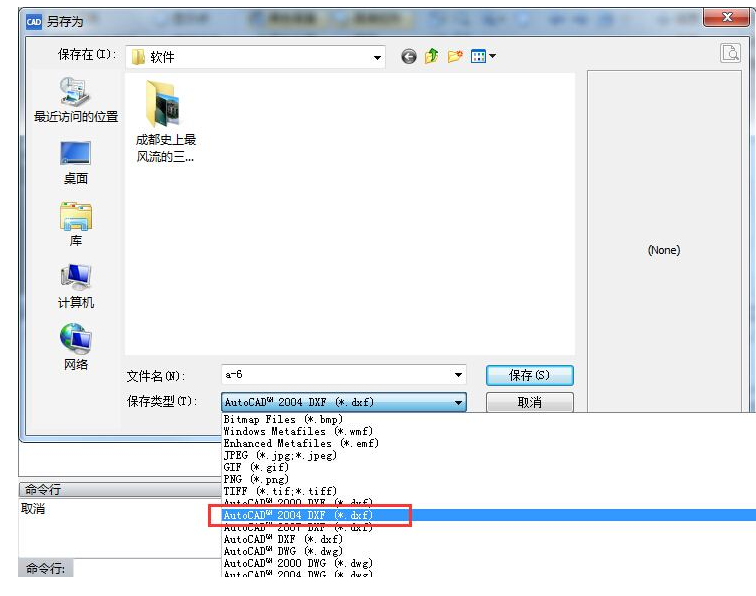
2. Convert batch PDF files to CAD
Open the quick CAD editor, click "File - Batch Processing" in the upper left corner of the software, and then enter the batch processing window.

Click the "Add File" button and add the PDF files to be converted in the pop-up dialog box. You can select multiple files to add at the same time; you can also click the "Add Folder" button to directly add a batch PDF folder to be converted.
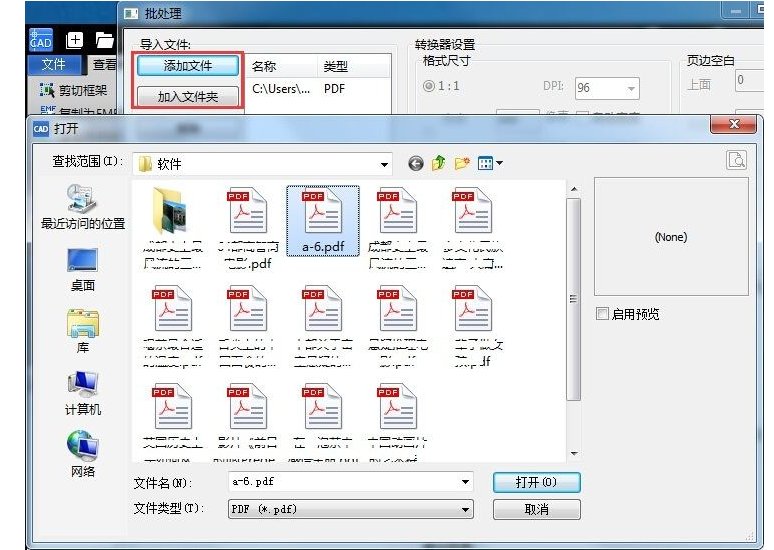
After the addition is completed, select the CAD drawing format that needs to be saved in the output format, such as AutoCAD 2004 DWG, AutoCAD 2007 DWG, etc.; then click the "Browse" button on the left side of the software to select the storage path of the converted file; finally click the "Start" button to enter the file conversion state, and wait until the conversion is completed.

The above is the operation process of converting a single PDF file into CAD using the fast CAD editor brought to you by the editor. Let’s learn it together. I believe it can help some new users.
 Top 10 list of mouse linkers: Double the efficiency of office games, get started with this magic tool in 5 minutes!
Top 10 list of mouse linkers: Double the efficiency of office games, get started with this magic tool in 5 minutes!
 How to download, install and register the EA platform (Rotten Orange), one article will teach you
How to download, install and register the EA platform (Rotten Orange), one article will teach you
 How to register for Google Mail - understand it all in one article - Huajun Software Park
How to register for Google Mail - understand it all in one article - Huajun Software Park
 How to connect HP wireless printer to WiFi, one article will teach you
How to connect HP wireless printer to WiFi, one article will teach you
 WPS Office 2023
WPS Office 2023
 WPS Office
WPS Office
 Minecraft PCL2 Launcher
Minecraft PCL2 Launcher
 WeGame
WeGame
 Tencent Video
Tencent Video
 Steam
Steam
 CS1.6 pure version
CS1.6 pure version
 Eggman Party
Eggman Party
 Office 365
Office 365
 Detailed steps for renaming shape layers in Image Factory
Detailed steps for renaming shape layers in Image Factory
 How to exit safe mode on Xiaomi? -How to exit safe mode in Xiaomi
How to exit safe mode on Xiaomi? -How to exit safe mode in Xiaomi
 How to use Xiaomi Mobile Assistant? -Xiaomi Mobile Assistant usage tutorial
How to use Xiaomi Mobile Assistant? -Xiaomi Mobile Assistant usage tutorial
 How to force restart Xiaomi phone? -How to force restart your phone in Xiaomi
How to force restart Xiaomi phone? -How to force restart your phone in Xiaomi
 How to set the computer shutdown timer? -Tutorial on setting up computer shutdown schedule
How to set the computer shutdown timer? -Tutorial on setting up computer shutdown schedule