
Hot search terms: 360 Security Guard Office365 360 browser WPS Office iQiyi Huawei Cloud Market Tencent Cloud Store

Hot search terms: 360 Security Guard Office365 360 browser WPS Office iQiyi Huawei Cloud Market Tencent Cloud Store

web browsing Storage: 103MB Time: 2022-01-11
Software introduction: Browser is the most commonly used browser. It is safe and easy to use. The incognito browsing function allows users to browse without leaving traces of their visits. Do not use...
【Solution】
1. First log in to a website, click on a file to download, and see if the Thunder download box pops up.
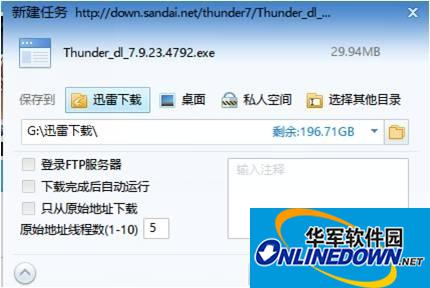
① If the Thunder download box in the screenshot above pops up, it may be a problem with the Thunder software. You can reinstall it or ignore it. After testing, it can be related and proven that it does not affect the use.
② If it is IE11, please go directly to Internet Options = "Advanced =" and uncheck "Enhanced Protected Mode". After that, you must restart the IE browser, and then enter Internet Options = "Programs =" Manage Add-ons to activate the "Thunder Download Support" control, and then try to click the download to see if it is normal.
③ If it is confirmed that it is not IE11, the Thunder download box will not pop up.
Open 360 Browser => Select Tools in the upper right or upper left menu bar => Downloader => Settings => Set Thunder as the default download tool, restart the browser, and perform diagnostic review again.
2. Open 360 Browser =》Select from the upper right or upper left menu bar =》Tools =》Internet Options =》Programs =》Manage add-ons to see if there is a Thunder control, and they are all enabled.
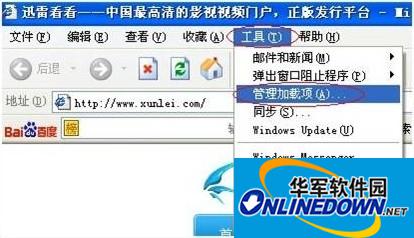
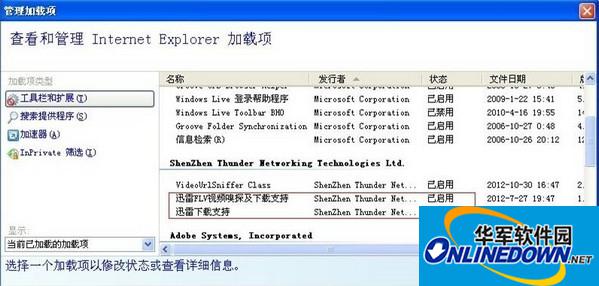
3. If there is no control supported by Thunder Download in the management add-on, please go here to re-download Thunder and uninstall it first and then reinstall it. Do not overwrite the installation.
 Top 10 list of mouse linkers: Double the efficiency of office games, get started with this magic tool in 5 minutes!
Top 10 list of mouse linkers: Double the efficiency of office games, get started with this magic tool in 5 minutes!
 How to download, install and register the EA platform (Rotten Orange), one article will teach you
How to download, install and register the EA platform (Rotten Orange), one article will teach you
 How to register for Google Mail - understand it all in one article - Huajun Software Park
How to register for Google Mail - understand it all in one article - Huajun Software Park
 How to connect HP wireless printer to WiFi, one article will teach you
How to connect HP wireless printer to WiFi, one article will teach you
 Sohu video player
Sohu video player
 WPS Office
WPS Office
 Tencent Video
Tencent Video
 Lightning simulator
Lightning simulator
 MuMu emulator
MuMu emulator
 iQiyi
iQiyi
 Eggman Party
Eggman Party
 WPS Office 2023
WPS Office 2023
 Minecraft PCL2 Launcher
Minecraft PCL2 Launcher
 Detailed steps for renaming shape layers in Image Factory
Detailed steps for renaming shape layers in Image Factory
 How to exit safe mode on Xiaomi? -How to exit safe mode in Xiaomi
How to exit safe mode on Xiaomi? -How to exit safe mode in Xiaomi
 How to use Xiaomi Mobile Assistant? -Xiaomi Mobile Assistant usage tutorial
How to use Xiaomi Mobile Assistant? -Xiaomi Mobile Assistant usage tutorial
 How to force restart Xiaomi phone? -How to force restart your phone in Xiaomi
How to force restart Xiaomi phone? -How to force restart your phone in Xiaomi
 How to set the computer shutdown timer? -Tutorial on setting up computer shutdown schedule
How to set the computer shutdown timer? -Tutorial on setting up computer shutdown schedule