
Hot search terms: 360 Security Guard Office365 360 browser WPS Office iQiyi Huawei Cloud Market Tencent Cloud Store

Hot search terms: 360 Security Guard Office365 360 browser WPS Office iQiyi Huawei Cloud Market Tencent Cloud Store

web browsing Storage size: 114.76 MB Time: 2020-05-28
Software introduction: It is a browser that pays attention to security, which allows users to browse the web without leaving traces of their visits. 360 Safe Browser can automatically block...
最近有的伙伴才刚刚接触maya软件,还不会手动打开maya mental ray并设置,那么maya如何手动打开maya mental ray并设置呢?方法如下。
Open 360 Secure Browser, find a tool option in the upper right corner of the software, click on it to select the option, and open the settings window of 360 Secure Browser.
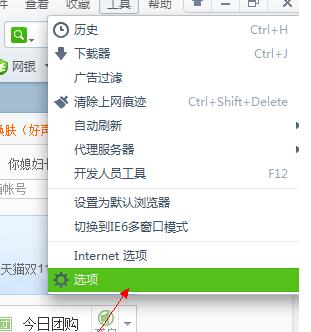
Then click to switch to the ad filtering item on the left in the window that opens.

Then you can see the interception mode option inside, just uncheck the previous check mark to turn off the function.

Or you can still turn on the ad blocking function, click Manage Exception Websites below, and add a whitelist to the desired websites, so that ads will not be blocked when browsing the specified website.

The above explains the simple steps to turn off the window blocking function of 360 Secure Browser. I hope friends in need can learn from it.
 Top 10 list of mouse linkers: Double the efficiency of office games, get started with this magic tool in 5 minutes!
Top 10 list of mouse linkers: Double the efficiency of office games, get started with this magic tool in 5 minutes!
 How to download, install and register the EA platform (Rotten Orange), one article will teach you
How to download, install and register the EA platform (Rotten Orange), one article will teach you
 How to register for Google Mail - understand it all in one article - Huajun Software Park
How to register for Google Mail - understand it all in one article - Huajun Software Park
 How to connect HP wireless printer to WiFi, one article will teach you
How to connect HP wireless printer to WiFi, one article will teach you
 WeGame
WeGame
 Tencent Video
Tencent Video
 Steam
Steam
 CS1.6 pure version
CS1.6 pure version
 Eggman Party
Eggman Party
 WPS Office 2023
WPS Office 2023
 Minecraft PCL2 Launcher
Minecraft PCL2 Launcher
 Office 365
Office 365
 mini world
mini world
 Detailed steps for renaming shape layers in Image Factory
Detailed steps for renaming shape layers in Image Factory
 How to exit safe mode on Xiaomi? -How to exit safe mode in Xiaomi
How to exit safe mode on Xiaomi? -How to exit safe mode in Xiaomi
 How to use Xiaomi Mobile Assistant? -Xiaomi Mobile Assistant usage tutorial
How to use Xiaomi Mobile Assistant? -Xiaomi Mobile Assistant usage tutorial
 How to force restart Xiaomi phone? -How to force restart your phone in Xiaomi
How to force restart Xiaomi phone? -How to force restart your phone in Xiaomi
 How to set the computer shutdown timer? -Tutorial on setting up computer shutdown schedule
How to set the computer shutdown timer? -Tutorial on setting up computer shutdown schedule