
Hot search terms: 360 Security Guard Office365 360 browser WPS Office iQiyi Huawei Cloud Market Tencent Cloud Store

Hot search terms: 360 Security Guard Office365 360 browser WPS Office iQiyi Huawei Cloud Market Tencent Cloud Store

Antivirus software Storage size: 1.95 MB Time: 2021-11-16
Software introduction: Tencent Computer Manager (formerly known as Tencent Manager/QQ Manager) is a computer security protection management software launched by Tencent. Tencent Computer Manager...
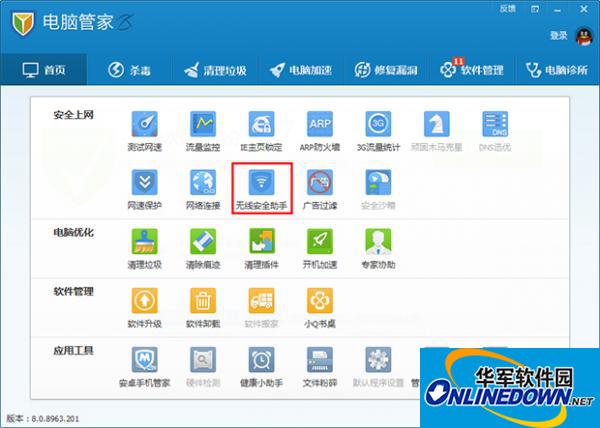
Wireless Security Assistant
1. What systems are supported by Wireless Security Assistant?
Answer: (1) Support: XP x86 (sp2/sp3)/Vista x86/Win7 x86/Win7 x64 system.
(2) Not supported: XP/Vista x64, Win2003, Win2008 and other systems.
2. What are the functions of the wireless security assistant?
Answer: Enable Computer Manager Wireless Security Assistant to effectively prevent network corruption, thereby ensuring faster and smoother network speeds.
(1) Comprehensive inspection of network equipment.
Wireless Security Assistant can help you detect all devices using the network and easily find suspicious network-robbing devices.
(2) Timely reminder of wireless network security risks.
Remind users of the security risks of wireless networks in a timely manner, strengthen password security, and prevent those who use the Internet from taking advantage of them.
3. Under what circumstances may network abuse occur?
Answer: When using a wireless router to access the Internet, the wireless network may be blocked. If the device is connected to a non-wireless router, there will be no network interference.
4. What is the detection of wireless network interference under wireless connection?
Answer: If you connect the wireless router directly with a network cable, you can also detect whether someone is connected to your wireless router and accessing your network. This will check all devices connected to your current network, including those connected via network cables and those connected wirelessly to the router.
5. Where to turn on the wireless security assistant?
Answer: Click the toolbox in the lower right corner of the housekeeper's main interface, and click "Wireless Security Assistant" in the pop-up window to open it.

Wireless Security Assistant
6. How to use the wireless security assistant?
Answer: Click the "Enable Now" button on the main interface to start detection.
After the detection is completed, the interface displays the devices currently using the network. The information includes machine names, MAC addresses, and IP addresses.
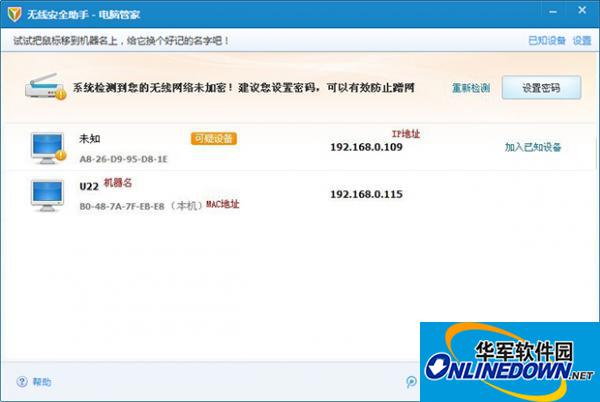
Wireless Security Assistant
 How to log in to 360 Secure Browser? -How to log in to 360 secure browser
How to log in to 360 Secure Browser? -How to log in to 360 secure browser
 How to set up safe decompression of files in 360 Secure Browser? -How to set up safe decompression of files in 360 Secure Browser
How to set up safe decompression of files in 360 Secure Browser? -How to set up safe decompression of files in 360 Secure Browser
 How to install plug-in for 360 Secure Browser? -How to install plug-ins for 360 Secure Browser
How to install plug-in for 360 Secure Browser? -How to install plug-ins for 360 Secure Browser
 How to clear the cache of 360 Secure Browser? -How to clear the cache of 360 Safe Browser
How to clear the cache of 360 Secure Browser? -How to clear the cache of 360 Safe Browser
 How to upgrade 360 Secure Browser? -How to upgrade the version of 360 Secure Browser
How to upgrade 360 Secure Browser? -How to upgrade the version of 360 Secure Browser
 Steam
Steam
 Imitation Song gb2312 font
Imitation Song gb2312 font
 Eggman Party
Eggman Party
 WeGame
WeGame
 NetEase MuMu emulator
NetEase MuMu emulator
 CS1.6 pure version
CS1.6 pure version
 quick worker
quick worker
 iQiyi
iQiyi
 Sunflower remote control
Sunflower remote control
 What to do if there is no sound after reinstalling the computer system - Driver Wizard Tutorial
What to do if there is no sound after reinstalling the computer system - Driver Wizard Tutorial
 How to practice typing with Kingsoft Typing Guide - How to practice typing with Kingsoft Typing Guide
How to practice typing with Kingsoft Typing Guide - How to practice typing with Kingsoft Typing Guide
 How to upgrade the bootcamp driver? How to upgrade the bootcamp driver
How to upgrade the bootcamp driver? How to upgrade the bootcamp driver
 How to change QQ music skin? -QQ music skin change method
How to change QQ music skin? -QQ music skin change method
 Driver President Download-How to solve the problem when downloading driver software is very slow
Driver President Download-How to solve the problem when downloading driver software is very slow