
Hot search terms: 360 Security Guard Office365 360 browser WPS Office iQiyi Huawei Cloud Market Tencent Cloud Store

Hot search terms: 360 Security Guard Office365 360 browser WPS Office iQiyi Huawei Cloud Market Tencent Cloud Store

computer learning Storage size: 13.0MB Time: 2022-02-23
Software introduction: Ashan Typing Pass is a free Chinese and English input test software that provides a variety of test solutions for local, Internet, intranet, etc., and provides school input...
For friends who have just bought a computer and want to improve their typing skills, it is a very good choice to start with the Ashan Typing Tong software. So how does Ashan Typing Assistant display the pinyin of typing? Please see the relevant tutorials shared by the editor below, don’t miss it.
First of all, if you want to display the pinyin of typing, you must enter the pinyin typing mode. Only in this mode will the pinyin display function be displayed, and then you can choose any practice method.

For example, in the "Article Practice" mode, you can see that Pinyin is not displayed under normal circumstances. The user needs to click the gear button at the bottom of the software to enter the settings interface, and then in the "Pinyin" function column, check "Show Pinyin" or "Press F12 to display Pinyin."
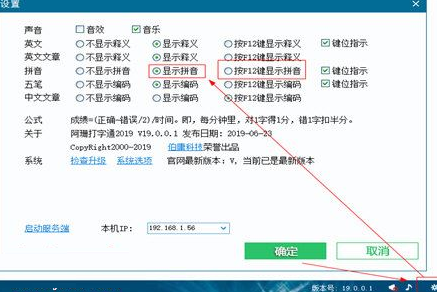
After the settings are completed, you can see the correct pinyin of the corresponding Chinese character above the input box during practice.
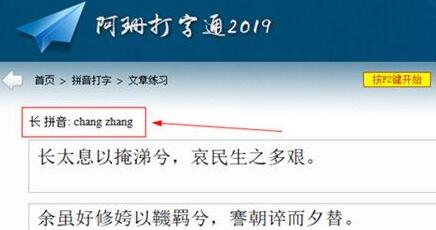
Friends who don’t know how to display typing pinyin on Ashan Typing Assistant, don’t miss this article brought by the editor.
 Top 10 list of mouse linkers: Double the efficiency of office games, get started with this magic tool in 5 minutes!
Top 10 list of mouse linkers: Double the efficiency of office games, get started with this magic tool in 5 minutes!
 How to download, install and register the EA platform (Rotten Orange), one article will teach you
How to download, install and register the EA platform (Rotten Orange), one article will teach you
 How to register for Google Mail - understand it all in one article - Huajun Software Park
How to register for Google Mail - understand it all in one article - Huajun Software Park
 How to connect HP wireless printer to WiFi, one article will teach you
How to connect HP wireless printer to WiFi, one article will teach you
 Sohu video player
Sohu video player
 WPS Office
WPS Office
 Tencent Video
Tencent Video
 Lightning simulator
Lightning simulator
 MuMu emulator
MuMu emulator
 iQiyi
iQiyi
 Eggman Party
Eggman Party
 WPS Office 2023
WPS Office 2023
 Minecraft PCL2 Launcher
Minecraft PCL2 Launcher
 Detailed steps for renaming shape layers in Image Factory
Detailed steps for renaming shape layers in Image Factory
 How to exit safe mode on Xiaomi? -How to exit safe mode in Xiaomi
How to exit safe mode on Xiaomi? -How to exit safe mode in Xiaomi
 How to use Xiaomi Mobile Assistant? -Xiaomi Mobile Assistant usage tutorial
How to use Xiaomi Mobile Assistant? -Xiaomi Mobile Assistant usage tutorial
 How to force restart Xiaomi phone? -How to force restart your phone in Xiaomi
How to force restart Xiaomi phone? -How to force restart your phone in Xiaomi
 How to set the computer shutdown timer? -Tutorial on setting up computer shutdown schedule
How to set the computer shutdown timer? -Tutorial on setting up computer shutdown schedule