
Hot search terms: 360 Security Guard Office365 360 browser WPS Office iQiyi Huawei Cloud Market Tencent Cloud Store

Hot search terms: 360 Security Guard Office365 360 browser WPS Office iQiyi Huawei Cloud Market Tencent Cloud Store

Download tools Storage size: 27.09MB Time: 2022-03-01
Software introduction: Thunder 7 official version is a download tool that can bring users a high-speed download experience. Through this advanced hyper-threading technology in the official version of Thunder 7,...
Nowadays, many partners will choose to use Thunder 7 software to download files or materials. Using Thunder 7 software has been set as the default download tool by many friends. How to set Thunder 7 as the default download tool? Please refer to the operation method described by the editor below.
First, open the Thunder 7 download page and click to log in
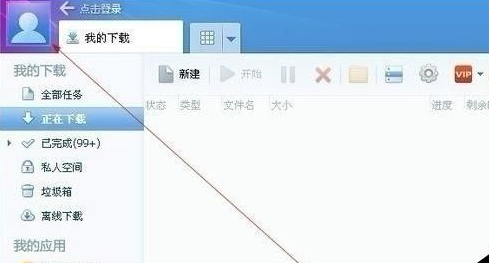
If you have registered as a Xunlei member, enter your account and password to log in to Xunlei;
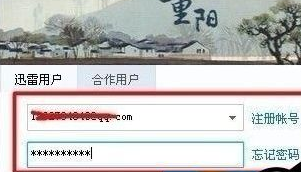
Thunder members have successfully logged in, and the status is as follows;

Select the menu in the upper right corner of Thunder---Configuration--Download Center option;

Enter the monitoring settings page, select the monitoring browser, and check the monitoring download types below: traditional download, BT download, eMule download, magnet link download, etc., and it should be fine;
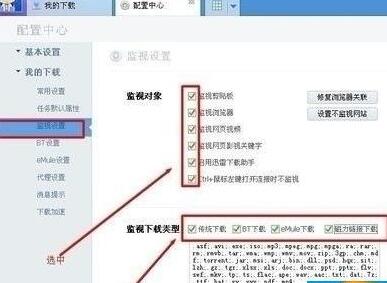
At this time, you may encounter such a problem while downloading the file. In fact, when downloading, whether to download with Thunder or use a browser to download is chosen based on personal preferences, so this will not distinguish whether it is downloaded with the default download tool of Thunder 7;
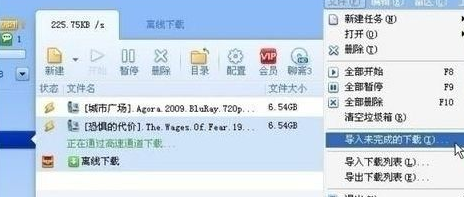
Sometimes the browser you installed has set your commonly used browser as the default download tool. You can make relevant settings for the browser. Click Tools->Download Settings and click Settings in the dialog box that opens.
Then select the default download tool: download with Thunder, this should be enough, such as Sogou Browser, other browsers can also be set up in the same way;

Note: You may encounter such problems when downloading files. In fact, when downloading, whether to use Thunder download or browser download is based on personal preferences, so this will not distinguish whether it is downloaded using the default download tool of Thunder 7.
以上这里为各位分享了迅雷7设置为默认下载工具的操作流程。 Friends in need should hurry up and read this article.
 Top 10 list of mouse linkers: Double the efficiency of office games, get started with this magic tool in 5 minutes!
Top 10 list of mouse linkers: Double the efficiency of office games, get started with this magic tool in 5 minutes!
 How to download, install and register the EA platform (Rotten Orange), one article will teach you
How to download, install and register the EA platform (Rotten Orange), one article will teach you
 How to register for Google Mail - understand it all in one article - Huajun Software Park
How to register for Google Mail - understand it all in one article - Huajun Software Park
 How to connect HP wireless printer to WiFi, one article will teach you
How to connect HP wireless printer to WiFi, one article will teach you
 Sohu video player
Sohu video player
 WPS Office
WPS Office
 Tencent Video
Tencent Video
 Lightning simulator
Lightning simulator
 MuMu emulator
MuMu emulator
 iQiyi
iQiyi
 Eggman Party
Eggman Party
 WPS Office 2023
WPS Office 2023
 Minecraft PCL2 Launcher
Minecraft PCL2 Launcher
 Detailed steps for renaming shape layers in Image Factory
Detailed steps for renaming shape layers in Image Factory
 How to exit safe mode on Xiaomi? -How to exit safe mode in Xiaomi
How to exit safe mode on Xiaomi? -How to exit safe mode in Xiaomi
 How to use Xiaomi Mobile Assistant? -Xiaomi Mobile Assistant usage tutorial
How to use Xiaomi Mobile Assistant? -Xiaomi Mobile Assistant usage tutorial
 How to force restart Xiaomi phone? -How to force restart your phone in Xiaomi
How to force restart Xiaomi phone? -How to force restart your phone in Xiaomi
 How to set the computer shutdown timer? -Tutorial on setting up computer shutdown schedule
How to set the computer shutdown timer? -Tutorial on setting up computer shutdown schedule