
Hot search terms: 360 Security Guard Office365 360 browser WPS Office iQiyi Huawei Cloud Market Tencent Cloud Store

Hot search terms: 360 Security Guard Office365 360 browser WPS Office iQiyi Huawei Cloud Market Tencent Cloud Store

System assistance Storage: 1.16G Time: 2017-01-03
Software introduction: Google announced a new Android integrated development environment, Android Studio, for Android developers at the Developer Conference. Google said And...
Some netizens have just started Android Studio and are not familiar with the operation of creating a new menu layout file. The following editor will explain the graphic and text steps of creating a new menu layout file in Android Studio. Friends in need can take a look.
1. Problem description
1. The menu folder is not seen in the Android Studio project.
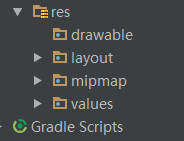
2. If I want to add a menu layout file to the Android Studio project, my initial approach is: right-click on the res folder and select the xml file to add it.
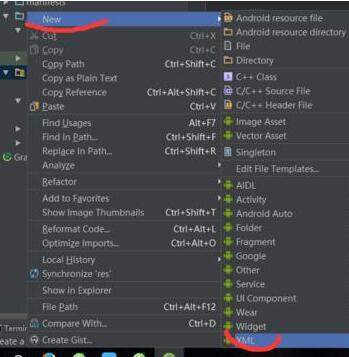
3. However, you will find that the newly created layout file seems strange. You cannot add menu and items, as shown in the figure below:
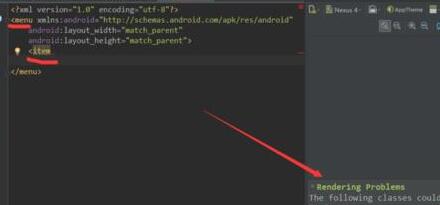
2. Treatment method
1. After some experience, I learned that the menu layout file must be created under the menu folder. The correct method is as follows. First, right-click on the res folder, and then as shown in the figure below:
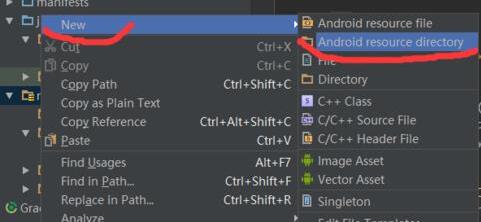
2. Then the following page will appear. Select menu in the Resource type drop-down bar.
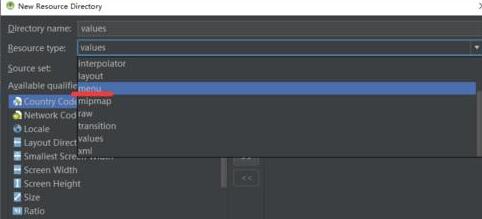
3. Finally click OK, and the menu folder has come out.
4. Right-click on the menu folder and select as shown below:
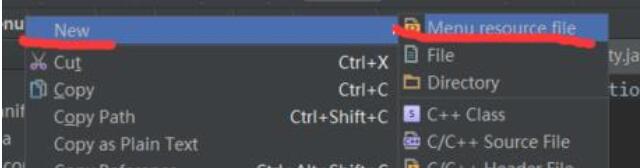
5. Enter the file name and click OK.
Friends who still don’t understand the related operations of creating a new menu layout file in Android Studio, don’t miss this article brought by the editor.
 Top 10 list of mouse linkers: Double the efficiency of office games, get started with this magic tool in 5 minutes!
Top 10 list of mouse linkers: Double the efficiency of office games, get started with this magic tool in 5 minutes!
 How to download, install and register the EA platform (Rotten Orange), one article will teach you
How to download, install and register the EA platform (Rotten Orange), one article will teach you
 How to register for Google Mail - understand it all in one article - Huajun Software Park
How to register for Google Mail - understand it all in one article - Huajun Software Park
 How to connect HP wireless printer to WiFi, one article will teach you
How to connect HP wireless printer to WiFi, one article will teach you
 Sohu video player
Sohu video player
 WPS Office
WPS Office
 Tencent Video
Tencent Video
 Lightning simulator
Lightning simulator
 MuMu emulator
MuMu emulator
 iQiyi
iQiyi
 Eggman Party
Eggman Party
 WPS Office 2023
WPS Office 2023
 Minecraft PCL2 Launcher
Minecraft PCL2 Launcher
 Detailed steps for renaming shape layers in Image Factory
Detailed steps for renaming shape layers in Image Factory
 How to exit safe mode on Xiaomi? -How to exit safe mode in Xiaomi
How to exit safe mode on Xiaomi? -How to exit safe mode in Xiaomi
 How to use Xiaomi Mobile Assistant? -Xiaomi Mobile Assistant usage tutorial
How to use Xiaomi Mobile Assistant? -Xiaomi Mobile Assistant usage tutorial
 How to force restart Xiaomi phone? -How to force restart your phone in Xiaomi
How to force restart Xiaomi phone? -How to force restart your phone in Xiaomi
 How to set the computer shutdown timer? -Tutorial on setting up computer shutdown schedule
How to set the computer shutdown timer? -Tutorial on setting up computer shutdown schedule