
Hot search terms: 360 Security Guard Office365 360 browser WPS Office iQiyi Huawei Cloud Market Tencent Cloud Store

Hot search terms: 360 Security Guard Office365 360 browser WPS Office iQiyi Huawei Cloud Market Tencent Cloud Store

Office software Storage size: 5.71MB Time: 2021-02-19
Software introduction: Microsoft PowerPoint2010, referred to as PowerPoint (PPT), is a ppt presentation program. PowerPoint2010 soft...
Friends, would you like to know the steps for packaging PPT slide materials? The following is the content of the PPT slide material packaging tutorial compiled by the editor. Friends in need should come and take a look. I hope it can help you!
1. Click the "File" tab, and in the opened interface, click the "Save and Send" > "Package Presentation to CD" > "Package to CD" option.

2. Name the packaged file in the "Name CD as" edit box in the "Package to CD" dialog box that opens.
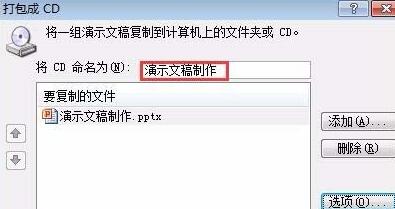
3. Click the "Options" button in the "Package to CD" dialog box. In the opened "Options" dialog box, you can set the included files and passwords for opening and modifying files for the packaged file. Click the "OK" button when completed.
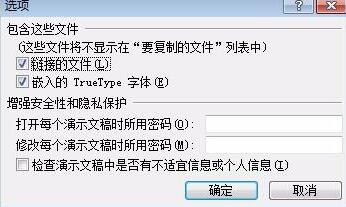
4. Click the "Copy to Folder" button in the "Package to CD" dialog box to open the "Copy to Folder" dialog box, set the packaged folder name and save location, and click the "OK" button.
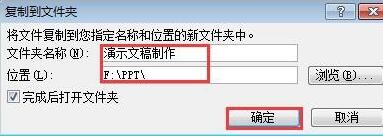
5. A prompt dialog box pops up, asking whether to package the linked file, click the "Yes" button.
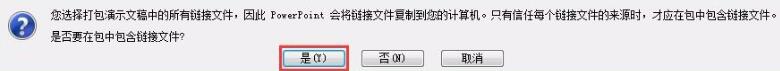
6. After waiting for a period of time, the presentation can be packaged into the specified folder, and the folder will be automatically opened to display the contents. Finally, click the "Close" button in the "Package to CD" dialog box to close the dialog box.
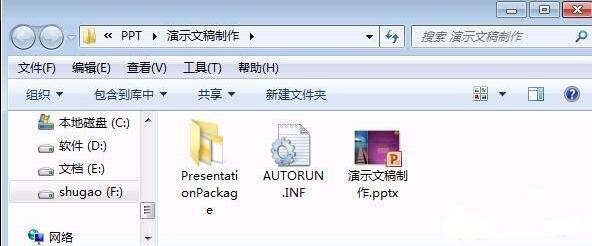
7. After packaging the presentation, you can find the folder where the packaged file is stored, and use a USB flash drive or network to copy or transfer it to another computer for playback. To play a presentation, double-click the presentation in the package folder and play it.
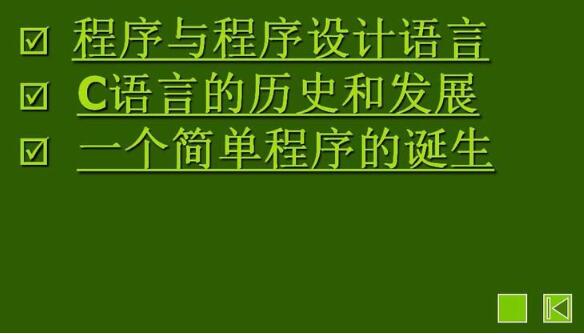
Come and learn the steps to package PPT slide material. It will definitely help everyone.
 Top 10 list of mouse linkers: Double the efficiency of office games, get started with this magic tool in 5 minutes!
Top 10 list of mouse linkers: Double the efficiency of office games, get started with this magic tool in 5 minutes!
 How to download, install and register the EA platform (Rotten Orange), one article will teach you
How to download, install and register the EA platform (Rotten Orange), one article will teach you
 How to register for Google Mail - understand it all in one article - Huajun Software Park
How to register for Google Mail - understand it all in one article - Huajun Software Park
 How to connect HP wireless printer to WiFi, one article will teach you
How to connect HP wireless printer to WiFi, one article will teach you
 Sohu video player
Sohu video player
 WPS Office
WPS Office
 Tencent Video
Tencent Video
 Lightning simulator
Lightning simulator
 MuMu emulator
MuMu emulator
 iQiyi
iQiyi
 Eggman Party
Eggman Party
 WPS Office 2023
WPS Office 2023
 Minecraft PCL2 Launcher
Minecraft PCL2 Launcher
 Detailed steps for renaming shape layers in Image Factory
Detailed steps for renaming shape layers in Image Factory
 How to exit safe mode on Xiaomi? -How to exit safe mode in Xiaomi
How to exit safe mode on Xiaomi? -How to exit safe mode in Xiaomi
 How to use Xiaomi Mobile Assistant? -Xiaomi Mobile Assistant usage tutorial
How to use Xiaomi Mobile Assistant? -Xiaomi Mobile Assistant usage tutorial
 How to force restart Xiaomi phone? -How to force restart your phone in Xiaomi
How to force restart Xiaomi phone? -How to force restart your phone in Xiaomi
 How to set the computer shutdown timer? -Tutorial on setting up computer shutdown schedule
How to set the computer shutdown timer? -Tutorial on setting up computer shutdown schedule