
Hot search words: 360 Security Guard Office365 360 browser WPS Office IQiyi Huawei Cloud Market Tencent Cloud Store

Hot search words: 360 Security Guard Office365 360 browser WPS Office IQiyi Huawei Cloud Market Tencent Cloud Store

Computer learning Occupy: 155.30 MB Time: 2022-12-26
Software Introduction: Learning the official version of the computer version is a professional and efficient online learning platform. Learning the latest version brings together high -quality curriculum resources, which is perfect ...
Many people don't know how to send sign -in tasks for Super Star Learning? The article brought to you today is the method of sending and sign -in tasks of Super Star Learning. There are also unclear friends to learn with Xiaobian.
Step 1: First log in to the Super Star Learning Platform through the account and password (as shown in the figure).
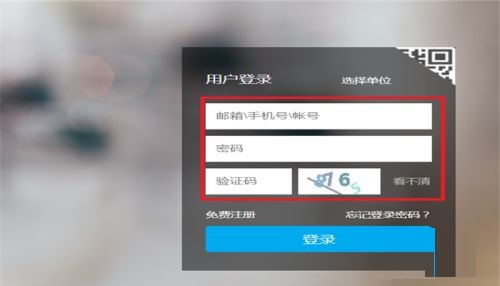
Step 2: Click the "Course" function key (as shown in the figure).

Step 3: Enter the course homepage and click "Activity" function key (as shown in the figure).

Step 4: Click the "point to" function key (as shown in the figure).

Step 5: Choose the method of sign -in (as shown in the figure).

Step 6: Click the "immediately distributed" function key (as shown in the figure).

The above is the entire content of how the super -star learning pass brought by Xiaobian to you. I hope to help everyone.
 How to intercept GIF in Thunder Video Software? -The method to intercept GIF by Thunder Video Software
How to intercept GIF in Thunder Video Software? -The method to intercept GIF by Thunder Video Software
 How to clear the playlist record of Thunder Video? -Ti Thunder Video Clear the Play List Record method
How to clear the playlist record of Thunder Video? -Ti Thunder Video Clear the Play List Record method
 How to switch accounts for the fifth person?
How to switch accounts for the fifth person?
 How to set the rendering mode in Thunder Video? -The method to set the rendering mode of Thunder Video
How to set the rendering mode in Thunder Video? -The method to set the rendering mode of Thunder Video
 How to add friends for the fifth person? -Fifrth personality plus a friend tutorial
How to add friends for the fifth person? -Fifrth personality plus a friend tutorial
 Mini world
Mini world
 Plants vs. zombie
Plants vs. zombie
 Wegame
Wegame
 Microsoft Office
Microsoft Office
 Microsoft Edge browser
Microsoft Edge browser
 Sohu Video Player
Sohu Video Player
 Work help computer version
Work help computer version
 Imitation of Song GB2312 font
Imitation of Song GB2312 font
 Netease MUMU simulator
Netease MUMU simulator
 What to do if there is no sound after computer reinstalling the system-driver elves tutorial
What to do if there is no sound after computer reinstalling the system-driver elves tutorial
 How to practice typing in Jinshan typing-Jinshan typing practice method
How to practice typing in Jinshan typing-Jinshan typing practice method
 How to upgrade the bootcamp driver? Bootcamp driver upgrade method
How to upgrade the bootcamp driver? Bootcamp driver upgrade method
 How to change QQ music skin? -Qq music to change skin methods
How to change QQ music skin? -Qq music to change skin methods
 Driver President Download-Drive Software Download very slow how to solve it
Driver President Download-Drive Software Download very slow how to solve it