
Hot search terms: 360 Security Guard Office365 360 browser WPS Office iQiyi Huawei Cloud Market Tencent Cloud Store

Hot search terms: 360 Security Guard Office365 360 browser WPS Office iQiyi Huawei Cloud Market Tencent Cloud Store

Download tools Storage size: 3.96MB Time: 2021-01-11
Software introduction: It is a network sharing document that can help users better download resources. Bingdian Library does not require registration or recharge. As a powerful...
What should I do if Freezing Point Library cannot be used? Today, the editor will explain the solution to the problem of Freezing Point Library not working. If you are interested, come and take a look with the editor. I hope it can help everyone.
Step 1: First find the Freezing Point Downloader, right-click it and select it to open the right-click menu (as shown in the picture).

Step 2: Then find and enter "Properties" (as shown in the picture).
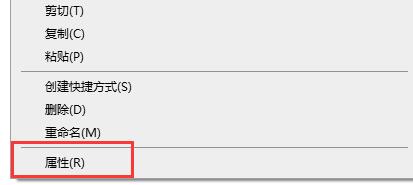
Step 3: Then enter the "Compatibility" option and check "Run this program in compatibility mode" (as shown in the picture).
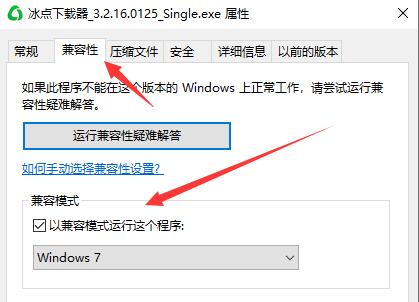
Step 4: Then create a new text document (as shown in the picture).

Step 5: Copy and paste the link we need to download into the text document and save it (as shown in the picture).
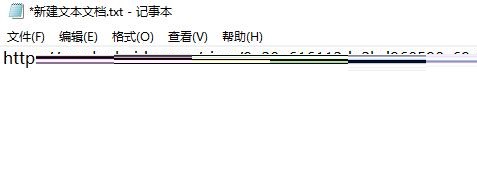
Step 6: Go back to the software, click "Menu" and select "Batch Download" (as shown in the picture).

Step 7: Finally find the document we saved and click "Open" to download it normally (as shown in the picture).

The above is all the content that the editor brought to you on what to do if Freezing Point Library cannot be used. I hope it can help you.
 How to set up one-click installation and upgrade in 360 Software Manager - How to set up one-click installation and upgrade in 360 Software Manager
How to set up one-click installation and upgrade in 360 Software Manager - How to set up one-click installation and upgrade in 360 Software Manager
 How does 360 Software Manager add software to the blacklist - How does 360 Software Manager add software to the blacklist
How does 360 Software Manager add software to the blacklist - How does 360 Software Manager add software to the blacklist
 How to modify the installation directory in 360 Software Manager - How to modify the installation directory in 360 Software Manager
How to modify the installation directory in 360 Software Manager - How to modify the installation directory in 360 Software Manager
 How to block advertising pop-ups in 360 Software Manager - How to block advertising pop-ups in 360 Software Manager
How to block advertising pop-ups in 360 Software Manager - How to block advertising pop-ups in 360 Software Manager
 How to add background music in python-How to add background music in python
How to add background music in python-How to add background music in python
 Microsoft Edge browser
Microsoft Edge browser
 Steam
Steam
 Tencent Video
Tencent Video
 WPS Office
WPS Office
 iQiyi
iQiyi
 Sohu video player
Sohu video player
 Lightning simulator
Lightning simulator
 MuMu emulator
MuMu emulator
 Eggman Party
Eggman Party
 What to do if there is no sound after reinstalling the computer system - Driver Wizard Tutorial
What to do if there is no sound after reinstalling the computer system - Driver Wizard Tutorial
 How to switch accounts in WPS Office 2019-How to switch accounts in WPS Office 2019
How to switch accounts in WPS Office 2019-How to switch accounts in WPS Office 2019
 How to clear the cache of Google Chrome - How to clear the cache of Google Chrome
How to clear the cache of Google Chrome - How to clear the cache of Google Chrome
 How to fire bullets in scratch-How to fire bullets in scratch
How to fire bullets in scratch-How to fire bullets in scratch
 How to practice typing with Kingsoft Typing Guide - How to practice typing with Kingsoft Typing Guide
How to practice typing with Kingsoft Typing Guide - How to practice typing with Kingsoft Typing Guide