
Hot search words: 360 Security Guard Office365 360 browser WPS Office IQiyi Huawei Cloud Market Tencent Cloud Store

Hot search words: 360 Security Guard Office365 360 browser WPS Office IQiyi Huawei Cloud Market Tencent Cloud Store

Sound card drive Occupation: 169.61 MB Time: 2021-03-31
Software Introduction: Realtek High Definition Audio Driver Sound Card Driven, Chinese name is Riyu, referred to as Realtek for short HD, a sutra ...
Many people do n’t know how win10 is re -installed with Realtek driver? The article brought to you today is the method of re -installation of Realtek driven by Win10. There is also unclear friends to learn with Xiaobian.
Step 1: Right -click the start button (as shown in the figure).

Step 2: Select the device manager (as shown in the figure).

Step 3: Double -click the sound, video and game controllers to extend the category (as shown in the figure).
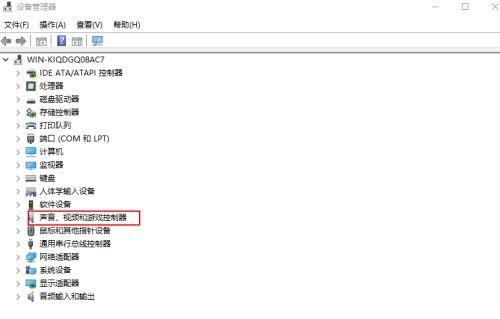
Step 4: Right -click Realtek High Definition Audio, and select the "Uninstalled Device" option (as shown in the figure).

Step 5: Click the "Driver Software of the Delete" option directly displayed below (as shown in the figure).

Step 6: Click to uninstall it to confirm (as shown in the figure).

Step 7: Please restart Windows. You need to search for the download page of Realtek HD Audio Driver. Click 64 or 32 -bit Realtek The HD audio driver links the installation program of the driver below (as shown in the figure).

Step 8: After downloading and installing the program, restart Windows.
The above is how the win10 brought to you how to reinstall all the contents of Realtek -driven, I hope it can help everyone.
 How to see the fifth person's back video-the method of seeing the fifth personality watch the video back video
How to see the fifth person's back video-the method of seeing the fifth personality watch the video back video
 How to intercept GIF in Thunder Video Software? -The method to intercept GIF by Thunder Video Software
How to intercept GIF in Thunder Video Software? -The method to intercept GIF by Thunder Video Software
 How to clear the playlist record of Thunder Video? -Ti Thunder Video Clear the Play List Record method
How to clear the playlist record of Thunder Video? -Ti Thunder Video Clear the Play List Record method
 How to switch accounts for the fifth person?
How to switch accounts for the fifth person?
 How to set the rendering mode in Thunder Video? -The method to set the rendering mode of Thunder Video
How to set the rendering mode in Thunder Video? -The method to set the rendering mode of Thunder Video
 quick worker
quick worker
 Egg party
Egg party
 Mini world
Mini world
 Plants vs. zombie
Plants vs. zombie
 Wegame
Wegame
 Microsoft Office
Microsoft Office
 Microsoft Edge browser
Microsoft Edge browser
 Sohu Video Player
Sohu Video Player
 Work help computer version
Work help computer version
 What to do if there is no sound after computer reinstalling the system-driver elves tutorial
What to do if there is no sound after computer reinstalling the system-driver elves tutorial
 How to practice typing in Jinshan typing-Jinshan typing practice method
How to practice typing in Jinshan typing-Jinshan typing practice method
 How to upgrade the bootcamp driver? Bootcamp driver upgrade method
How to upgrade the bootcamp driver? Bootcamp driver upgrade method
 How to change QQ music skin? -Qq music to change skin methods
How to change QQ music skin? -Qq music to change skin methods
 Driver President Download-Drive Software Download very slow how to solve it
Driver President Download-Drive Software Download very slow how to solve it