
Hot search terms: 360 Security Guard Office365 360 browser WPS Office iQiyi Huawei Cloud Market Tencent Cloud Store

Hot search terms: 360 Security Guard Office365 360 browser WPS Office iQiyi Huawei Cloud Market Tencent Cloud Store
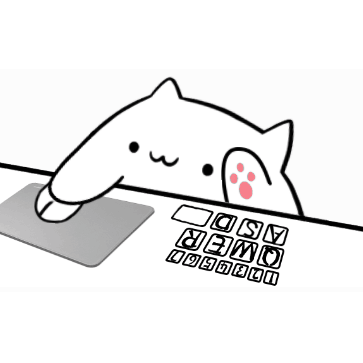
keyboard mouse Storage size: 12.3MB Time: 2021-03-03
Software introduction: The official version of BongoCatMver is a cute and practical mouse and keyboard stand-in demonstration tool. BongoCatMver is suitable for various anchors...
How to install BongoCatMver? The following is the installation and use method of BongoCatMver introduced by the editor. If you are in need, please take a look below. I hope it can help you!
1. First download the BongoCatMver official version installation package from Huajun Software Park, unzip it, and get the software package;

2. This software is green software. Double-click to run the "Bongo Cat Mver.exe" program to open the software;
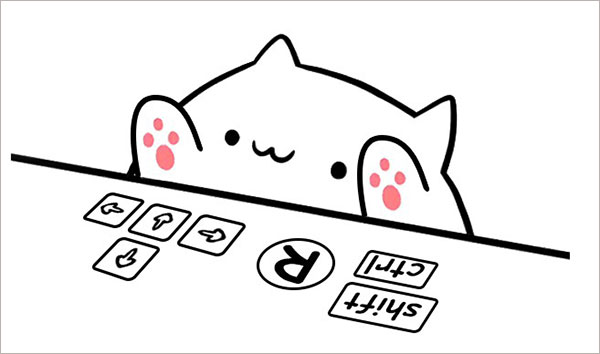
3. Right-click the software icon in a single room to set the cat’s mode and open the UI panel;

4. The UI panel can change the desktop mode and some basic settings at will;

5. Under normal circumstances, you can use DirectInput to adjust the mapping with the config file. There is already a tutorial for setting up the controller in the software, but editing a config file may not be such a simple thing for novices;
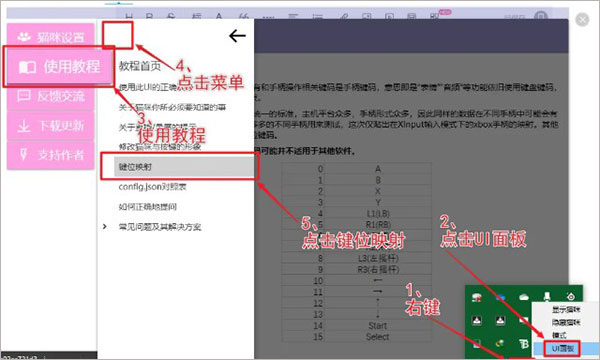
6. This is an open source software that can disguise any controller as an Xbox controller. Open source address:
https://github.com/x360ce/x360ce
Bongo Cat The author of Mver has added XInput support to the software, and you can use x360ce to disguise it as an Xbox controller, which is fast and convenient. Open x360ce and click "Add..." to add a handle:
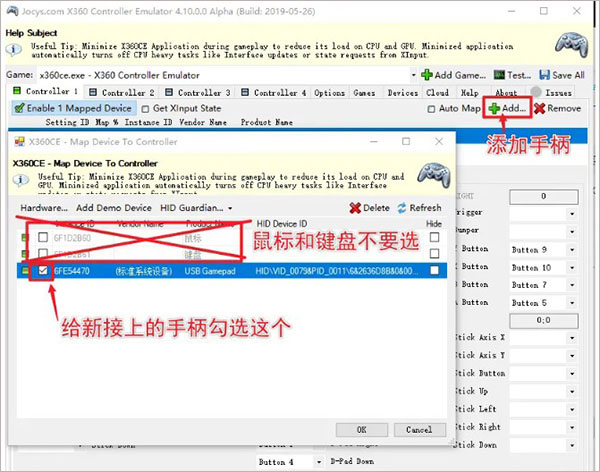
7. Then start mapping the handle on your hand to the x360ce;

8. After the mapping is successful, it will look like this;

9. Return to the software UI panel and set it as follows:

10. Next, let’s try the effect.
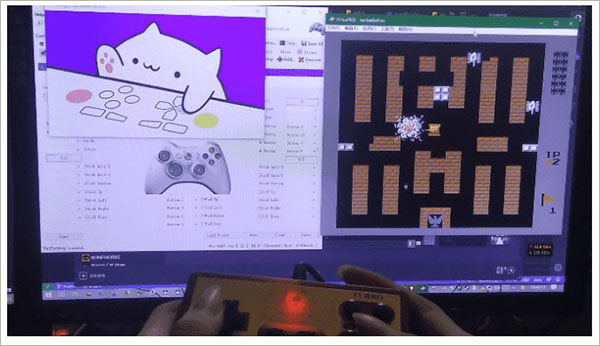
以上这里为各位分享了BongoCatMver安装使用方法。 Friends in need, please come and read this article!
 How to customize symbols in coreldraw - How to customize symbols in coreldraw
How to customize symbols in coreldraw - How to customize symbols in coreldraw
 How does coreldraw automatically adjust bitmaps - How does coreldraw automatically adjust bitmaps
How does coreldraw automatically adjust bitmaps - How does coreldraw automatically adjust bitmaps
 How to print files in coreldraw - How to print files in coreldraw
How to print files in coreldraw - How to print files in coreldraw
 How to embed bitmaps in coreldraw - How to embed bitmaps in coreldraw
How to embed bitmaps in coreldraw - How to embed bitmaps in coreldraw
 How to draw a closed arc in coreldraw - How to draw a closed arc in coreldraw
How to draw a closed arc in coreldraw - How to draw a closed arc in coreldraw
 Sohu video player
Sohu video player
 WPS Office
WPS Office
 Tencent Video
Tencent Video
 Lightning simulator
Lightning simulator
 MuMu emulator
MuMu emulator
 iQiyi
iQiyi
 Eggman Party
Eggman Party
 WPS Office 2023
WPS Office 2023
 Minecraft PCL2 Launcher
Minecraft PCL2 Launcher
 What to do if there is no sound after reinstalling the computer system - Driver Wizard Tutorial
What to do if there is no sound after reinstalling the computer system - Driver Wizard Tutorial
 How to switch accounts in WPS Office 2019-How to switch accounts in WPS Office 2019
How to switch accounts in WPS Office 2019-How to switch accounts in WPS Office 2019
 How to clear the cache of Google Chrome - How to clear the cache of Google Chrome
How to clear the cache of Google Chrome - How to clear the cache of Google Chrome
 How to practice typing with Kingsoft Typing Guide - How to practice typing with Kingsoft Typing Guide
How to practice typing with Kingsoft Typing Guide - How to practice typing with Kingsoft Typing Guide
 How to upgrade the bootcamp driver? How to upgrade the bootcamp driver
How to upgrade the bootcamp driver? How to upgrade the bootcamp driver