
Hot search terms: 360 Security Guard Office365 360 browser WPS Office iQiyi Huawei Cloud Market Tencent Cloud Store

Hot search terms: 360 Security Guard Office365 360 browser WPS Office iQiyi Huawei Cloud Market Tencent Cloud Store
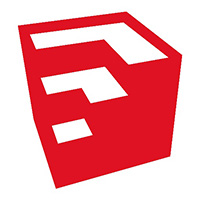
Image management Storage: 205.2MB Time: 2021-03-31
Software introduction: Sketchup2020 is a professional and efficient graphic design drawing tool developed by Trimble. Sketch Master 2020 features very...
Some netizens said that they are still not clear about how to use the tape measure tool in the SketchUp 2020 software. This section introduces how to use the tape measure tool in the SketchUp 2020 software. Friends who don’t know yet can follow the editor to learn. I hope it will be helpful to you.
Open the SketchUp2020 software, create a blank drawing area, and select the menu [New] with the left mouse button, as shown in the figure below.

Next, in the drawing area, left-click the [Rectangle Tool] under the menu [Drawing], as shown in the figure below.
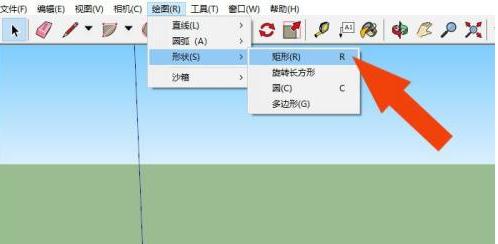
Then, in the drawing area, draw a rectangular shape, as shown in the figure below.
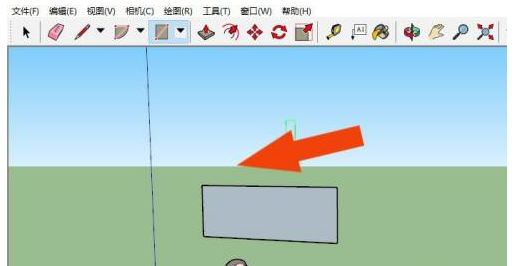
Next, use the rectangle tool to draw a superimposed rectangular shape, as shown in the figure below.
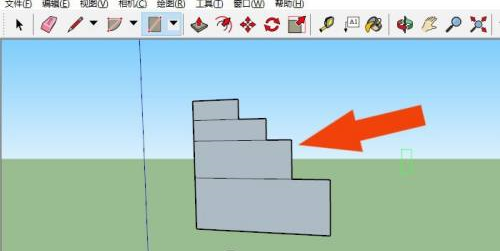
Then, in the drawing area, left-click the [Tape Measure Tool] in the toolbar, as shown in the figure below.
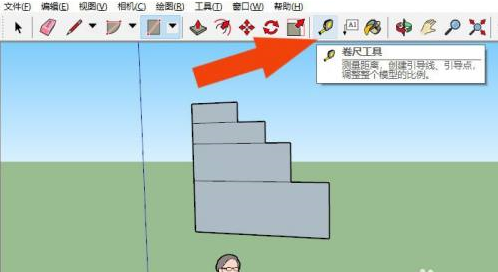
Next, use the [Tape Measure Tool] to measure the length of the line segment in the graphic. You can see the marked measurement distance.
Finally, use the [Tape Measure Tool] to measure the length of the diagonal line in the graph, and you can see the measured distance displayed in the graph. Through this operation, you can learn to use the tape measure tool to measure graphics in SketchUp2020.
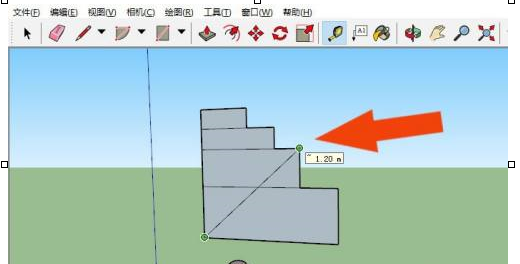
以上这里为各位分享了SketchUp2020软件使用卷尺工具的方法。 Friends in need, please come and read this article!
 How does coreldraw generate barcodes - How does coreldraw generate barcodes
How does coreldraw generate barcodes - How does coreldraw generate barcodes
 How to correct pictures with coreldraw - How to correct pictures with coreldraw
How to correct pictures with coreldraw - How to correct pictures with coreldraw
 How to split cells in coreldraw - How to split cells in coreldraw
How to split cells in coreldraw - How to split cells in coreldraw
 How to center the page in coreldraw - How to center the page in coreldraw
How to center the page in coreldraw - How to center the page in coreldraw
 How to customize symbols in coreldraw - How to customize symbols in coreldraw
How to customize symbols in coreldraw - How to customize symbols in coreldraw
 Sohu video player
Sohu video player
 WPS Office
WPS Office
 Tencent Video
Tencent Video
 Lightning simulator
Lightning simulator
 MuMu emulator
MuMu emulator
 iQiyi
iQiyi
 Eggman Party
Eggman Party
 WPS Office 2023
WPS Office 2023
 Minecraft PCL2 Launcher
Minecraft PCL2 Launcher
 What to do if there is no sound after reinstalling the computer system - Driver Wizard Tutorial
What to do if there is no sound after reinstalling the computer system - Driver Wizard Tutorial
 How to switch accounts in WPS Office 2019-How to switch accounts in WPS Office 2019
How to switch accounts in WPS Office 2019-How to switch accounts in WPS Office 2019
 How to clear the cache of Google Chrome - How to clear the cache of Google Chrome
How to clear the cache of Google Chrome - How to clear the cache of Google Chrome
 How to practice typing with Kingsoft Typing Guide - How to practice typing with Kingsoft Typing Guide
How to practice typing with Kingsoft Typing Guide - How to practice typing with Kingsoft Typing Guide
 How to upgrade the bootcamp driver? How to upgrade the bootcamp driver
How to upgrade the bootcamp driver? How to upgrade the bootcamp driver