
Hot search terms: 360 Security Guard Office365 360 browser WPS Office iQiyi Huawei Cloud Market Tencent Cloud Store

Hot search terms: 360 Security Guard Office365 360 browser WPS Office iQiyi Huawei Cloud Market Tencent Cloud Store
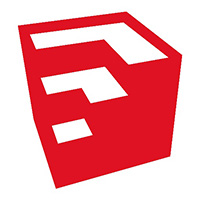
Image management Storage: 205.2MB Time: 2021-03-31
Software introduction: Sketchup2020 is a professional and efficient graphic design drawing tool developed by Trimble. Sketch Master 2020 features very...
How to draw a cylindrical model in SketchUp2020? This chapter mainly introduces the method of drawing a cylindrical model in SketchUp2020. Friends who don’t know yet can follow the editor to learn. I hope it will be helpful to you.
Open the SketchUp2020 software, create a blank drawing area, and select the [Circle Tool] under the menu [Drawing] with the left mouse button, as shown in the figure below.

Next, in the drawing area, use the circle tool to draw a circular shape, as shown in the figure below.
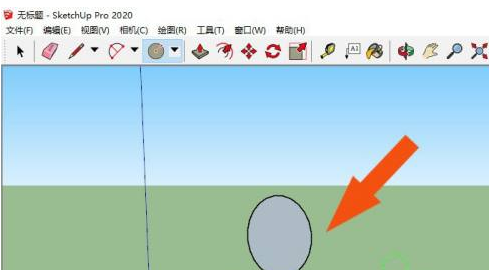
Then, in the toolbar, left-click the [Rotate Tool] button, as shown in the figure below.
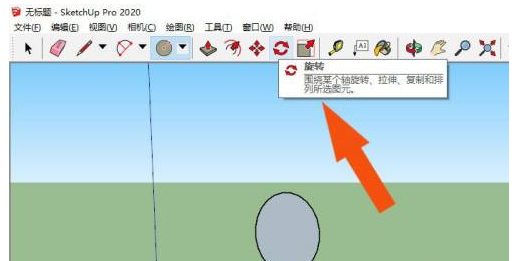
Next, use the [Rotate Tool] to adjust the direction of the circle, as shown in the figure below.
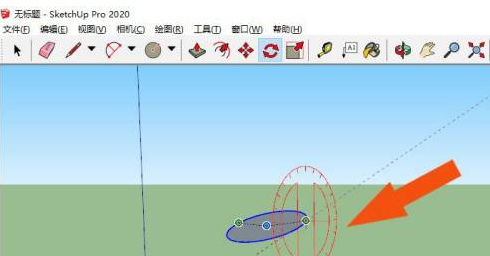
Then, in the drawing area, adjust the circle to the base, as shown in the picture below.
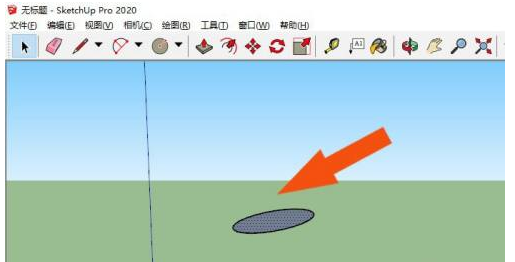
Next, left-click the push-pull tool in the toolbar, as shown in the figure below.
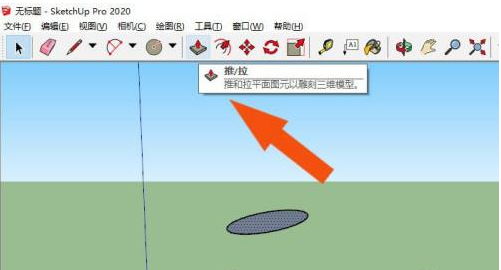
Finally, the circle is created into a cylinder through the push and pull tool, and the three-dimensional effect can be seen, as shown in the figure below. Through this operation, you can learn to draw a cylinder model in SketchUp2020.
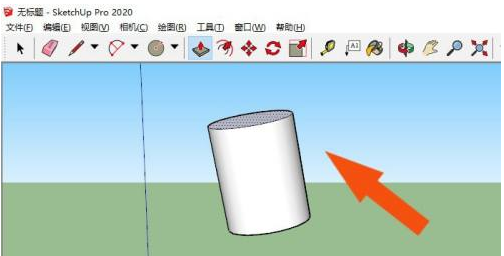
? Friends in need, please come and read this article!
 How does coreldraw export the specified object as a picture - How does coreldraw export the specified object as a picture
How does coreldraw export the specified object as a picture - How does coreldraw export the specified object as a picture
 How to adjust word spacing in coreldraw - How to adjust word spacing in coreldraw
How to adjust word spacing in coreldraw - How to adjust word spacing in coreldraw
 How to use Bezier tools in coreldraw - How to use Bezier tools in coreldraw
How to use Bezier tools in coreldraw - How to use Bezier tools in coreldraw
 How to adjust font color in coreldraw - How to adjust font color in coreldraw
How to adjust font color in coreldraw - How to adjust font color in coreldraw
 How to mirror symmetry in coreldraw - How to mirror symmetry in coreldraw
How to mirror symmetry in coreldraw - How to mirror symmetry in coreldraw
 Eggman Party
Eggman Party
 WPS Office 2023
WPS Office 2023
 WPS Office
WPS Office
 Minecraft PCL2 Launcher
Minecraft PCL2 Launcher
 WeGame
WeGame
 Tencent Video
Tencent Video
 Steam
Steam
 CS1.6 pure version
CS1.6 pure version
 Office 365
Office 365
 What to do if there is no sound after reinstalling the computer system - Driver Wizard Tutorial
What to do if there is no sound after reinstalling the computer system - Driver Wizard Tutorial
 How to switch accounts in WPS Office 2019-How to switch accounts in WPS Office 2019
How to switch accounts in WPS Office 2019-How to switch accounts in WPS Office 2019
 How to clear the cache of Google Chrome - How to clear the cache of Google Chrome
How to clear the cache of Google Chrome - How to clear the cache of Google Chrome
 How to practice typing with Kingsoft Typing Guide - How to practice typing with Kingsoft Typing Guide
How to practice typing with Kingsoft Typing Guide - How to practice typing with Kingsoft Typing Guide
 How to upgrade the bootcamp driver? How to upgrade the bootcamp driver
How to upgrade the bootcamp driver? How to upgrade the bootcamp driver