
Hot search terms: 360 Security Guard Office365 360 browser WPS Office iQiyi Huawei Cloud Market Tencent Cloud Store

Hot search terms: 360 Security Guard Office365 360 browser WPS Office iQiyi Huawei Cloud Market Tencent Cloud Store

System optimization Storage: 29.68MB Time: 2022-10-21
Software introduction: The official version of Windows 11 Manager (Win11 system optimization tool) is a system optimization software specially developed for win11 system. Windows...
Recently, some friends have asked the editor how to exit the dev channel in Win11. The following is a relevant introduction to whether Win11 can exit the dev channel. Friends in need can come and learn more.
Can Win11 exit the dev channel?
Answer: The dev channel cannot be exited.

After the Win11 system is officially released, users can choose to exit the preview experience program at any time and switch to the latest stable version. However, the official version of Win11 has not yet been released, so exit is not possible. However, if you are not satisfied with the current version, yes You can roll back to the previous version, but you must back up important data before rolling back.
How to change win11 from dev channel to beta channel:
1. The dev channel cannot be directly changed to the beta channel. We can only change it by reinstalling the system or going back and selecting again.
2. Friends who need it can first choose to roll back to the win10 system in the system settings.
3. After restoring to win10 system, you can re-enter the windows preview program and select "beta channel" there.
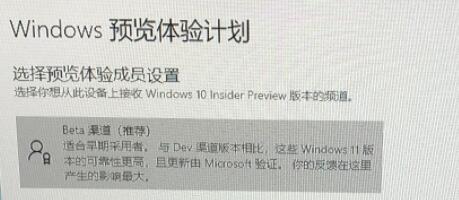
4. Of course, we can also replace the system by directly reinstalling the win11beta version.
5. However, the beta channel version of win11 has not been officially launched yet, so you don’t need to rush to replace it.
The above is the entire content of how to exit the dev channel in Win11 brought to you by the editor. I hope it can help you.
 How to switch accounts to log in to iQiyi? -How to log in to iQiyi account switching account
How to switch accounts to log in to iQiyi? -How to log in to iQiyi account switching account
 How to capture the game with obs? -obs method of capturing games
How to capture the game with obs? -obs method of capturing games
 How to set the encoder in obs? -obs method of setting the encoder
How to set the encoder in obs? -obs method of setting the encoder
 How to close and hide the OBS window in screen capture? -obs closes the method of hiding the OBS window in screen capture
How to close and hide the OBS window in screen capture? -obs closes the method of hiding the OBS window in screen capture
 How to set Traditional Chinese in obs? -obs method to set Traditional Chinese
How to set Traditional Chinese in obs? -obs method to set Traditional Chinese
 Imitation Song gb2312 font
Imitation Song gb2312 font
 Eggman Party
Eggman Party
 WeGame
WeGame
 NetEase MuMu emulator
NetEase MuMu emulator
 CS1.6 pure version
CS1.6 pure version
 quick worker
quick worker
 iQiyi
iQiyi
 Sunflower remote control
Sunflower remote control
 WPS Office
WPS Office
 What to do if there is no sound after reinstalling the computer system - Driver Wizard Tutorial
What to do if there is no sound after reinstalling the computer system - Driver Wizard Tutorial
 How to practice typing with Kingsoft Typing Guide - How to practice typing with Kingsoft Typing Guide
How to practice typing with Kingsoft Typing Guide - How to practice typing with Kingsoft Typing Guide
 How to upgrade the bootcamp driver? How to upgrade the bootcamp driver
How to upgrade the bootcamp driver? How to upgrade the bootcamp driver
 How to change QQ music skin? -QQ music skin change method
How to change QQ music skin? -QQ music skin change method
 Driver President Download-How to solve the problem when downloading driver software is very slow
Driver President Download-How to solve the problem when downloading driver software is very slow