
Hot search terms: 360 Security Guard Office365 360 browser WPS Office iQiyi Huawei Cloud Market Tencent Cloud Store

Hot search terms: 360 Security Guard Office365 360 browser WPS Office iQiyi Huawei Cloud Market Tencent Cloud Store

System optimization Storage: 29.68MB Time: 2022-10-21
Software introduction: The official version of Windows 11 Manager (Win11 system optimization tool) is a system optimization software specially developed for win11 system. Windows...
Some users want to upgrade non-genuine win7 to win11, but don’t know how to upgrade. The editor will give you a detailed introduction below. If you are interested, let’s learn about it together!
How to upgrade non-genuine win7 to win11 - How to upgrade non-genuine win7 to win11
1. Non-genuine win7 users can only install the win11 system by downloading the win11 mirror system.
2. First download a win11 mirror system file from this site.
3. After the download is completed, find the file download location, load the file, and then run the Windows installation program in it.
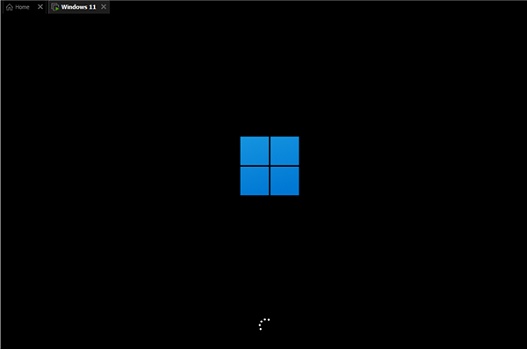
4. Wait for the program to be processed, and select the win11 system that needs to be installed in the pop-up window.
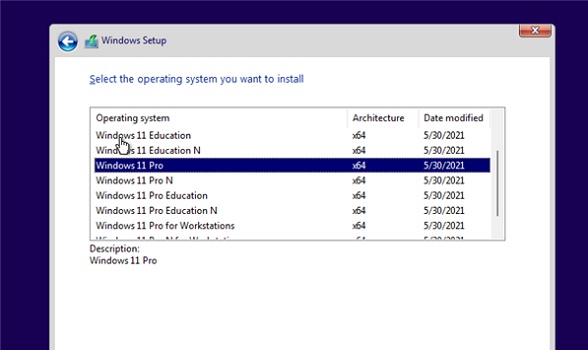
5. After reading and agreeing to a series of relevant agreements, select the disk to be installed.
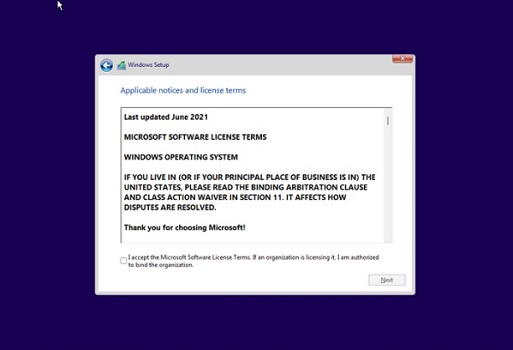
6. Then set the country and region according to the prompts. Currently, this setting seems to have nothing to do with language, so you can set it as you like.
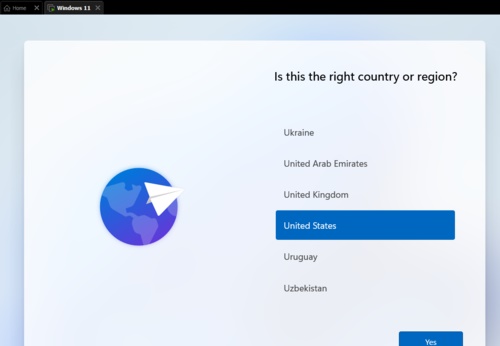
7. Follow the prompts to set preferences, select personal or work computers, etc., and click "next" in the lower right corner to confirm.
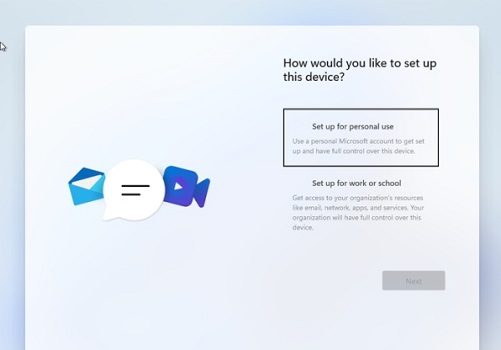
8. Afterwards, the system will enter the automatic installation interface as shown in the figure. Just wait patiently and do not shut down or restart.
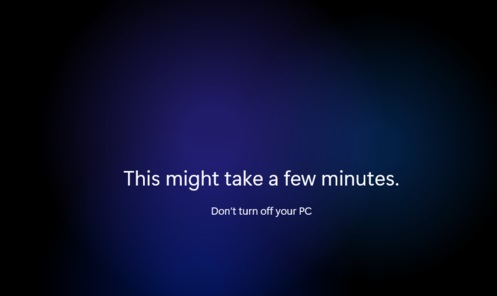
9. After the installation is completed, the system will automatically restart. It will take some time to load after the restart. Continue to wait patiently for the loading to complete before you can use the win11 system.
The above is the entire content of how to upgrade non-genuine win7 to win11 brought to you by the editor. I hope it can help you.
 How to set the windmill rotation in scratch-How to set the windmill rotation in scratch
How to set the windmill rotation in scratch-How to set the windmill rotation in scratch
 How to draw a spiral in scratch - How to draw a spiral in scratch
How to draw a spiral in scratch - How to draw a spiral in scratch
 How to create a ray background in scratch-How to create a ray background in scratch
How to create a ray background in scratch-How to create a ray background in scratch
 How to draw a timer in scratch - How to draw a timer in scratch
How to draw a timer in scratch - How to draw a timer in scratch
 How to import and export favorites in 115 browser? -115 Methods to import and export favorites in the browser
How to import and export favorites in 115 browser? -115 Methods to import and export favorites in the browser
 WPS Office
WPS Office
 iQiyi
iQiyi
 Sohu video player
Sohu video player
 Tencent Video
Tencent Video
 Lightning simulator
Lightning simulator
 MuMu emulator
MuMu emulator
 Eggman Party
Eggman Party
 WPS Office 2023
WPS Office 2023
 Minecraft PCL2 Launcher
Minecraft PCL2 Launcher
 What to do if there is no sound after reinstalling the computer system - Driver Wizard Tutorial
What to do if there is no sound after reinstalling the computer system - Driver Wizard Tutorial
 How to switch accounts in WPS Office 2019-How to switch accounts in WPS Office 2019
How to switch accounts in WPS Office 2019-How to switch accounts in WPS Office 2019
 How to clear the cache of Google Chrome - How to clear the cache of Google Chrome
How to clear the cache of Google Chrome - How to clear the cache of Google Chrome
 How to practice typing with Kingsoft Typing Guide - How to practice typing with Kingsoft Typing Guide
How to practice typing with Kingsoft Typing Guide - How to practice typing with Kingsoft Typing Guide
 How to upgrade the bootcamp driver? How to upgrade the bootcamp driver
How to upgrade the bootcamp driver? How to upgrade the bootcamp driver