
Hot search terms: 360 Security Guard Office365 360 browser WPS Office iQiyi Huawei Cloud Market Tencent Cloud Store

Hot search terms: 360 Security Guard Office365 360 browser WPS Office iQiyi Huawei Cloud Market Tencent Cloud Store

Chat software Storage size: 526.67 MB Time: 2021-12-21
Software introduction: The PC version of WeChat Enterprise is a social tool created by Tencent for corporate office use. It has a similar concept to DingTalk. Enterprise WeChat Comprehensive...
How to collect photos in the PC version of WeChat? Where is this function and how do we operate it? Here are the specific steps for collecting photos in the PC version of WeChat. Friends who need it can learn more.
First, we double-click the WeChat PC version shortcut on the computer desktop to open the login page.
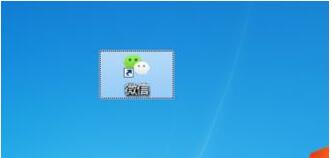
If you have logged in before, there will be a record. Just click to log in and confirm on your phone. If you have not logged in before, use the mobile version of WeChat to scan the QR code and confirm to log in.

After logging in to the computer version of WeChat, we can open a chat page and send a picture found elsewhere.
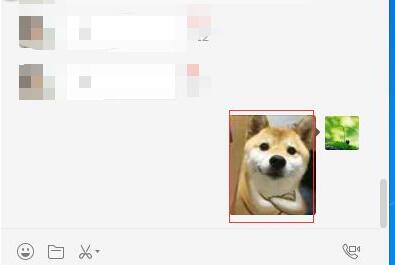
Then we right-click on the picture, find the collection and click on it.

After clicking the collection again, a "Collected" message will pop up, indicating that the collection is successful.

Then we can find the collection button on the left side of the WeChat computer version and click it.
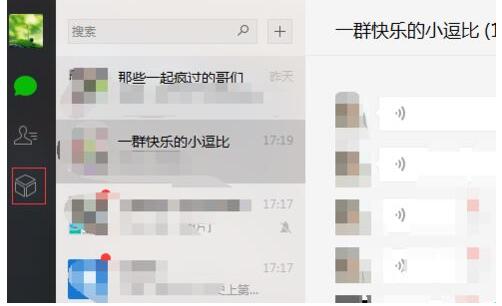
Then we enter the collection page, where we can see all collections, including links, albums, notes, etc. Here we can see the pictures we just collected. If they were collected before, we can click on the album for easy search.

Finally, we can right-click on the collected pictures to forward or copy them.

After reading the detailed operation process of collecting photos on the WeChat computer version described above, have you all learned it?
 How to adjust font color in coreldraw - How to adjust font color in coreldraw
How to adjust font color in coreldraw - How to adjust font color in coreldraw
 How to mirror symmetry in coreldraw - How to mirror symmetry in coreldraw
How to mirror symmetry in coreldraw - How to mirror symmetry in coreldraw
 How to set automatic line wrapping in coreldraw - How to set automatic line wrapping in coreldraw
How to set automatic line wrapping in coreldraw - How to set automatic line wrapping in coreldraw
 How to draw symmetrical graphics in coreldraw - How to draw symmetrical graphics in coreldraw
How to draw symmetrical graphics in coreldraw - How to draw symmetrical graphics in coreldraw
 How to copy a rectangle in coreldraw - How to draw a copied rectangle in coreldraw
How to copy a rectangle in coreldraw - How to draw a copied rectangle in coreldraw
 Eggman Party
Eggman Party
 WPS Office 2023
WPS Office 2023
 WPS Office
WPS Office
 Minecraft PCL2 Launcher
Minecraft PCL2 Launcher
 WeGame
WeGame
 Tencent Video
Tencent Video
 Steam
Steam
 CS1.6 pure version
CS1.6 pure version
 Office 365
Office 365
 What to do if there is no sound after reinstalling the computer system - Driver Wizard Tutorial
What to do if there is no sound after reinstalling the computer system - Driver Wizard Tutorial
 How to switch accounts in WPS Office 2019-How to switch accounts in WPS Office 2019
How to switch accounts in WPS Office 2019-How to switch accounts in WPS Office 2019
 How to clear the cache of Google Chrome - How to clear the cache of Google Chrome
How to clear the cache of Google Chrome - How to clear the cache of Google Chrome
 How to practice typing with Kingsoft Typing Guide - How to practice typing with Kingsoft Typing Guide
How to practice typing with Kingsoft Typing Guide - How to practice typing with Kingsoft Typing Guide
 How to upgrade the bootcamp driver? How to upgrade the bootcamp driver
How to upgrade the bootcamp driver? How to upgrade the bootcamp driver