
Hot search terms: 360 Security Guard Office365 360 browser WPS Office iQiyi Huawei Cloud Market Tencent Cloud Store

Hot search terms: 360 Security Guard Office365 360 browser WPS Office iQiyi Huawei Cloud Market Tencent Cloud Store

Pinyin input Storage size: 56.92 MB Time: 2021-03-25
Software introduction: QQ Pinyin input method, referred to as QQ Pinyin, is a Chinese simplified text input method developed by Tencent. QQ Pinyin input method has 6,000 classified lexicon...
Nowadays, many friends do not open emoticons during chat, but many friends do not understand the operation of qq input method to generate emoticons. Here are five operation methods of qq input method to generate emoticons, let’s learn about them together.
Operation method one:
The simplest operation is to input the words directly and a lot of interesting kaomoji emoticons will pop up!
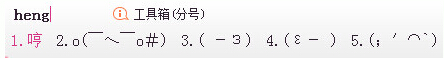
Operation method two:
Enter the pinyin string corresponding to the expression, select the serial number of the expression candidate word, and the screen will appear, as shown in the figure:
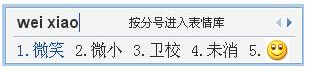
Operation method three:
In the picture above, press the ";" (semicolon) key to open QQ Pinyin emoticon input. After clicking on the emoticon picture, the emoticon will appear directly on the screen.

Operation method four:
Input vbq to display the commonly used QQ picture emoticon shortcut input box, as shown in the figure:

Operation method five:
Click the screwdriver icon on the status bar and select the "Emoji" tool. Simply click on the emoticon picture, or press the number keys 1~9 to put the emoticon on the screen.

For those who still don’t know the five operating methods of typing emoticons using the QQ input method, don’t miss this article brought by the editor.
 How to customize symbols in coreldraw - How to customize symbols in coreldraw
How to customize symbols in coreldraw - How to customize symbols in coreldraw
 How does coreldraw automatically adjust bitmaps - How does coreldraw automatically adjust bitmaps
How does coreldraw automatically adjust bitmaps - How does coreldraw automatically adjust bitmaps
 How to print files in coreldraw - How to print files in coreldraw
How to print files in coreldraw - How to print files in coreldraw
 How to embed bitmaps in coreldraw - How to embed bitmaps in coreldraw
How to embed bitmaps in coreldraw - How to embed bitmaps in coreldraw
 How to draw a closed arc in coreldraw - How to draw a closed arc in coreldraw
How to draw a closed arc in coreldraw - How to draw a closed arc in coreldraw
 Sohu video player
Sohu video player
 WPS Office
WPS Office
 Tencent Video
Tencent Video
 Lightning simulator
Lightning simulator
 MuMu emulator
MuMu emulator
 iQiyi
iQiyi
 Eggman Party
Eggman Party
 WPS Office 2023
WPS Office 2023
 Minecraft PCL2 Launcher
Minecraft PCL2 Launcher
 What to do if there is no sound after reinstalling the computer system - Driver Wizard Tutorial
What to do if there is no sound after reinstalling the computer system - Driver Wizard Tutorial
 How to switch accounts in WPS Office 2019-How to switch accounts in WPS Office 2019
How to switch accounts in WPS Office 2019-How to switch accounts in WPS Office 2019
 How to clear the cache of Google Chrome - How to clear the cache of Google Chrome
How to clear the cache of Google Chrome - How to clear the cache of Google Chrome
 How to practice typing with Kingsoft Typing Guide - How to practice typing with Kingsoft Typing Guide
How to practice typing with Kingsoft Typing Guide - How to practice typing with Kingsoft Typing Guide
 How to upgrade the bootcamp driver? How to upgrade the bootcamp driver
How to upgrade the bootcamp driver? How to upgrade the bootcamp driver