
Hot search terms: 360 Security Guard Office365 360 browser WPS Office iQiyi Huawei Cloud Market Tencent Cloud Store

Hot search terms: 360 Security Guard Office365 360 browser WPS Office iQiyi Huawei Cloud Market Tencent Cloud Store

video conversion Storage size: 2.91 MB Time: 2021-02-08
Software introduction: Swift Video Converter is also called Swift Universal Format Converter. Swift Video Format Converter is a simple and easy-to-use all-round video and audio format converter...
Do you want to know how to use Swift Video Converter to convert AVI videos to MP4 format? The following are the steps of converting AVI videos to MP4 format explained by the editor. Take a look at it. I believe it will be helpful to everyone.
1. Open the Quick Video Converter, click the video conversion function button in the interface, and enter the video conversion function interface.

2. After entering the video conversion function, the interface is as shown in the figure, and then click the Add File button in the interface to choose to add the video to be converted.
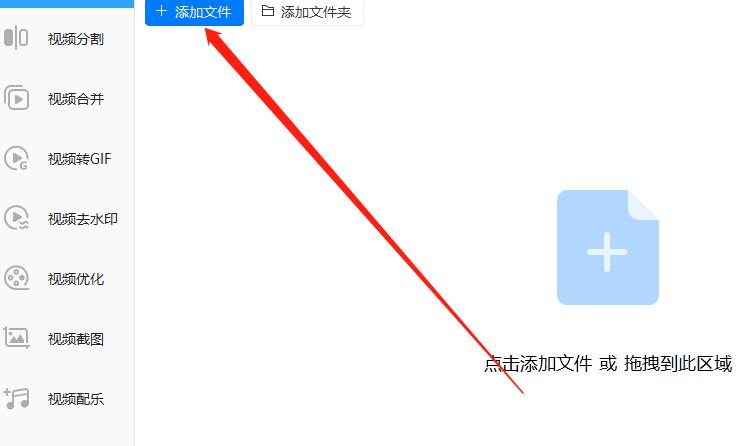
3. Click the Add File button, then select the video file to be converted in the interface that appears, and click the Open button after selecting it, as shown in the figure.
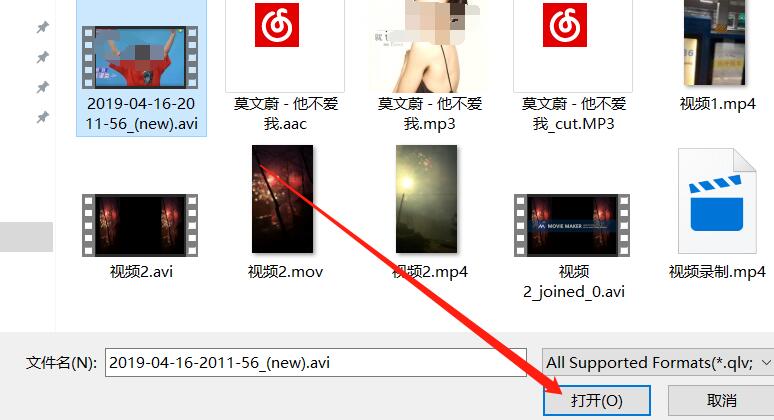
4. After successfully adding the file to the software interface, the next step is to select the output format from the bottom of the interface. Find the desired MP4 format in the interface and select it.
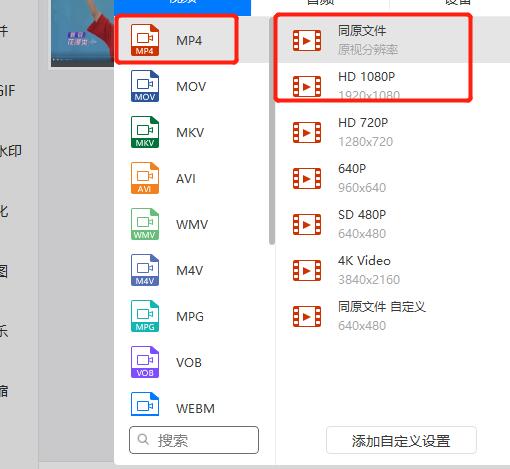
5. Finally, after setting the conversion output format, you only need to click the Convert All button in the lower right corner of the interface to start the conversion. After the conversion is completed, click the Open Folder button to open and view the converted files.
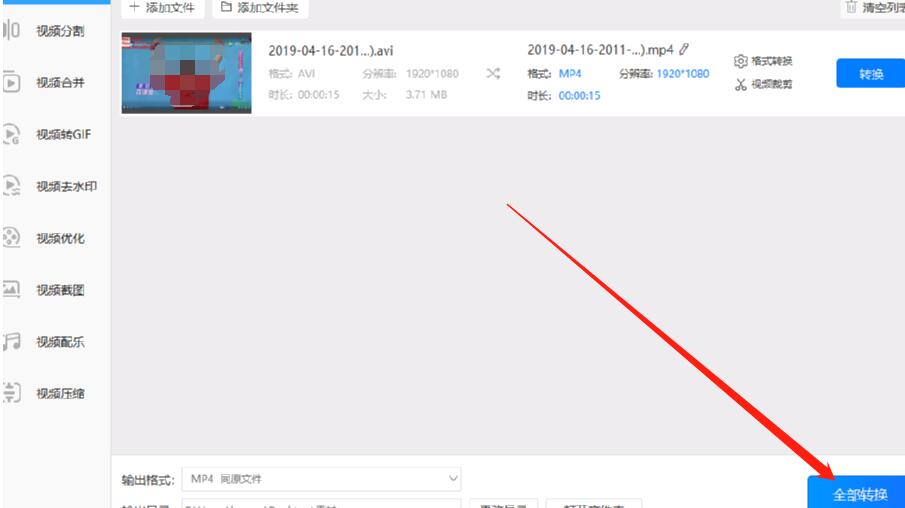
以上这里为各位分享了迅捷视频转换器将AVI视频转为MP4格式的方法。 Friends in need should hurry up and read this article.
 How does coreldraw generate barcodes - How does coreldraw generate barcodes
How does coreldraw generate barcodes - How does coreldraw generate barcodes
 How to correct pictures with coreldraw - How to correct pictures with coreldraw
How to correct pictures with coreldraw - How to correct pictures with coreldraw
 How to split cells in coreldraw - How to split cells in coreldraw
How to split cells in coreldraw - How to split cells in coreldraw
 How to center the page in coreldraw - How to center the page in coreldraw
How to center the page in coreldraw - How to center the page in coreldraw
 How to customize symbols in coreldraw - How to customize symbols in coreldraw
How to customize symbols in coreldraw - How to customize symbols in coreldraw
 Sohu video player
Sohu video player
 WPS Office
WPS Office
 Tencent Video
Tencent Video
 Lightning simulator
Lightning simulator
 MuMu emulator
MuMu emulator
 iQiyi
iQiyi
 Eggman Party
Eggman Party
 WPS Office 2023
WPS Office 2023
 Minecraft PCL2 Launcher
Minecraft PCL2 Launcher
 What to do if there is no sound after reinstalling the computer system - Driver Wizard Tutorial
What to do if there is no sound after reinstalling the computer system - Driver Wizard Tutorial
 How to switch accounts in WPS Office 2019-How to switch accounts in WPS Office 2019
How to switch accounts in WPS Office 2019-How to switch accounts in WPS Office 2019
 How to clear the cache of Google Chrome - How to clear the cache of Google Chrome
How to clear the cache of Google Chrome - How to clear the cache of Google Chrome
 How to practice typing with Kingsoft Typing Guide - How to practice typing with Kingsoft Typing Guide
How to practice typing with Kingsoft Typing Guide - How to practice typing with Kingsoft Typing Guide
 How to upgrade the bootcamp driver? How to upgrade the bootcamp driver
How to upgrade the bootcamp driver? How to upgrade the bootcamp driver