
Hot search terms: 360 Security Guard Office365 360 browser WPS Office iQiyi Huawei Cloud Market Tencent Cloud Store

Hot search terms: 360 Security Guard Office365 360 browser WPS Office iQiyi Huawei Cloud Market Tencent Cloud Store

Collaborative office Storage size: 30.11MB Time: 2021-06-24
Software introduction: Youdao Cloud Collaboration PC version is a convenient and practical software that can improve overall office efficiency. Youdao cloud collaboration computer version can carry out work team...
Nowadays, most work and life can be coordinated and communicated through the cloud, so how to create a group in Youdao Cloud Collaboration? Below, the editor will share with you the operation method of creating a group in Youdao Cloud Collaboration. Friends in need can learn it.
First, after entering the first interface of Youdao Cloud Notes client, click Cloud Collaboration to enter the cloud collaboration interface.
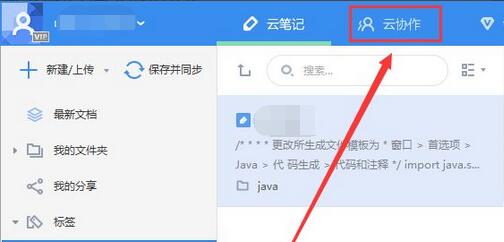
Create or join a cloud collaboration group. After entering the cloud collaboration interface, you can see create and join buttons on the left.

Create cloud collaboration. Click the action button on the left and select Create Group.

Enter some information about the group, title, introduction and verification method for joining the group. After entering, click OK to start creating the group.

After the group is successfully created, the created group name will be displayed in the left navigation. Click on the group you just created to see the content and personnel information inside.

Invite other members to join cloud collaboration. First, select the group, then click the member icon on the right (the number indicates the number of members in the group), copy the group link to a friend, and click the link to add it to the group.


The editor has shared here the operation method of creating a collaborative group on Youdao Cloud. Have you learned it? I hope it will be useful to everyone.
 How to mirror symmetry in coreldraw - How to mirror symmetry in coreldraw
How to mirror symmetry in coreldraw - How to mirror symmetry in coreldraw
 How to set automatic line wrapping in coreldraw - How to set automatic line wrapping in coreldraw
How to set automatic line wrapping in coreldraw - How to set automatic line wrapping in coreldraw
 How to draw symmetrical graphics in coreldraw - How to draw symmetrical graphics in coreldraw
How to draw symmetrical graphics in coreldraw - How to draw symmetrical graphics in coreldraw
 How to copy a rectangle in coreldraw - How to draw a copied rectangle in coreldraw
How to copy a rectangle in coreldraw - How to draw a copied rectangle in coreldraw
 How to separate text from the background in coreldraw - How to separate text from the background in coreldraw
How to separate text from the background in coreldraw - How to separate text from the background in coreldraw
 Eggman Party
Eggman Party
 WPS Office 2023
WPS Office 2023
 WPS Office
WPS Office
 Minecraft PCL2 Launcher
Minecraft PCL2 Launcher
 WeGame
WeGame
 Tencent Video
Tencent Video
 Steam
Steam
 CS1.6 pure version
CS1.6 pure version
 Office 365
Office 365
 What to do if there is no sound after reinstalling the computer system - Driver Wizard Tutorial
What to do if there is no sound after reinstalling the computer system - Driver Wizard Tutorial
 How to switch accounts in WPS Office 2019-How to switch accounts in WPS Office 2019
How to switch accounts in WPS Office 2019-How to switch accounts in WPS Office 2019
 How to clear the cache of Google Chrome - How to clear the cache of Google Chrome
How to clear the cache of Google Chrome - How to clear the cache of Google Chrome
 How to practice typing with Kingsoft Typing Guide - How to practice typing with Kingsoft Typing Guide
How to practice typing with Kingsoft Typing Guide - How to practice typing with Kingsoft Typing Guide
 How to upgrade the bootcamp driver? How to upgrade the bootcamp driver
How to upgrade the bootcamp driver? How to upgrade the bootcamp driver