
Hot search terms: 360 Security Guard Office365 360 browser WPS Office iQiyi Huawei Cloud Market Tencent Cloud Store

Hot search terms: 360 Security Guard Office365 360 browser WPS Office iQiyi Huawei Cloud Market Tencent Cloud Store

CAD software Storage size: 450 MB Time: 2022-04-22
Software introduction: AutoCAD2007, referred to as cad2007, is a three-dimensional design tool developed by Autodesk. Users can use AutoCAD2007 to...
Recently, many friends have said that they are not sure what the shortcut keys for CAD annotation are. So today the editor has brought you an introduction to the shortcut keys for CAD annotation. Friends in need can come and take a look. I hope it can help you use it more conveniently and quickly. CAD software.
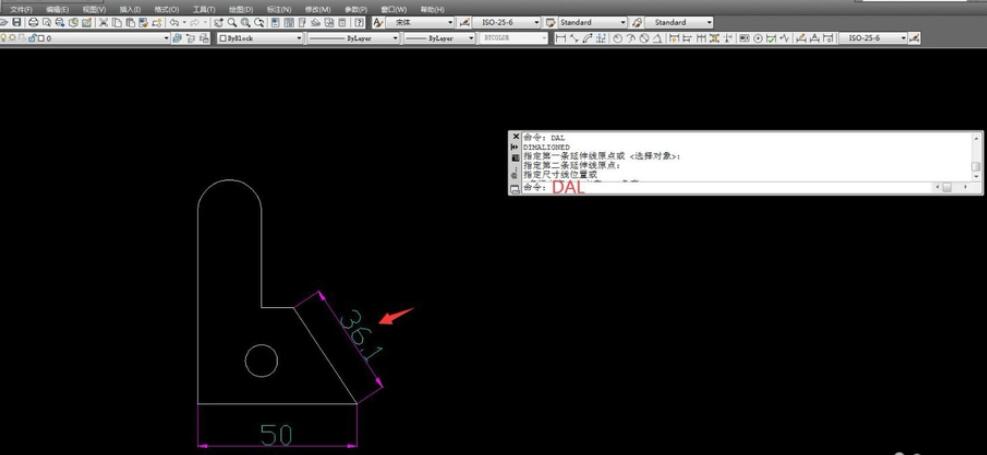
DLI, *DIMLINEAR (linear label)
DAL, *DIMALIGNED (aligned annotation)
DRA, *DIMRADIUS (radius dimension)
DDI, *DIMDIAMETER (diameter mark)
DAN, *DIMANGULAR (angle label)
DCE, *DIMCENTER(center mark)
DOR, *DIMORDINATE(point label)
TOL, *TOLERANCE (marking geometric tolerance)
LE, *QLEADER (Quickly draw out annotations)
DBA, *DIMBASELINE (baseline label)
DCO, *DIMCONTINUE (continuous labeling)
D, *DIMSTYLE (dimension style)
DED, *DIMEDIT (editing annotation)
DOV, *DIMOVERRIDE (replacement label system variables)
DAR, (radian dimension, CAD2006)
DJO, (bend annotation, CAD2006)
DAL DIMALIGNED aligned linear dimension
DAN DIMANGULAR angle dimension
DBA DIMBASELINE baseline annotation
DBC DBCONNECT provides an interface to external database tables
DCE DIMCENTER circle center mark
DCO DIMCONTINUE continuous labeling
DDA DIMDISASSOCIATE annotation is not associated
DDI DIMDIAMETER diameter dimension
The above is the introduction of CAD annotation shortcut keys brought by the editor. Friends in need should not miss it.
 How to adjust the spacing of arc text in coreldraw? -How to adjust the spacing of arc text in coreldraw
How to adjust the spacing of arc text in coreldraw? -How to adjust the spacing of arc text in coreldraw
 How to draw arrows in coreldraw? -Coreldraw method of drawing arrows
How to draw arrows in coreldraw? -Coreldraw method of drawing arrows
 How to turn off the default browser protection in QQ Browser How to turn off the default browser protection in QQ Browser
How to turn off the default browser protection in QQ Browser How to turn off the default browser protection in QQ Browser
 How to upgrade QQ Browser How to upgrade QQ Browser
How to upgrade QQ Browser How to upgrade QQ Browser
 How to crop pictures in coreldraw? -The operation process of cropping pictures with coreldraw
How to crop pictures in coreldraw? -The operation process of cropping pictures with coreldraw
 WPS Office
WPS Office
 Office 365
Office 365
 WPS Office 2023
WPS Office 2023
 WeGame
WeGame
 Eggman Party
Eggman Party
 360 Security Guard 2021
360 Security Guard 2021
 NetEase MuMu emulator
NetEase MuMu emulator
 Tencent Video
Tencent Video
 plants vs zombies
plants vs zombies
 What to do if there is no sound after reinstalling the computer system - Driver Wizard Tutorial
What to do if there is no sound after reinstalling the computer system - Driver Wizard Tutorial
 How to practice typing with Kingsoft Typing Guide - How to practice typing with Kingsoft Typing Guide
How to practice typing with Kingsoft Typing Guide - How to practice typing with Kingsoft Typing Guide
 How to upgrade the bootcamp driver? How to upgrade the bootcamp driver
How to upgrade the bootcamp driver? How to upgrade the bootcamp driver
 How to change QQ music skin? -QQ music skin change method
How to change QQ music skin? -QQ music skin change method
 Driver President Download-How to solve the problem when downloading driver software is very slow
Driver President Download-How to solve the problem when downloading driver software is very slow