
Hot search terms: 360 Security Guard Office365 360 browser WPS Office iQiyi Huawei Cloud Market Tencent Cloud Store

Hot search terms: 360 Security Guard Office365 360 browser WPS Office iQiyi Huawei Cloud Market Tencent Cloud Store
Yesterday, Stadia officially announced that the service has been launched on Apple iOS devices, and users can play games through the system’s built-in Safari browser.

Stadia is a cloud streaming gaming platform that lets you play your favorite video games on any device. The Google Stadia web version can be run through the Safari web browser, and friends who want to try it can visit Stadia.com directly in the browser.
The Stadia web version supports a variety of popular games, such as "NBA 2K21", "DOOM Eternal", "Red Dead Redemption 2", "Assassin's Creed Valhalla", etc.
Google said that Safari's gaming experience is still under development, and more features and performance improvements will be added in the future as user experience data is collected. The Stadia experience on iOS is similar to Stadia on Android, and the web app also supports both playing and purchasing games. After visiting the website, click the share button and select the "Add to Home Screen" option. Stadia can add the game to the home screen and launch it like a traditional app.
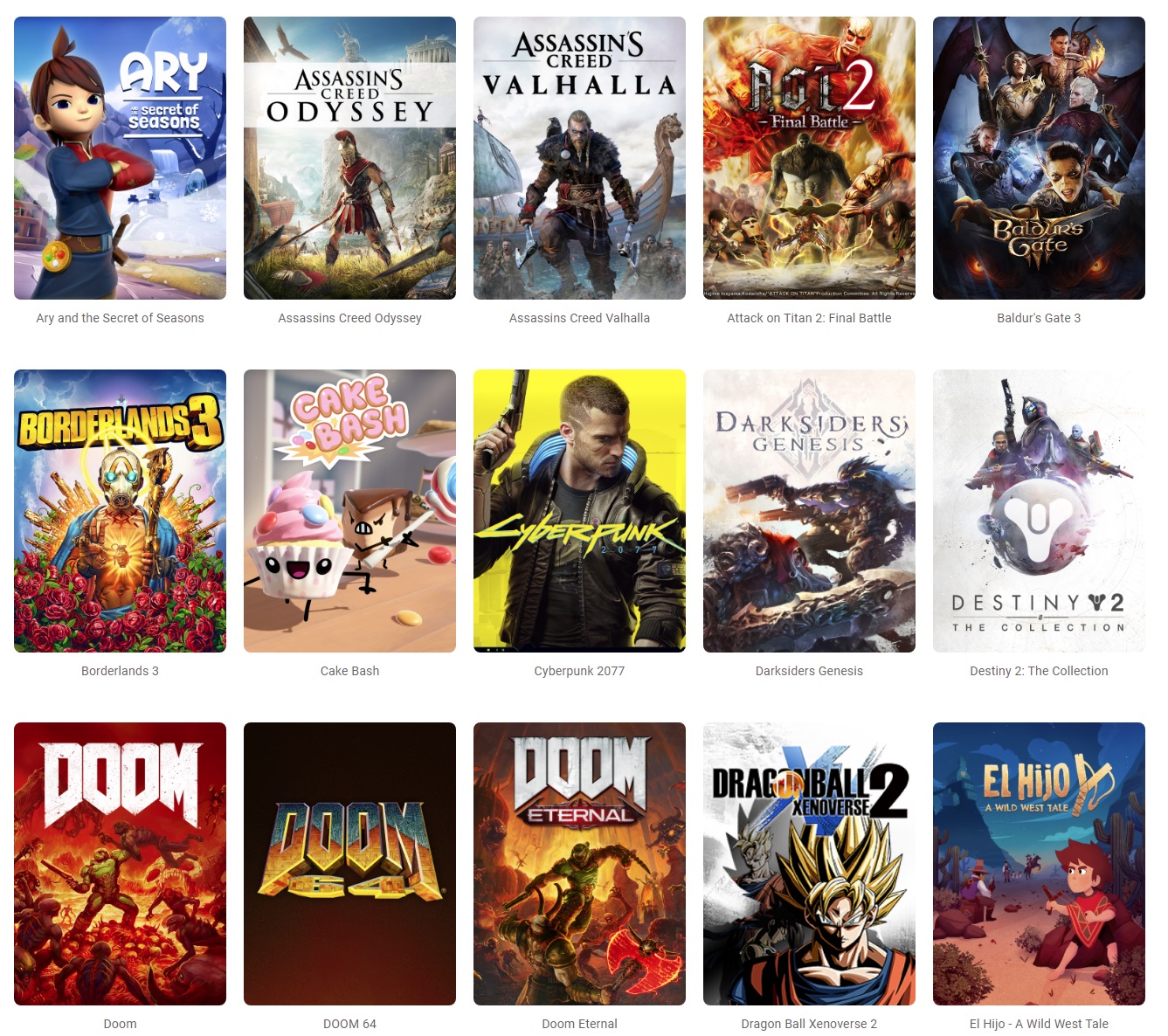
 How to open any source on mac system
How to open any source on mac system
 What should I do if my Apple phone has a black screen and cannot be turned on? -Solutions to fix the black screen on Apple mobile phones that cannot be opened
What should I do if my Apple phone has a black screen and cannot be turned on? -Solutions to fix the black screen on Apple mobile phones that cannot be opened
 How to force shut down an Apple phone and restart it? -How to force shutdown and restart Apple mobile phone
How to force shut down an Apple phone and restart it? -How to force shutdown and restart Apple mobile phone
 How to transfer data from iPhone to new iPhone - How to transfer data from iPhone to new iPhone
How to transfer data from iPhone to new iPhone - How to transfer data from iPhone to new iPhone
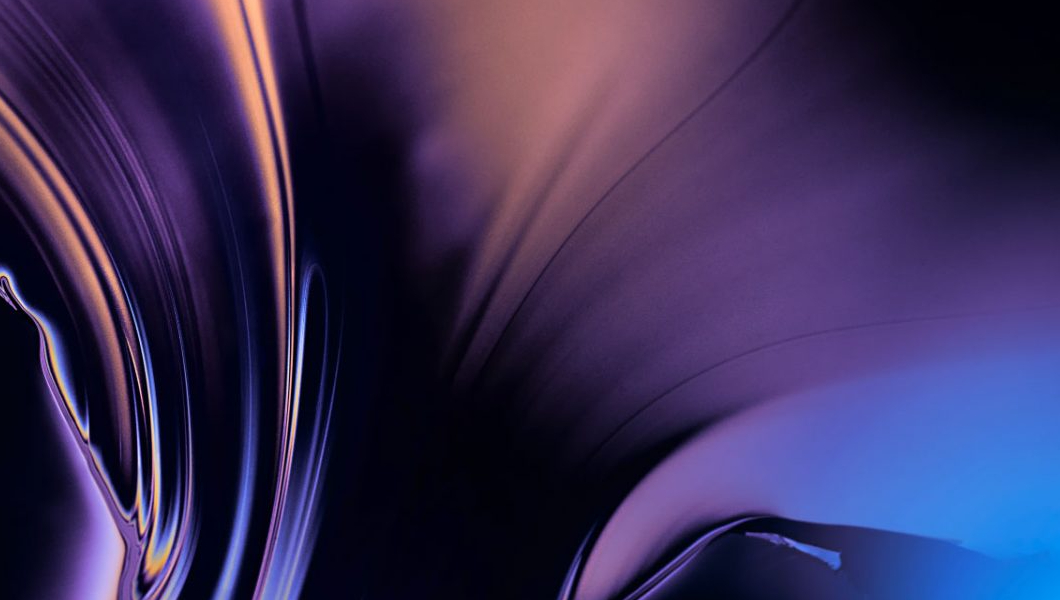 How to upgrade and update Mac system-How to upgrade and update Mac system
How to upgrade and update Mac system-How to upgrade and update Mac system
 Plants vs. Zombies 2 (Chinese version)
Plants vs. Zombies 2 (Chinese version)
 Battlefield 1
Battlefield 1
 Lots of children's songs
Lots of children's songs
 TV home
TV home
 Apple Store
Apple Store
 WeChat iPad version
WeChat iPad version
 Red Alert 2: Glory of the Republic
Red Alert 2: Glory of the Republic
 CAD drawing king
CAD drawing king
 How to transfer data from iPhone to new iPhone - How to transfer data from iPhone to new iPhone
How to transfer data from iPhone to new iPhone - How to transfer data from iPhone to new iPhone
 What should I do if my Apple phone has a black screen and cannot be turned on? -Solutions to fix the black screen on Apple mobile phones that cannot be opened
What should I do if my Apple phone has a black screen and cannot be turned on? -Solutions to fix the black screen on Apple mobile phones that cannot be opened
 How to force shut down an Apple phone and restart it? -How to force shutdown and restart Apple mobile phone
How to force shut down an Apple phone and restart it? -How to force shutdown and restart Apple mobile phone
 How to open any source on mac system
How to open any source on mac system
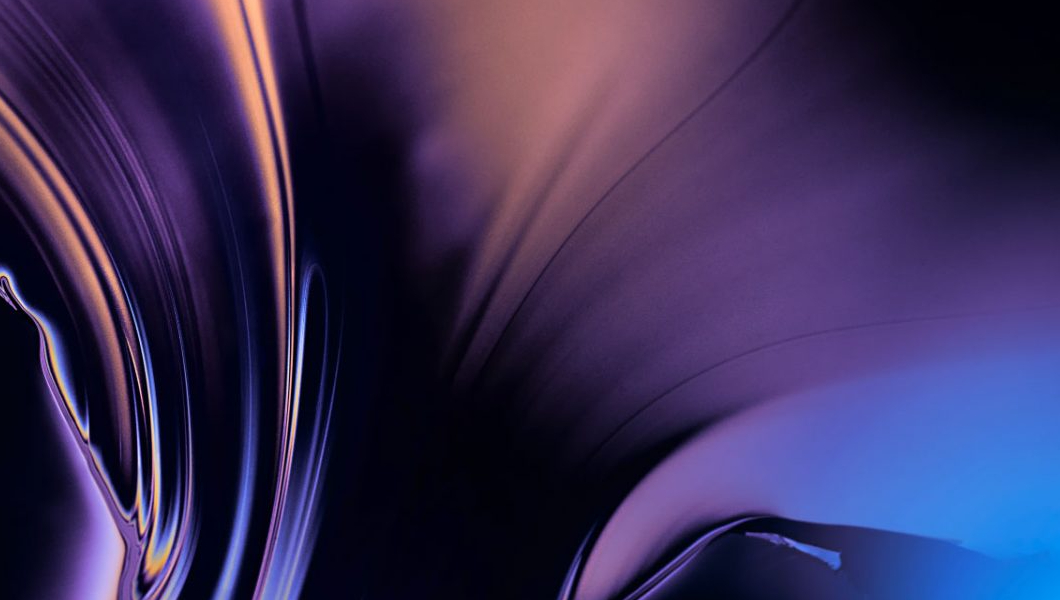 How to upgrade and update Mac system-How to upgrade and update Mac system
How to upgrade and update Mac system-How to upgrade and update Mac system