
Hot search terms: 360 Security Guard Office365 360 browser WPS Office iQiyi Huawei Cloud Market Tencent Cloud Store

Hot search terms: 360 Security Guard Office365 360 browser WPS Office iQiyi Huawei Cloud Market Tencent Cloud Store

data recovery Storage size: 1.3MB Time: 2020-07-17
Software introduction: Apple Recovery Master is a professional iPhone data recovery tool. It is very simple to operate, does not require jailbreaking, and has many functions...
How to restart iPhone X, 11, 12, 13, or later
Press and hold either volume button and the Side button at the same time until the power off slider appears.
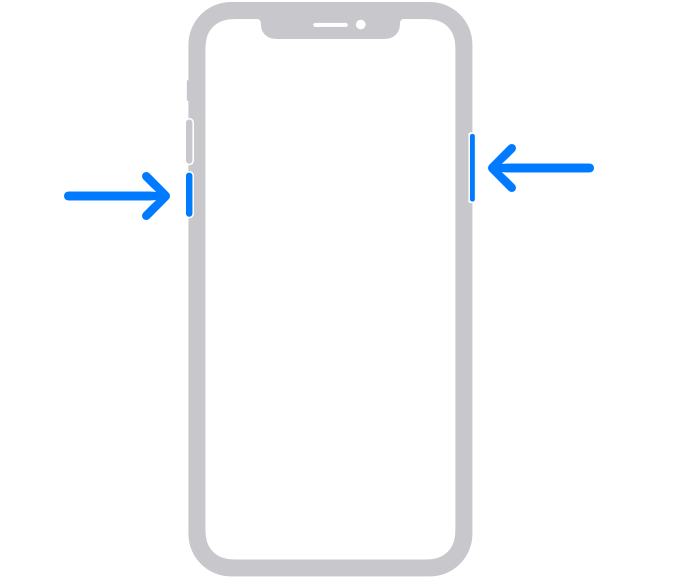
Drag the slider and wait 30 seconds for the device to shut down. If your device freezes or becomes unresponsive, force restart your device.
To turn your device back on, press and hold the Side button (on the right side of your iPhone) until you see the Apple logo.
How to restart your iPhone 6, 7, 8, or SE (2nd or 3rd generation)
Press and hold the side button until the power off slider appears.
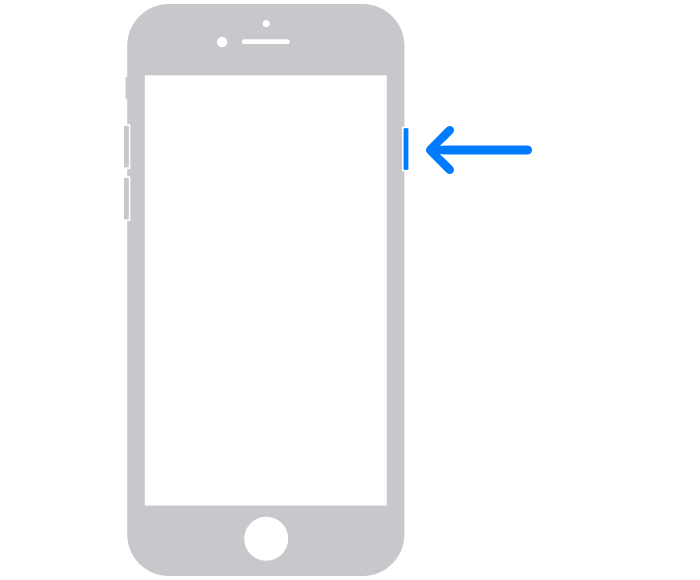
Drag the slider and wait 30 seconds for the device to shut down. If your device freezes or becomes unresponsive, force restart your device.
To turn your device back on, press and hold the Side button until you see the Apple logo.
The above is about the method of force shutdown and restart of Apple mobile phone.
How to restart iPhone SE (1st generation), 5 or earlier
Press and hold the top button until the power off slider appears.
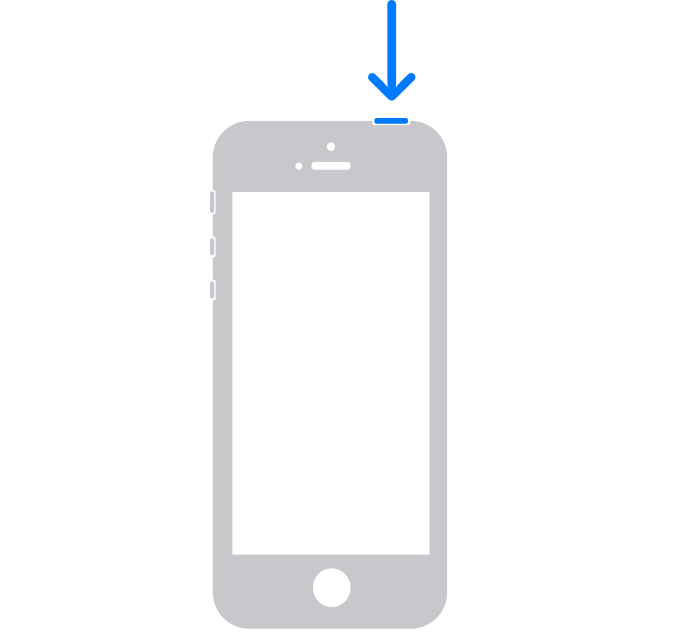
Drag the slider and wait 30 seconds for the device to shut down. If your device freezes or becomes unresponsive, force restart your device.
To turn your device back on, press and hold the top button until you see the Apple logo.
The above is all about the method of forcefully shutting down and restarting the Apple mobile phone. I hope it will be helpful to you!
 How to open any source on mac system
How to open any source on mac system
 What should I do if my Apple phone has a black screen and cannot be turned on? -Solutions to fix the black screen on Apple mobile phones that cannot be opened
What should I do if my Apple phone has a black screen and cannot be turned on? -Solutions to fix the black screen on Apple mobile phones that cannot be opened
 How to transfer data from iPhone to new iPhone - How to transfer data from iPhone to new iPhone
How to transfer data from iPhone to new iPhone - How to transfer data from iPhone to new iPhone
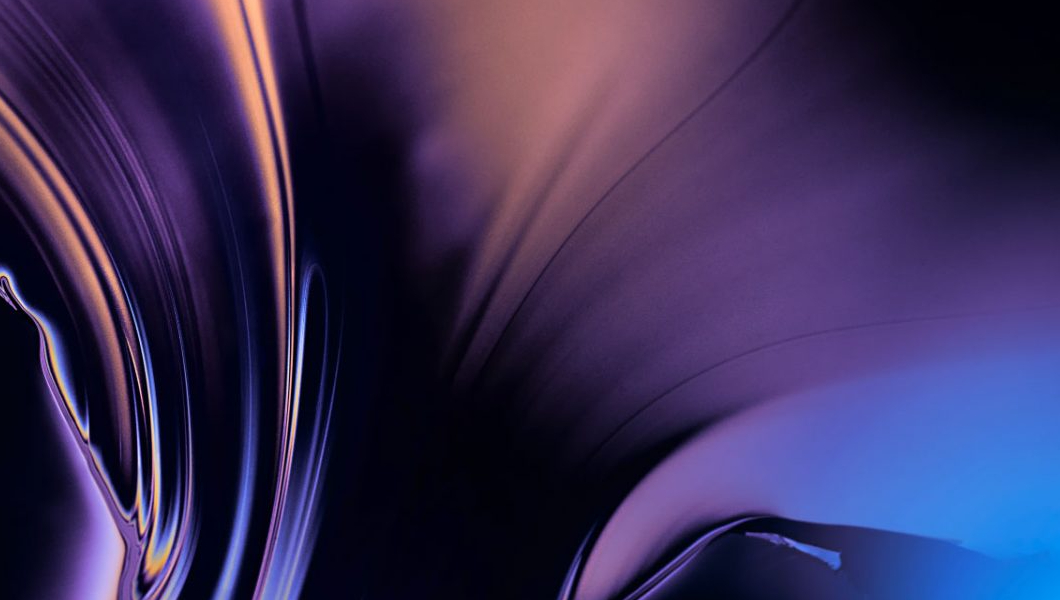 How to upgrade and update Mac system-How to upgrade and update Mac system
How to upgrade and update Mac system-How to upgrade and update Mac system
 How to set up not sharing Mac analysis on Mac - How to set up not sharing Mac analysis on Mac
How to set up not sharing Mac analysis on Mac - How to set up not sharing Mac analysis on Mac
 Super Star Learning Pass
Super Star Learning Pass
 WeChat iPad version
WeChat iPad version
 Red Alert 2: Glory of the Republic
Red Alert 2: Glory of the Republic
 TV home
TV home
 easyconnect
easyconnect
 Apple Store
Apple Store
 AVPlayer
AVPlayer
 Sogou input method
Sogou input method
 101 Education PPT
101 Education PPT
 How to transfer data from iPhone to new iPhone - How to transfer data from iPhone to new iPhone
How to transfer data from iPhone to new iPhone - How to transfer data from iPhone to new iPhone
 What should I do if my Apple phone has a black screen and cannot be turned on? -Solutions to fix the black screen on Apple mobile phones that cannot be opened
What should I do if my Apple phone has a black screen and cannot be turned on? -Solutions to fix the black screen on Apple mobile phones that cannot be opened
 How to open any source on mac system
How to open any source on mac system
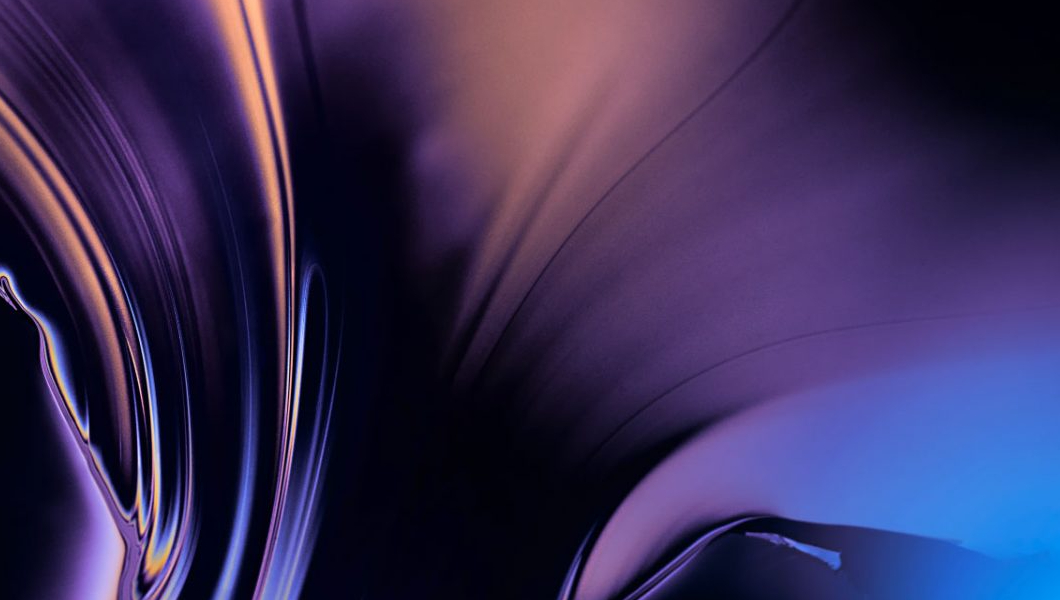 How to upgrade and update Mac system-How to upgrade and update Mac system
How to upgrade and update Mac system-How to upgrade and update Mac system
 What should I do if the Mac prompts that the application is damaged when I open it? What should I do if the Mac prompts that the software is corrupted when installing it?
What should I do if the Mac prompts that the application is damaged when I open it? What should I do if the Mac prompts that the software is corrupted when installing it?