
Hot search terms: 360 Security Guard Office365 360 browser WPS Office iQiyi Huawei Cloud Market Tencent Cloud Store

Hot search terms: 360 Security Guard Office365 360 browser WPS Office iQiyi Huawei Cloud Market Tencent Cloud Store

image processing Storage size: 0.22MB Time: 2021-02-24
Software introduction: Takecolor Color Picker is a lightweight and compact screen color picking gadget that can capture the color wherever the mouse goes. takecol...
How does TakeColor measure screen color and pixels? For those who don’t know how, you can take a look at the method shared by the editor to use TakeColor to measure screen color and pixels. I hope this tutorial can help you all.
1. First, open TakeColor.
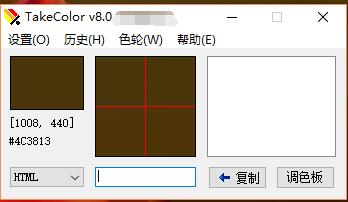
Move the mouse to the specified color and you can see the current pointing position in the magnified window. Then you can see the obtained color on the left.
Commonly used color modes include the RGB three-digit mode and the HTML 6-digit hexadecimal value mode. Choose according to your needs
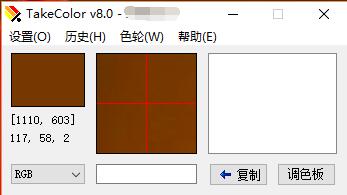
After selecting a color, press the set shortcut key (the default is alt+c) and the current color will be recorded in the color palette on the right.

There are many pixel measurement tools, and my personal favorite is Pixel Ruler. English version but it doesn't matter at all because the interface is very simple and is just a ruler.
After the installation is complete, a ruler will appear on the desktop and you can drag it with the mouse.
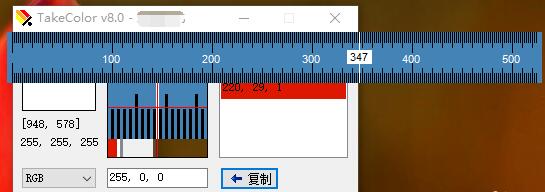
Double-click the ruler and it will rotate, horizontally or vertically. Then just move the mouse forward to extend the ruler, which is very convenient for measurement.
Of course, the accuracy of pixel measurement is related to the screen resolution and window magnification mode. Therefore, to obtain accurate measurements, it is best to adjust windows to 100% display mode.
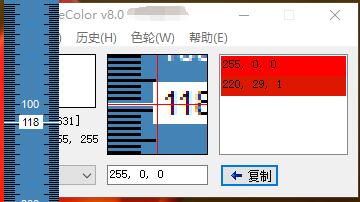
The above is the method shared by the editor to use TakeColor to measure screen color and pixels. Friends who don’t know how to do it should hurry up and learn it.
 How to add background music in python-How to add background music in python
How to add background music in python-How to add background music in python
 How to configure environment variables in python - How to configure environment variables in python
How to configure environment variables in python - How to configure environment variables in python
 How to run python - How to run python
How to run python - How to run python
 How to create a project in python - How to create a project in python
How to create a project in python - How to create a project in python
 How to make a blue sky background with scratch-How to make a blue sky background with scratch
How to make a blue sky background with scratch-How to make a blue sky background with scratch
 Steam
Steam
 Tencent Video
Tencent Video
 WPS Office
WPS Office
 iQiyi
iQiyi
 Sohu video player
Sohu video player
 Lightning simulator
Lightning simulator
 MuMu emulator
MuMu emulator
 Eggman Party
Eggman Party
 WPS Office 2023
WPS Office 2023
 What to do if there is no sound after reinstalling the computer system - Driver Wizard Tutorial
What to do if there is no sound after reinstalling the computer system - Driver Wizard Tutorial
 How to switch accounts in WPS Office 2019-How to switch accounts in WPS Office 2019
How to switch accounts in WPS Office 2019-How to switch accounts in WPS Office 2019
 How to clear the cache of Google Chrome - How to clear the cache of Google Chrome
How to clear the cache of Google Chrome - How to clear the cache of Google Chrome
 How to fire bullets in scratch-How to fire bullets in scratch
How to fire bullets in scratch-How to fire bullets in scratch
 How to practice typing with Kingsoft Typing Guide - How to practice typing with Kingsoft Typing Guide
How to practice typing with Kingsoft Typing Guide - How to practice typing with Kingsoft Typing Guide