
Hot search terms: 360 Security Guard Office365 360 browser WPS Office iQiyi Huawei Cloud Market Tencent Cloud Store

Hot search terms: 360 Security Guard Office365 360 browser WPS Office iQiyi Huawei Cloud Market Tencent Cloud Store

System security Storage size: 2.85MB Time: 2018-03-28
Software introduction: 360 Traffic Monitor is a traffic monitoring and control tool developed by 360 Security Guard. 360 Traffic Monitor can monitor your Internet speed,...
What should I do if the 360 Traffic Monitoring Firewall fails to open? Some netizens must not know much about it. Here, this article brought by the editor today will share with you how to handle the failure to open the 360 Traffic Monitoring Firewall. Let’s take a look. Take a look.
1. First download the software, the editor has prepared it for everyone, just click to download.
2. When some friends use 360 traffic monitoring software, they will be prompted that we cannot turn on the traffic firewall, resulting in the inability to use the software and the inability to limit the speed of the software. So how should we solve it?

3. At this time, we can try to restart the software. It is best to restart the computer and try again to avoid problems caused by software conflicts.
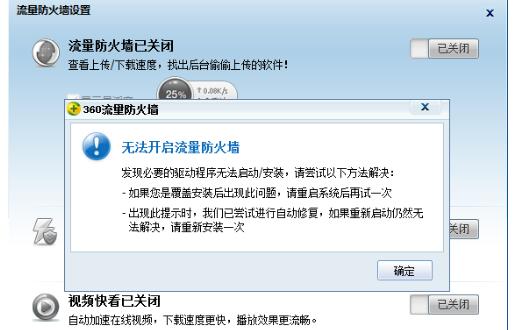
4. If the problem still cannot be solved, we can try to update the version of 360 Security Guard. It may be because the version is too low, some drivers are incompatible, or some protection functions of Security Guard are not turned on, causing traffic. There is a problem with the monitoring module.

5. Also, if 360 Security Guard is installed on the computer and the independent version of 360 Traffic Monitoring software is installed, it will also cause driver conflicts, because the monitoring module used by the independent version of the software is the same as the traffic monitoring in 360 Guard, so There may be conflicts. We can uninstall the independent version and open the software in Security Guard.

360 traffic monitoring software can help users monitor traffic conditions in real time to prevent traffic from being occupied by unknown software. It can limit speed at any time. If you like it, come and try it.
 How to log in to 360 account with 360 speed browser - How to log in to 360 account with 360 speed browser
How to log in to 360 account with 360 speed browser - How to log in to 360 account with 360 speed browser
 How to change the skin of 360 Speed Browser - How to change the skin of 360 Speed Browser
How to change the skin of 360 Speed Browser - How to change the skin of 360 Speed Browser
 How to record the screen of 360 Speed Browser - How to record the screen of 360 Speed Browser
How to record the screen of 360 Speed Browser - How to record the screen of 360 Speed Browser
 How to shrink the obs window? -obs method to reduce window size
How to shrink the obs window? -obs method to reduce window size
 How to use beautification on obs? How to use beautification on obs
How to use beautification on obs? How to use beautification on obs
 CS1.6 pure version
CS1.6 pure version
 quick worker
quick worker
 iQiyi
iQiyi
 Sunflower remote control
Sunflower remote control
 NetEase MuMu emulator
NetEase MuMu emulator
 WPS Office
WPS Office
 Office 365
Office 365
 WPS Office 2023
WPS Office 2023
 WeGame
WeGame
 What to do if there is no sound after reinstalling the computer system - Driver Wizard Tutorial
What to do if there is no sound after reinstalling the computer system - Driver Wizard Tutorial
 How to practice typing with Kingsoft Typing Guide - How to practice typing with Kingsoft Typing Guide
How to practice typing with Kingsoft Typing Guide - How to practice typing with Kingsoft Typing Guide
 How to upgrade the bootcamp driver? How to upgrade the bootcamp driver
How to upgrade the bootcamp driver? How to upgrade the bootcamp driver
 How to change QQ music skin? -QQ music skin change method
How to change QQ music skin? -QQ music skin change method
 Driver President Download-How to solve the problem when downloading driver software is very slow
Driver President Download-How to solve the problem when downloading driver software is very slow